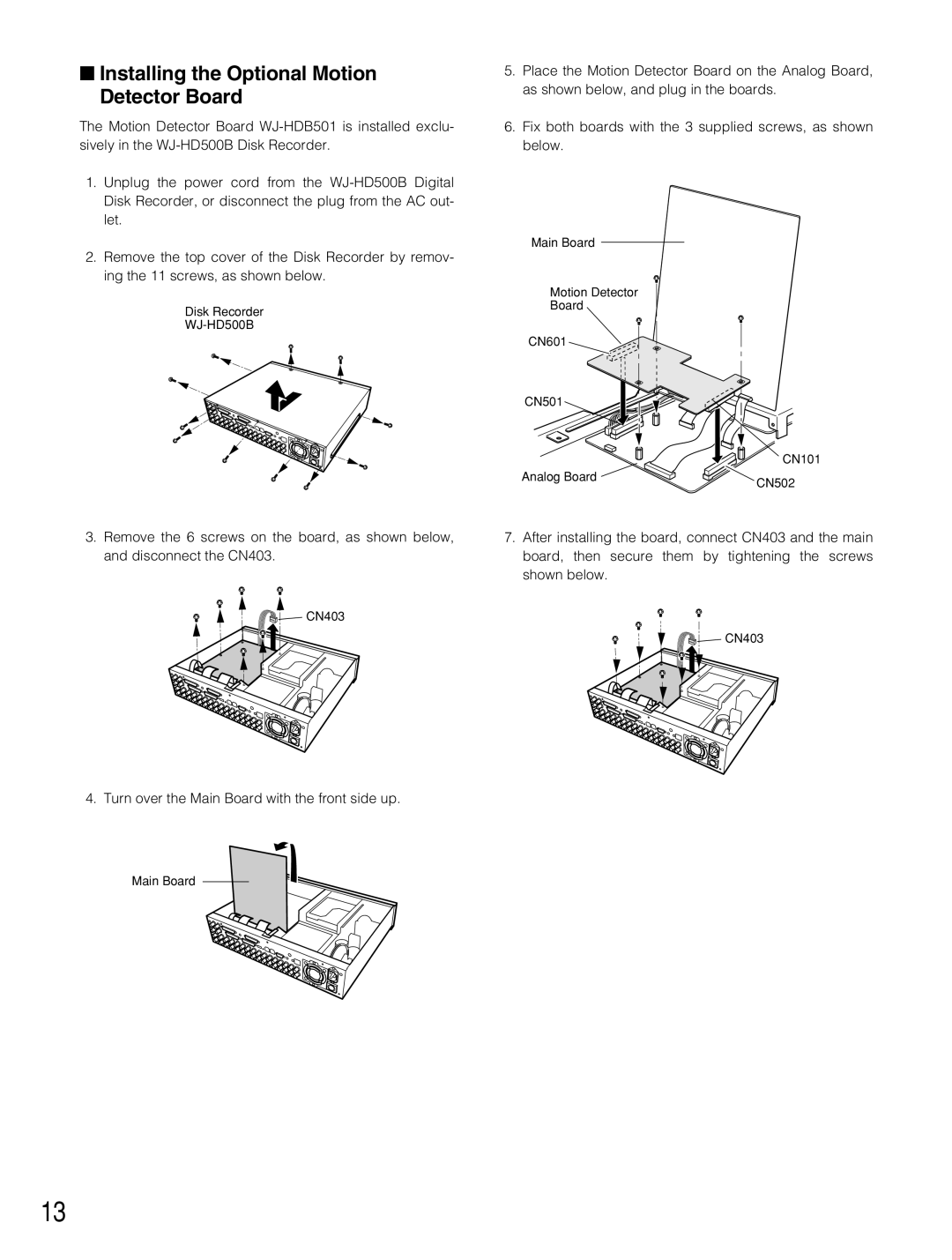■Installing the Optional Motion Detector Board
The Motion Detector Board
1.Unplug the power cord from the
2.Remove the top cover of the Disk Recorder by remov- ing the 11 screws, as shown below.
Disk Recorder
3.Remove the 6 screws on the board, as shown below, and disconnect the CN403.
![]()
![]() CN403
CN403
4.Turn over the Main Board with the front side up.
Main Board
5.Place the Motion Detector Board on the Analog Board, as shown below, and plug in the boards.
6.Fix both boards with the 3 supplied screws, as shown below.
Main Board
Motion Detector
Board
CN601
CN501
| CN101 |
Analog Board | CN502 |
|
7.After installing the board, connect CN403 and the main board, then secure them by tightening the screws shown below.
![]()
![]() CN403
CN403
13