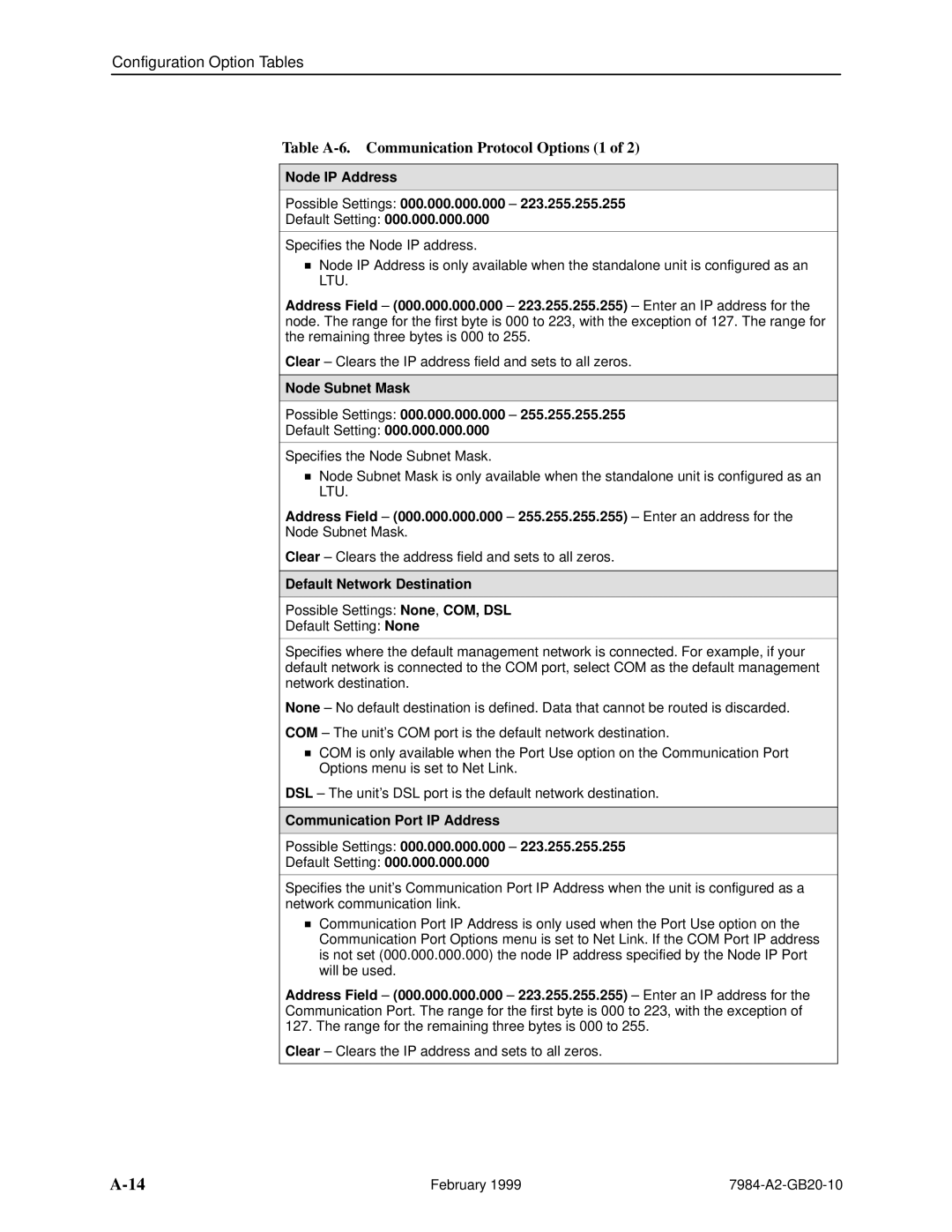Configuration Option Tables
Table A-6. Communication Protocol Options (1 of 2)
Node IP Address
Possible Settings: 000.000.000.000 ± 223.255.255.255
Default Setting: 000.000.000.000
Specifies the Node IP address.
HNode IP Address is only available when the standalone unit is configured as an LTU.
Address Field ± (000.000.000.000 ± 223.255.255.255) ± Enter an IP address for the node. The range for the first byte is 000 to 223, with the exception of 127. The range for the remaining three bytes is 000 to 255.
Clear ± Clears the IP address field and sets to all zeros.
Node Subnet Mask
Possible Settings: 000.000.000.000 ± 255.255.255.255
Default Setting: 000.000.000.000
Specifies the Node Subnet Mask.
HNode Subnet Mask is only available when the standalone unit is configured as an LTU.
Address Field ± (000.000.000.000 ± 255.255.255.255) ± Enter an address for the Node Subnet Mask.
Clear ± Clears the address field and sets to all zeros.
Default Network Destination
Possible Settings: None, COM, DSL
Default Setting: None
Specifies where the default management network is connected. For example, if your default network is connected to the COM port, select COM as the default management network destination.
None ± No default destination is defined. Data that cannot be routed is discarded.
COM ± The unit's COM port is the default network destination.
HCOM is only available when the Port Use option on the Communication Port Options menu is set to Net Link.
DSL ± The unit's DSL port is the default network destination.
Communication Port IP Address
Possible Settings: 000.000.000.000 ± 223.255.255.255
Default Setting: 000.000.000.000
Specifies the unit's Communication Port IP Address when the unit is configured as a network communication link.
HCommunication Port IP Address is only used when the Port Use option on the Communication Port Options menu is set to Net Link. If the COM Port IP address is not set (000.000.000.000) the node IP address specified by the Node IP Port will be used.
Address Field ± (000.000.000.000 ± 223.255.255.255) ± Enter an IP address for the Communication Port. The range for the first byte is 000 to 223, with the exception of 127. The range for the remaining three bytes is 000 to 255.
Clear ± Clears the IP address and sets to all zeros.
February 1999 |