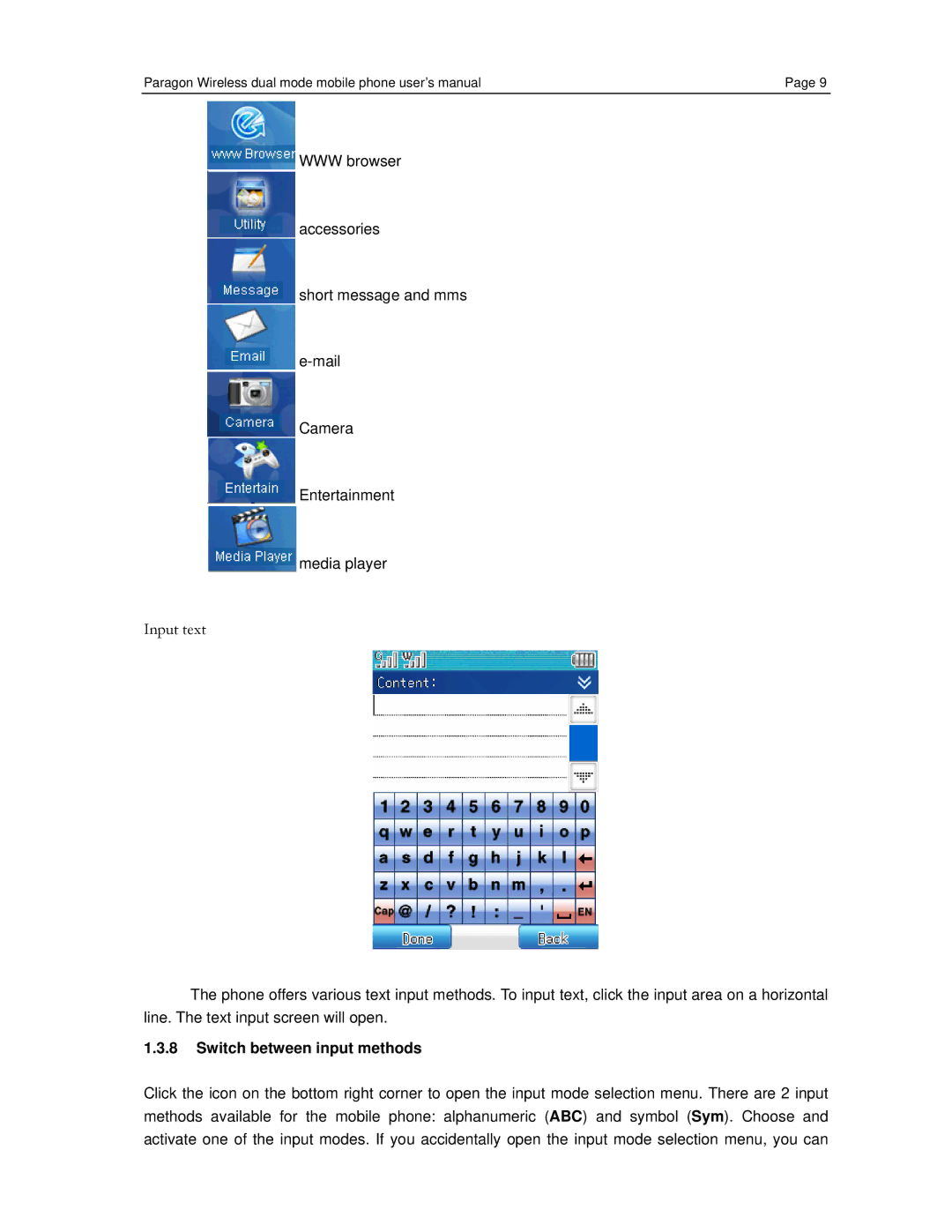Paragon Wireless dual mode mobile phone user’s manual | Page 9 |
WWWbrowser
accessories
short message and mms
Camera
Entertainment
media player
Input text
The phone offers various text input methods. To input text, click the input area on a horizontal line. The text input screen will open.
1.3.8Switch between input methods
Click the icon on the bottom right corner to open the input mode selection menu. There are 2 input methods available for the mobile phone: alphanumeric (ABC) and symbol (Sym). Choose and activate one of the input modes. If you accidentally open the input mode selection menu, you can