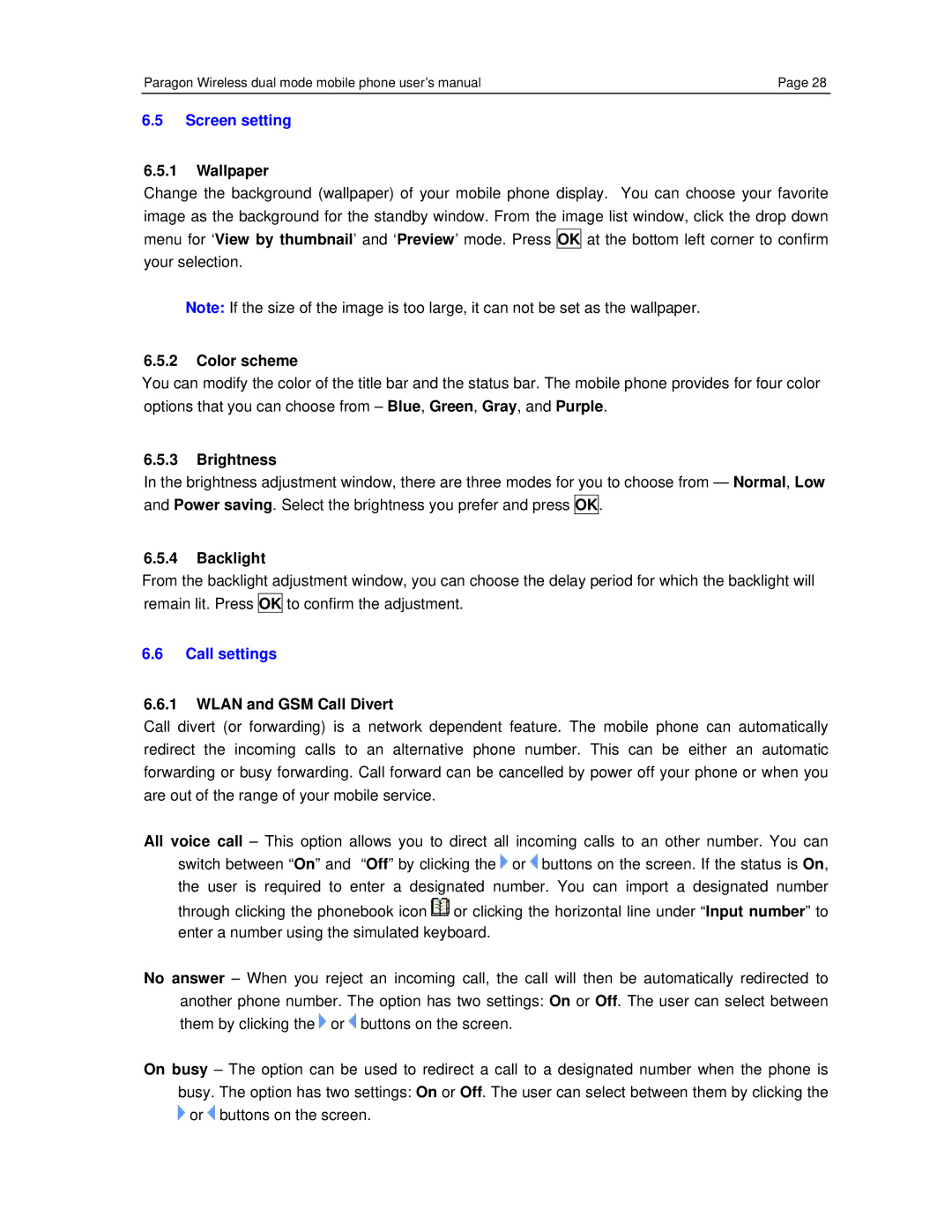Paragon Wireless dual mode mobile phone user’s manual | Page 28 |
6.5Screen setting
6.5.1Wallpaper
Change the background (wallpaper) of your mobile phone display. You can choose your favorite image as the background for the standby window. From the image list window, click the drop down menu for ‘View by thumbnail’ and ‘Preview’ mode. Press OK at the bottom left corner to confirm your selection.
Note: If the size of the image is too large, it can not be set as the wallpaper.
6.5.2Color scheme
You can modify the color of the title bar and the status bar. The mobile phone provides for four color options that you can choose from – Blue, Green, Gray, and Purple.
6.5.3Brightness
In the brightness adjustment window, there are three modes for you to choose from — Normal, Low and Power saving. Select the brightness you prefer and press OK.
6.5.4Backlight
From the backlight adjustment window, you can choose the delay period for which the backlight will remain lit. Press OK to confirm the adjustment.
6.6Call settings
6.6.1WLAN and GSM Call Divert
Call divert (or forwarding) is a network dependent feature. The mobile phone can automatically redirect the incoming calls to an alternative phone number. This can be either an automatic forwarding or busy forwarding. Call forward can be cancelled by power off your phone or when you are out of the range of your mobile service.
All voice call – This option allows you to direct all incoming calls to an other number. You can switch between “On” and “Off” by clicking the ![]() or
or ![]() buttons on the screen. If the status is On, the user is required to enter a designated number. You can import a designated number
buttons on the screen. If the status is On, the user is required to enter a designated number. You can import a designated number
through clicking the phonebook icon ![]() or clicking the horizontal line under “Input number” to enter a number using the simulated keyboard.
or clicking the horizontal line under “Input number” to enter a number using the simulated keyboard.
No answer – When you reject an incoming call, the call will then be automatically redirected to another phone number. The option has two settings: On or Off. The user can select between them by clicking the ![]() or
or ![]() buttons on the screen.
buttons on the screen.
On busy – The option can be used to redirect a call to a designated number when the phone is busy. The option has two settings: On or Off. The user can select between them by clicking the ![]() or
or ![]() buttons on the screen.
buttons on the screen.