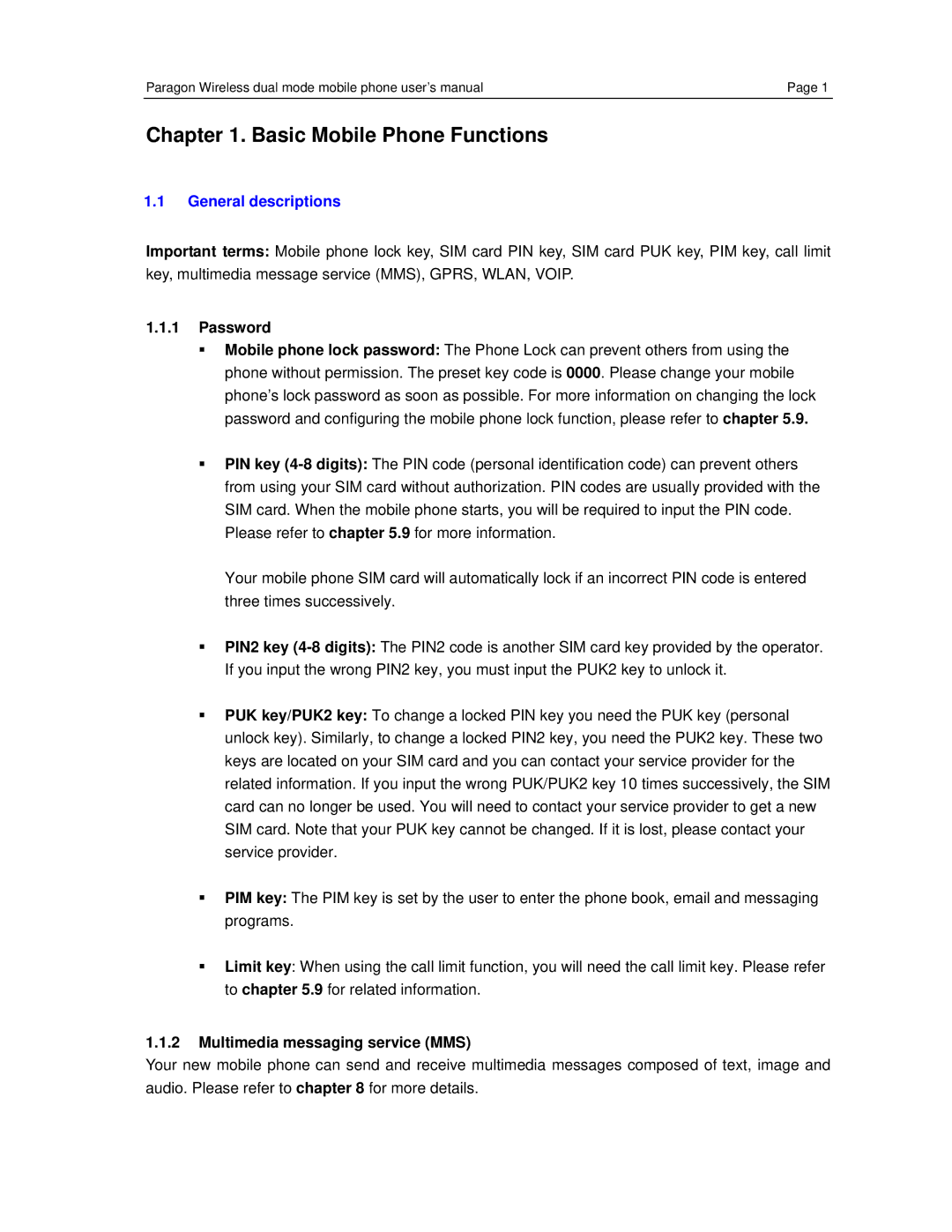Paragon Wireless dual mode mobile phone user’s manual | Page 1 |
Chapter 1. Basic Mobile Phone Functions
1.1General descriptions
Important terms: Mobile phone lock key, SIM card PIN key, SIM card PUK key, PIM key, call limit key, multimedia message service (MMS), GPRS, WLAN, VOIP.
1.1.1Password
Mobile phone lock password: The Phone Lock can prevent others from using the phone without permission. The preset key code is 0000. Please change your mobile phone’s lock password as soon as possible. For more information on changing the lock password and configuring the mobile phone lock function, please refer to chapter 5.9.
PIN key
Your mobile phone SIM card will automatically lock if an incorrect PIN code is entered three times successively.
PIN2 key
PUK key/PUK2 key: To change a locked PIN key you need the PUK key (personal unlock key). Similarly, to change a locked PIN2 key, you need the PUK2 key. These two keys are located on your SIM card and you can contact your service provider for the related information. If you input the wrong PUK/PUK2 key 10 times successively, the SIM card can no longer be used. You will need to contact your service provider to get a new SIM card. Note that your PUK key cannot be changed. If it is lost, please contact your service provider.
PIM key: The PIM key is set by the user to enter the phone book, email and messaging programs.
Limit key: When using the call limit function, you will need the call limit key. Please refer to chapter 5.9 for related information.
1.1.2Multimedia messaging service (MMS)
Your new mobile phone can send and receive multimedia messages composed of text, image and audio. Please refer to chapter 8 for more details.