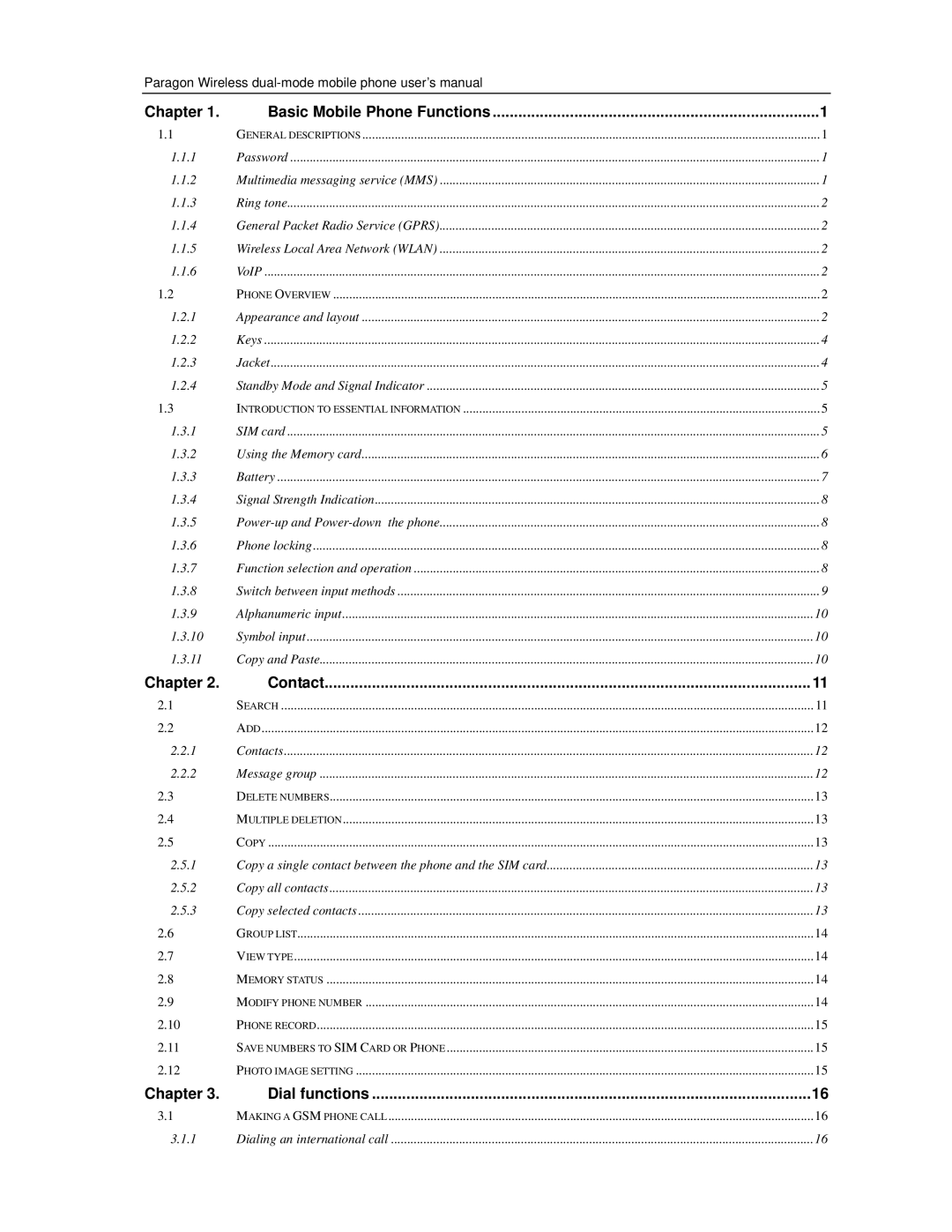Paragon Wireless
Chapter 1. | Basic Mobile Phone Functions | 1 |
1.1 | GENERAL DESCRIPTIONS | 1 |
1.1.1 | Password | 1 |
1.1.2 | Multimedia messaging service (MMS) | 1 |
1.1.3 | Ring tone | 2 |
1.1.4 | General Packet Radio Service (GPRS) | 2 |
1.1.5 | Wireless Local Area Network (WLAN) | 2 |
1.1.6 | VoIP | 2 |
1.2 | PHONE OVERVIEW | 2 |
1.2.1 | Appearance and layout | 2 |
1.2.2 | Keys | 4 |
1.2.3 | Jacket | 4 |
1.2.4 | Standby Mode and Signal Indicator | 5 |
1.3 | INTRODUCTION TO ESSENTIAL INFORMATION | 5 |
1.3.1 | SIM card | 5 |
1.3.2 | Using the Memory card | 6 |
1.3.3 | Battery | 7 |
1.3.4 | Signal Strength Indication | 8 |
1.3.5 | 8 | |
1.3.6 | Phone locking | 8 |
1.3.7 | Function selection and operation | 8 |
1.3.8 | Switch between input methods | 9 |
1.3.9 | Alphanumeric input | 10 |
1.3.10 | Symbol input | 10 |
1.3.11 | Copy and Paste | 10 |
Chapter 2. | Contact | 11 |
2.1 | SEARCH | 11 |
2.2 | ADD | 12 |
2.2.1 | Contacts | 12 |
2.2.2 | Message group | 12 |
2.3 | DELETE NUMBERS | 13 |
2.4 | MULTIPLE DELETION | 13 |
2.5 | COPY | 13 |
2.5.1 | Copy a single contact between the phone and the SIM card | 13 |
2.5.2 | Copy all contacts | 13 |
2.5.3 | Copy selected contacts | 13 |
2.6 | GROUP LIST | 14 |
2.7 | VIEW TYPE | 14 |
2.8 | MEMORY STATUS | 14 |
2.9 | MODIFY PHONE NUMBER | 14 |
2.10 | PHONE RECORD | 15 |
2.11 | SAVE NUMBERS TO SIM CARD OR PHONE | 15 |
2.12 | PHOTO IMAGE SETTING | 15 |
Chapter 3. | Dial functions | 16 |
3.1 | MAKING A GSM PHONE CALL | 16 |
3.1.1 | Dialing an international call | 16 |