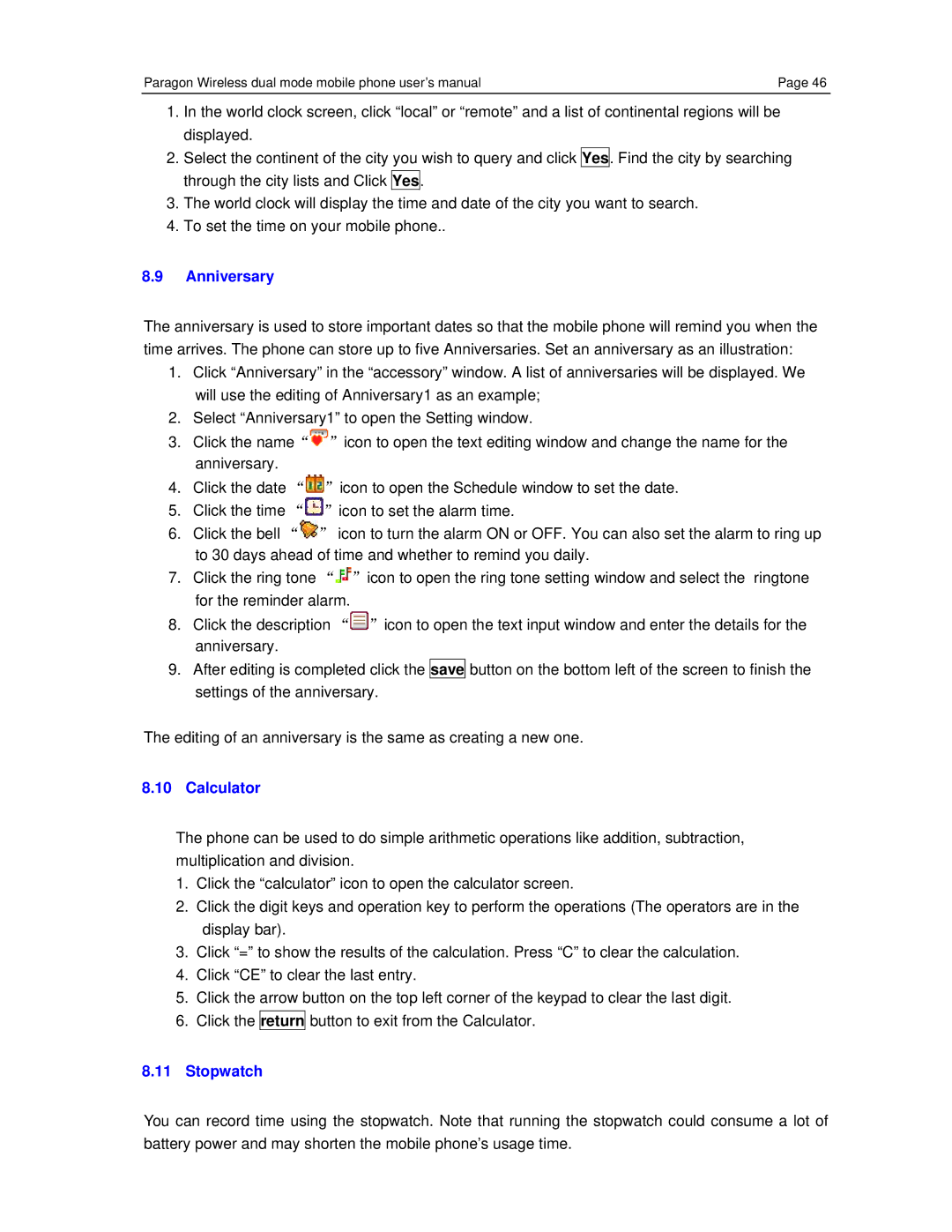Paragon Wireless dual mode mobile phone user’s manual | Page 46 |
1.In the world clock screen, click “local” or “remote” and a list of continental regions will be displayed.
2.Select the continent of the city you wish to query and click Yes. Find the city by searching through the city lists and Click Yes.
3.The world clock will display the time and date of the city you want to search.
4.To set the time on your mobile phone..
8.9Anniversary
The anniversary is used to store important dates so that the mobile phone will remind you when the time arrives. The phone can store up to five Anniversaries. Set an anniversary as an illustration:
1.Click “Anniversary” in the “accessory” window. A list of anniversaries will be displayed. We will use the editing of Anniversary1 as an example;
2.Select “Anniversary1” to open the Setting window.
3.Click the name“![]() ”icon to open the text editing window and change the name for the anniversary.
”icon to open the text editing window and change the name for the anniversary.
4.Click the date “![]() ”icon to open the Schedule window to set the date.
”icon to open the Schedule window to set the date.
5.Click the time “![]() ”icon to set the alarm time.
”icon to set the alarm time.
6.Click the bell “![]() ” icon to turn the alarm ON or OFF. You can also set the alarm to ring up to 30 days ahead of time and whether to remind you daily.
” icon to turn the alarm ON or OFF. You can also set the alarm to ring up to 30 days ahead of time and whether to remind you daily.
7.Click the ring tone “![]() ”icon to open the ring tone setting window and select the ringtone for the reminder alarm.
”icon to open the ring tone setting window and select the ringtone for the reminder alarm.
8.Click the description “![]() ”icon to open the text input window and enter the details for the anniversary.
”icon to open the text input window and enter the details for the anniversary.
9.After editing is completed click the save button on the bottom left of the screen to finish the settings of the anniversary.
The editing of an anniversary is the same as creating a new one.
8.10 Calculator
The phone can be used to do simple arithmetic operations like addition, subtraction, multiplication and division.
1.Click the “calculator” icon to open the calculator screen.
2.Click the digit keys and operation key to perform the operations (The operators are in the display bar).
3.Click “=” to show the results of the calculation. Press “C” to clear the calculation.
4.Click “CE” to clear the last entry.
5.Click the arrow button on the top left corner of the keypad to clear the last digit.
6.Click the return button to exit from the Calculator.
8.11Stopwatch
You can record time using the stopwatch. Note that running the stopwatch could consume a lot of battery power and may shorten the mobile phone’s usage time.