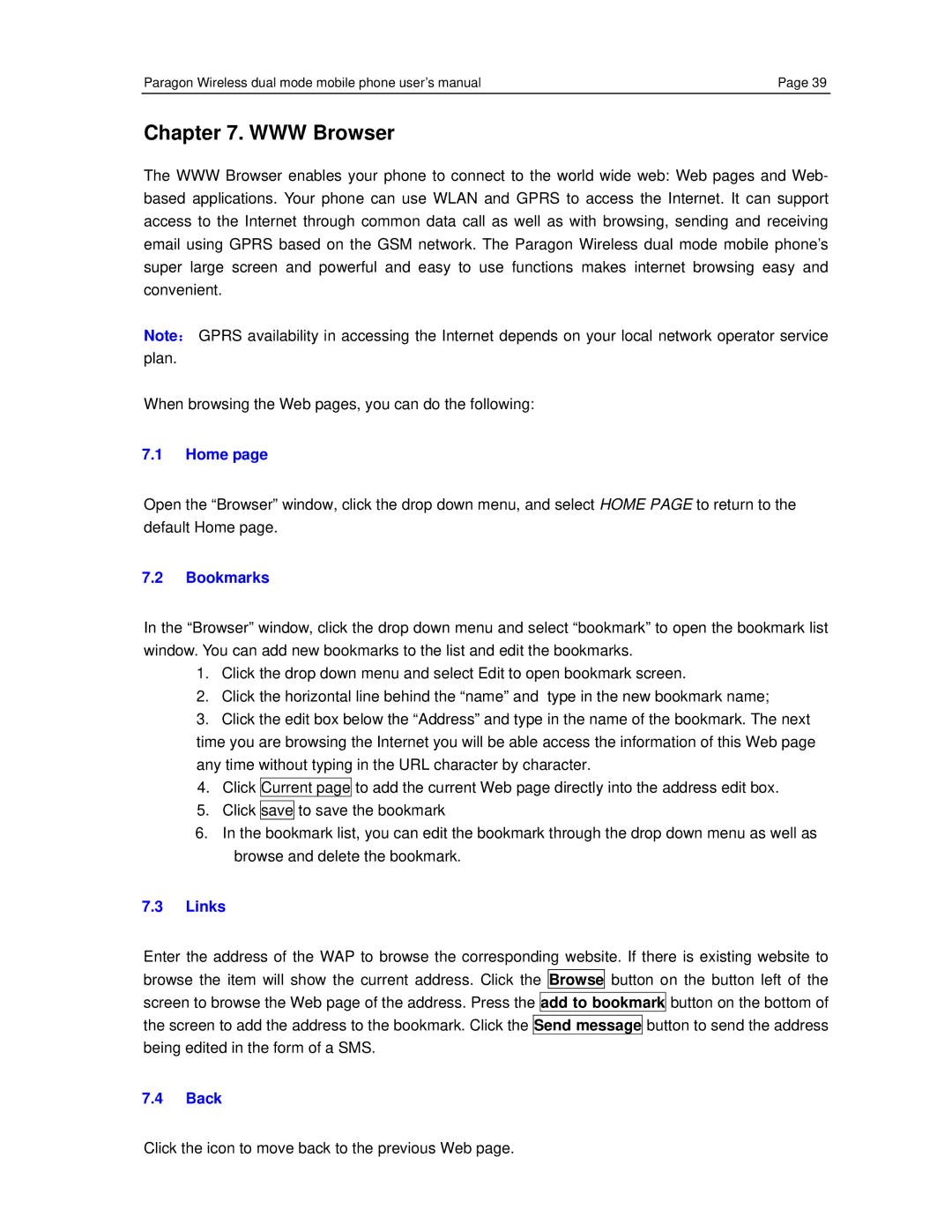Paragon Wireless dual mode mobile phone user’s manual | Page 39 |
Chapter 7. WWW Browser
The WWW Browser enables your phone to connect to the world wide web: Web pages and Web- based applications. Your phone can use WLAN and GPRS to access the Internet. It can support access to the Internet through common data call as well as with browsing, sending and receiving email using GPRS based on the GSM network. The Paragon Wireless dual mode mobile phone’s super large screen and powerful and easy to use functions makes internet browsing easy and convenient.
Note: GPRS availability in accessing the Internet depends on your local network operator service plan.
When browsing the Web pages, you can do the following:
7.1Home page
Open the “Browser” window, click the drop down menu, and select HOME PAGE to return to the default Home page.
7.2Bookmarks
In the “Browser” window, click the drop down menu and select “bookmark” to open the bookmark list window. You can add new bookmarks to the list and edit the bookmarks.
1.Click the drop down menu and select Edit to open bookmark screen.
2.Click the horizontal line behind the “name” and type in the new bookmark name;
3.Click the edit box below the “Address” and type in the name of the bookmark. The next time you are browsing the Internet you will be able access the information of this Web page any time without typing in the URL character by character.
4.Click Current page to add the current Web page directly into the address edit box.
5.Click save to save the bookmark
6.In the bookmark list, you can edit the bookmark through the drop down menu as well as browse and delete the bookmark.
7.3Links
Enter the address of the WAP to browse the corresponding website. If there is existing website to browse the item will show the current address. Click the Browse button on the button left of the screen to browse the Web page of the address. Press the add to bookmark button on the bottom of the screen to add the address to the bookmark. Click the Send message button to send the address being edited in the form of a SMS.
7.4Back
Click the icon to move back to the previous Web page.