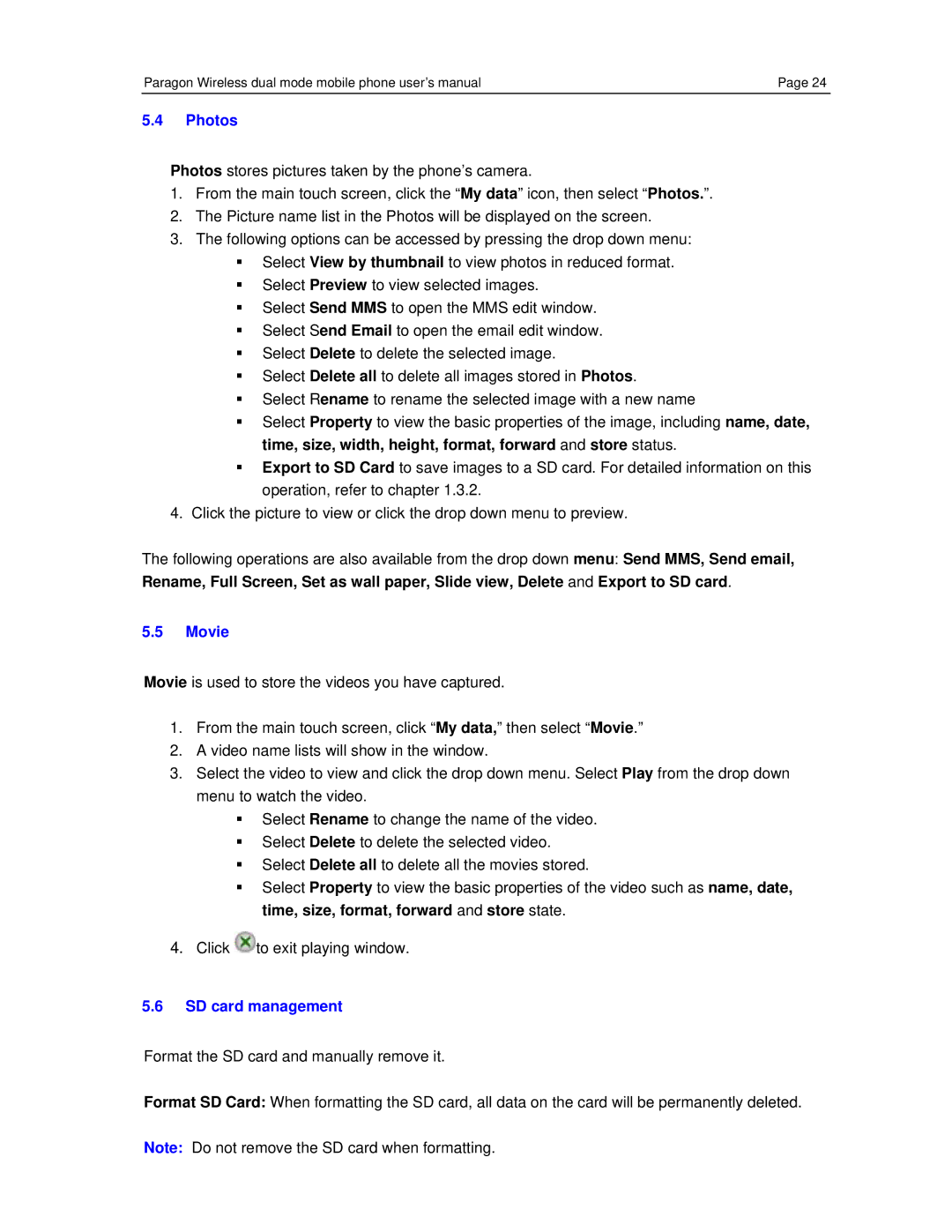Paragon Wireless dual mode mobile phone user’s manual | Page 24 |
5.4Photos
Photos stores pictures taken by the phone’s camera.
1.From the main touch screen, click the “My data” icon, then select “Photos.”.
2.The Picture name list in the Photos will be displayed on the screen.
3.The following options can be accessed by pressing the drop down menu:
Select View by thumbnail to view photos in reduced format.
Select Preview to view selected images.
Select Send MMS to open the MMS edit window.
Select Send Email to open the email edit window.
Select Delete to delete the selected image.
Select Delete all to delete all images stored in Photos.
Select Rename to rename the selected image with a new name
Select Property to view the basic properties of the image, including name, date, time, size, width, height, format, forward and store status.
Export to SD Card to save images to a SD card. For detailed information on this operation, refer to chapter 1.3.2.
4.Click the picture to view or click the drop down menu to preview.
The following operations are also available from the drop down menu: Send MMS, Send email, Rename, Full Screen, Set as wall paper, Slide view, Delete and Export to SD card.
5.5Movie
Movie is used to store the videos you have captured.
1.From the main touch screen, click “My data,” then select “Movie.”
2.A video name lists will show in the window.
3.Select the video to view and click the drop down menu. Select Play from the drop down menu to watch the video.
Select Rename to change the name of the video.
Select Delete to delete the selected video.
Select Delete all to delete all the movies stored.
Select Property to view the basic properties of the video such as name, date, time, size, format, forward and store state.
4.Click ![]() to exit playing window.
to exit playing window.
5.6SD card management
Format the SD card and manually remove it.
Format SD Card: When formatting the SD card, all data on the card will be permanently deleted.
Note: Do not remove the SD card when formatting.