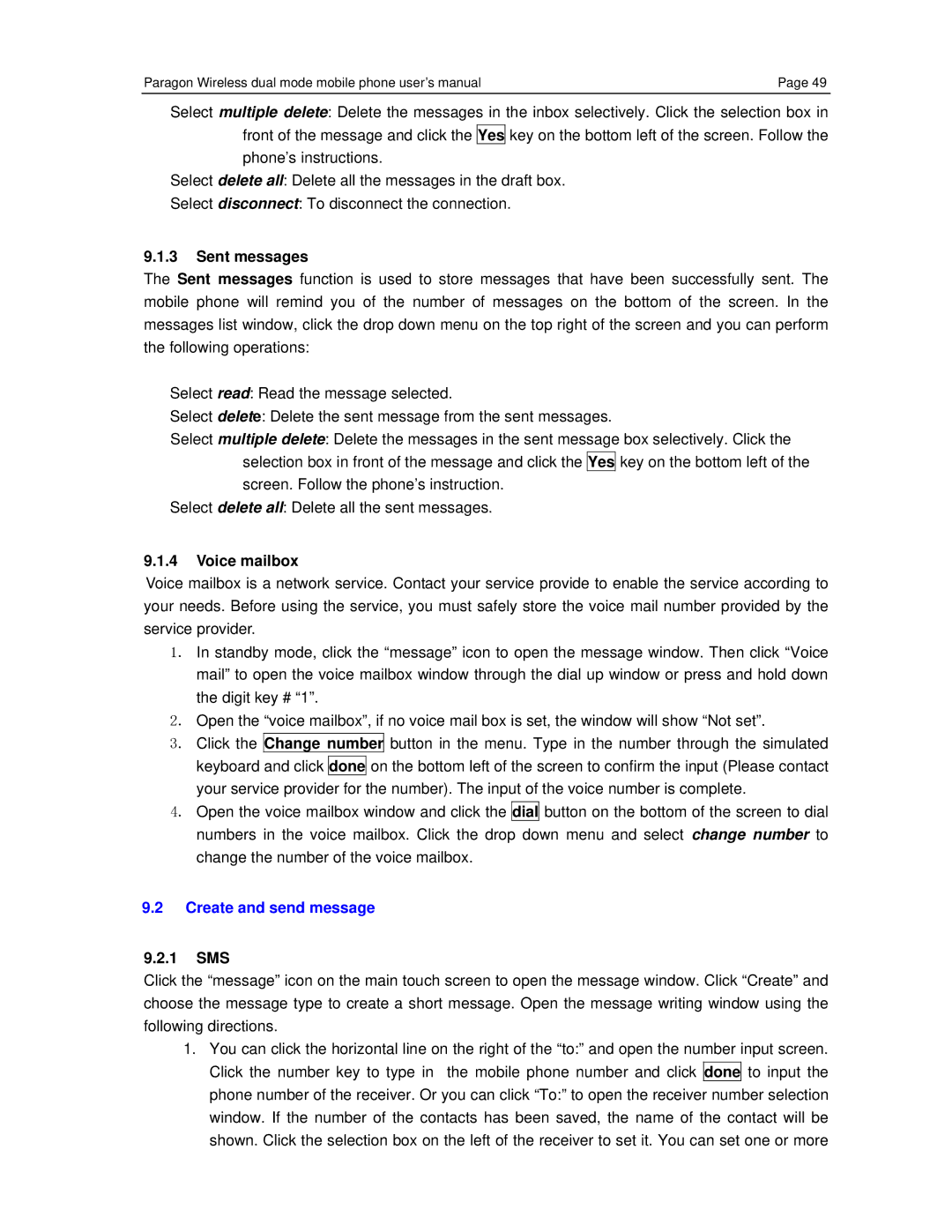Paragon Wireless dual mode mobile phone user’s manual | Page 49 |
Select multiple delete: Delete the messages in the inbox selectively. Click the selection box in front of the message and click the Yes key on the bottom left of the screen. Follow the phone’s instructions.
Select delete all: Delete all the messages in the draft box.
Select disconnect: To disconnect the connection.
9.1.3Sent messages
The Sent messages function is used to store messages that have been successfully sent. The mobile phone will remind you of the number of messages on the bottom of the screen. In the messages list window, click the drop down menu on the top right of the screen and you can perform the following operations:
Select read: Read the message selected.
Select delete: Delete the sent message from the sent messages.
Select multiple delete: Delete the messages in the sent message box selectively. Click the selection box in front of the message and click the Yes key on the bottom left of the screen. Follow the phone’s instruction.
Select delete all: Delete all the sent messages.
9.1.4Voice mailbox
Voice mailbox is a network service. Contact your service provide to enable the service according to your needs. Before using the service, you must safely store the voice mail number provided by the service provider.
1.In standby mode, click the “message” icon to open the message window. Then click “Voice mail” to open the voice mailbox window through the dial up window or press and hold down the digit key # “1”.
2.Open the “voice mailbox”, if no voice mail box is set, the window will show “Not set”.
3.Click the Change number button in the menu. Type in the number through the simulated keyboard and click done on the bottom left of the screen to confirm the input (Please contact your service provider for the number). The input of the voice number is complete.
4.Open the voice mailbox window and click the dial button on the bottom of the screen to dial numbers in the voice mailbox. Click the drop down menu and select change number to change the number of the voice mailbox.
9.2Create and send message
9.2.1SMS
Click the “message” icon on the main touch screen to open the message window. Click “Create” and choose the message type to create a short message. Open the message writing window using the following directions.
1.You can click the horizontal line on the right of the “to:” and open the number input screen. Click the number key to type in the mobile phone number and click done to input the phone number of the receiver. Or you can click “To:” to open the receiver number selection window. If the number of the contacts has been saved, the name of the contact will be shown. Click the selection box on the left of the receiver to set it. You can set one or more