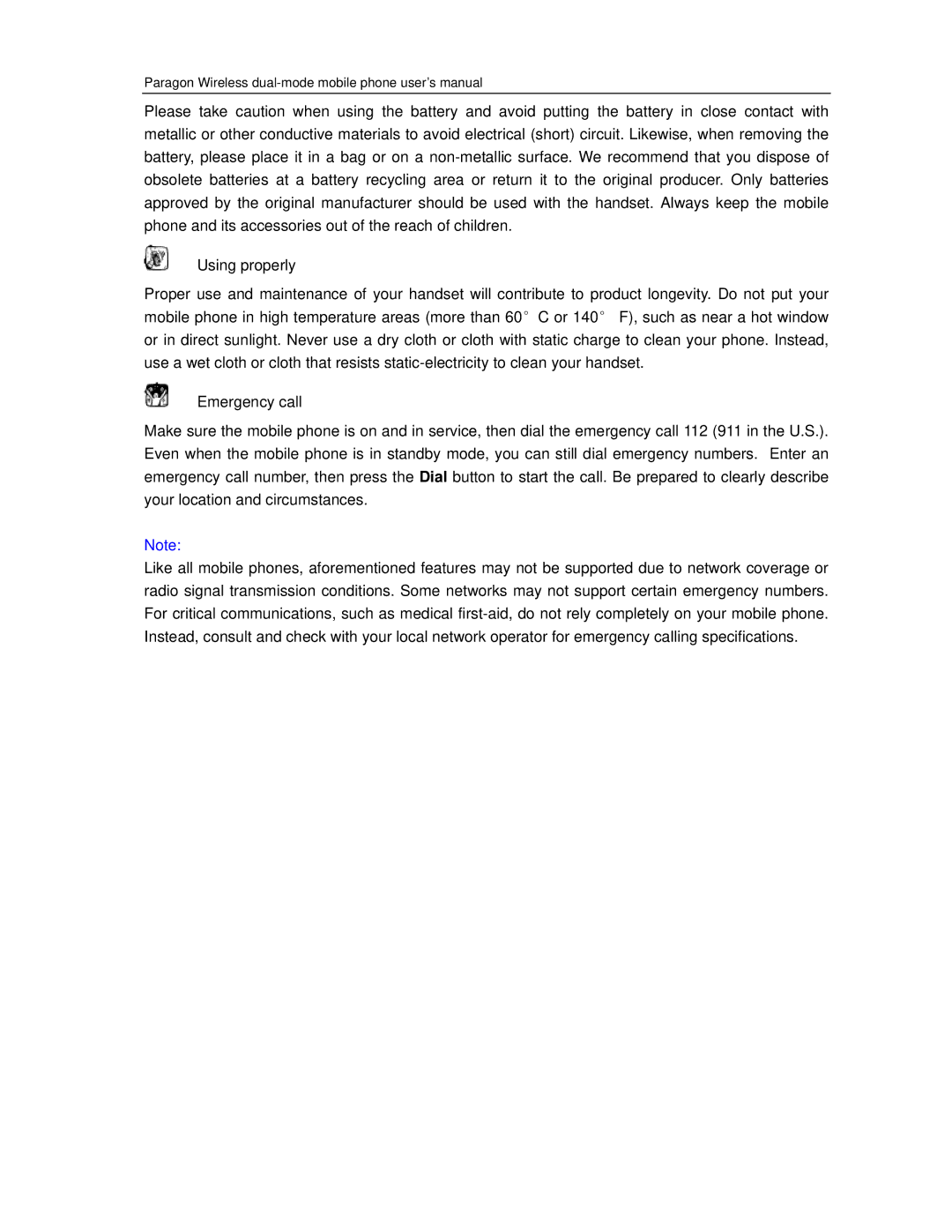Paragon Wireless dual-mode mobile phone user’s manual
Please take caution when using the battery and avoid putting the battery in close contact with metallic or other conductive materials to avoid electrical (short) circuit. Likewise, when removing the battery, please place it in a bag or on a
Using properly
Proper use and maintenance of your handset will contribute to product longevity. Do not put your mobile phone in high temperature areas (more than 60°C or 140° F), such as near a hot window or in direct sunlight. Never use a dry cloth or cloth with static charge to clean your phone. Instead, use a wet cloth or cloth that resists
Emergency call
Make sure the mobile phone is on and in service, then dial the emergency call 112 (911 in the U.S.). Even when the mobile phone is in standby mode, you can still dial emergency numbers. Enter an emergency call number, then press the Dial button to start the call. Be prepared to clearly describe your location and circumstances.
Note:
Like all mobile phones, aforementioned features may not be supported due to network coverage or radio signal transmission conditions. Some networks may not support certain emergency numbers. For critical communications, such as medical