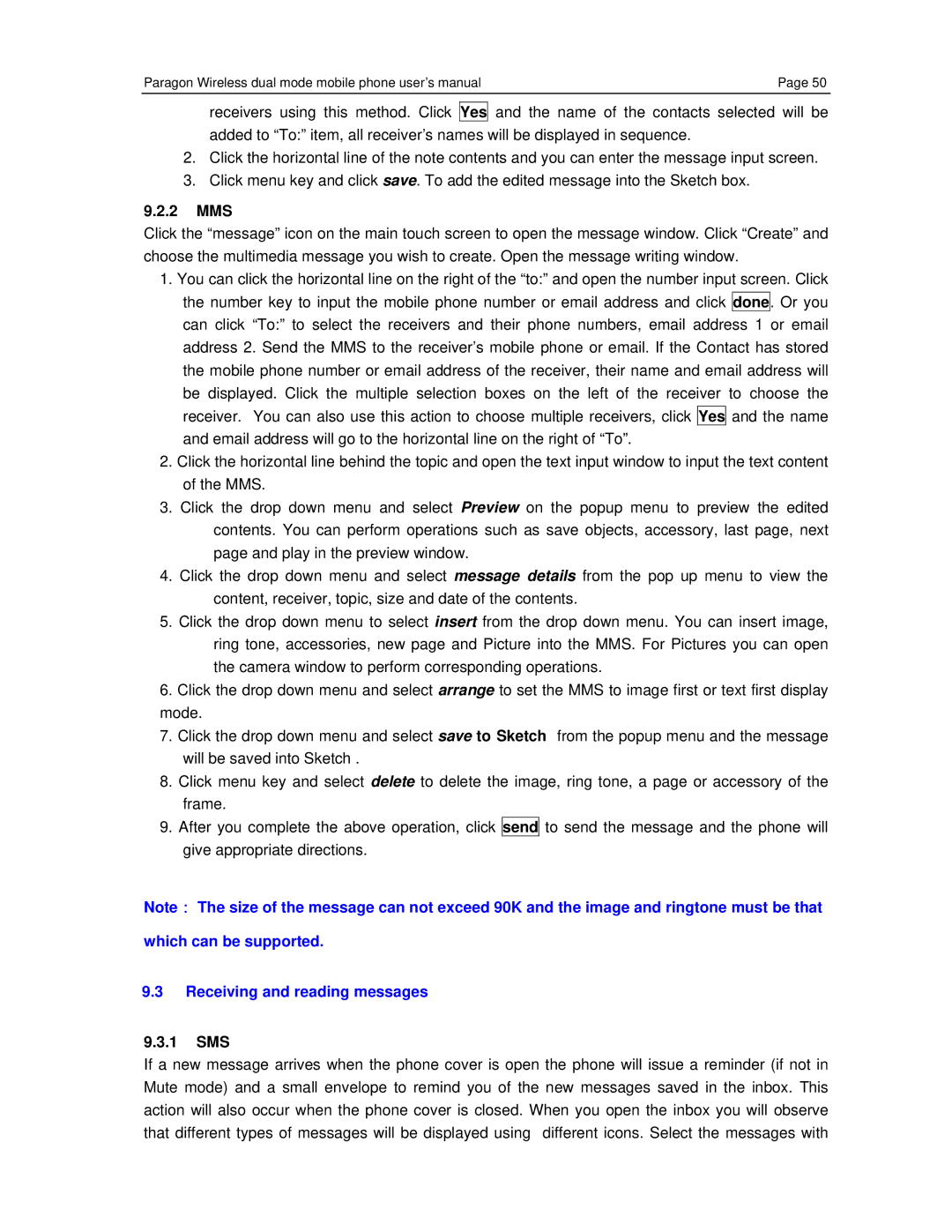Paragon Wireless dual mode mobile phone user’s manual | Page 50 |
receivers using this method. Click Yes and the name of the contacts selected will be added to “To:” item, all receiver’s names will be displayed in sequence.
2.Click the horizontal line of the note contents and you can enter the message input screen.
3.Click menu key and click save. To add the edited message into the Sketch box.
9.2.2MMS
Click the “message” icon on the main touch screen to open the message window. Click “Create” and choose the multimedia message you wish to create. Open the message writing window.
1.You can click the horizontal line on the right of the “to:” and open the number input screen. Click the number key to input the mobile phone number or email address and click done. Or you can click “To:” to select the receivers and their phone numbers, email address 1 or email address 2. Send the MMS to the receiver’s mobile phone or email. If the Contact has stored the mobile phone number or email address of the receiver, their name and email address will be displayed. Click the multiple selection boxes on the left of the receiver to choose the receiver. You can also use this action to choose multiple receivers, click Yes and the name and email address will go to the horizontal line on the right of “To”.
2.Click the horizontal line behind the topic and open the text input window to input the text content of the MMS.
3.Click the drop down menu and select Preview on the popup menu to preview the edited contents. You can perform operations such as save objects, accessory, last page, next page and play in the preview window.
4.Click the drop down menu and select message details from the pop up menu to view the content, receiver, topic, size and date of the contents.
5.Click the drop down menu to select insert from the drop down menu. You can insert image, ring tone, accessories, new page and Picture into the MMS. For Pictures you can open the camera window to perform corresponding operations.
6.Click the drop down menu and select arrange to set the MMS to image first or text first display mode.
7.Click the drop down menu and select save to Sketch from the popup menu and the message will be saved into Sketch .
8.Click menu key and select delete to delete the image, ring tone, a page or accessory of the frame.
9.After you complete the above operation, click send to send the message and the phone will give appropriate directions.
Note: The size of the message can not exceed 90K and the image and ringtone must be that which can be supported.
9.3Receiving and reading messages
9.3.1SMS
If a new message arrives when the phone cover is open the phone will issue a reminder (if not in Mute mode) and a small envelope to remind you of the new messages saved in the inbox. This action will also occur when the phone cover is closed. When you open the inbox you will observe that different types of messages will be displayed using different icons. Select the messages with