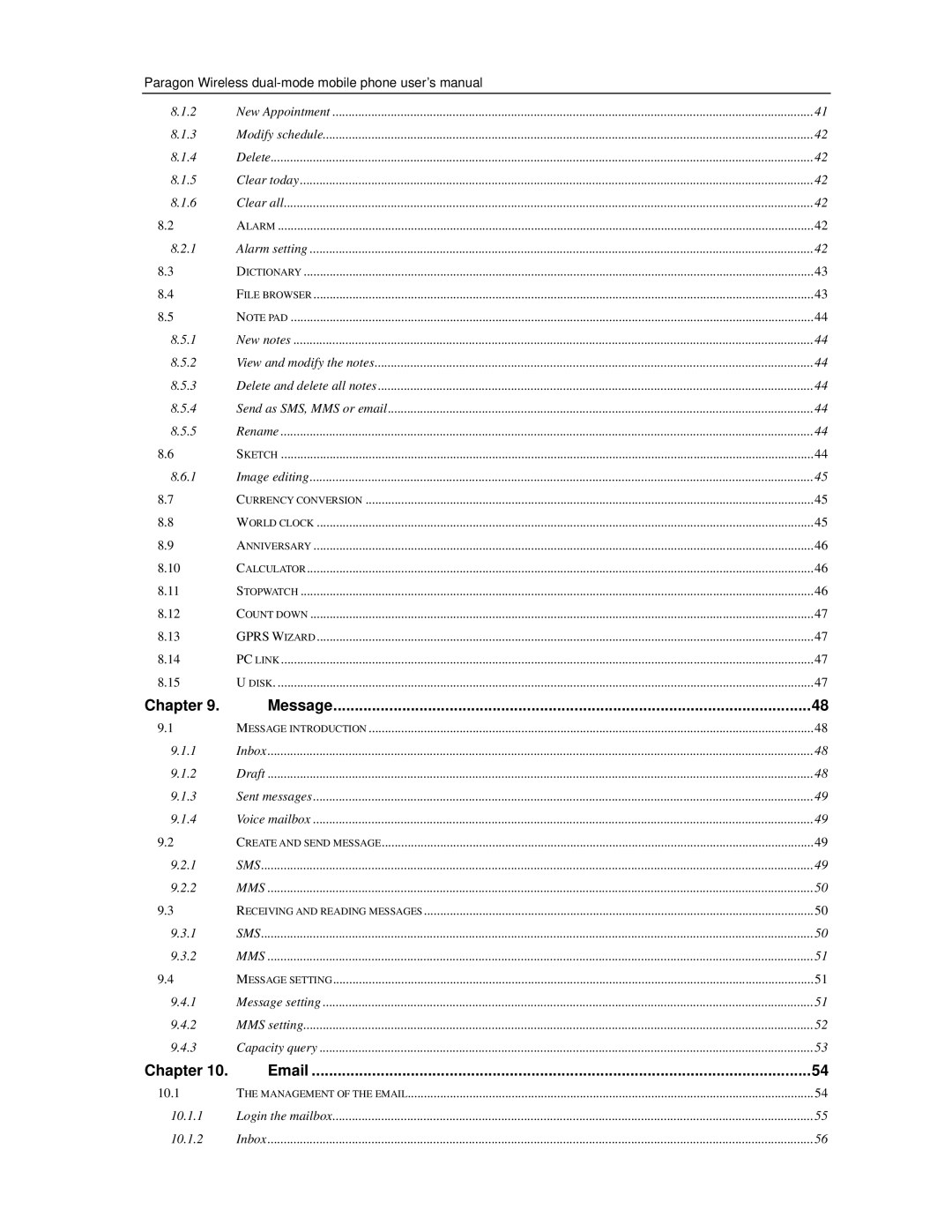Paragon Wireless
8.1.2 | New Appointment | 41 |
8.1.3 | Modify schedule | 42 |
8.1.4 | Delete | 42 |
8.1.5 | Clear today | 42 |
8.1.6 | Clear all | 42 |
8.2 | ALARM | 42 |
8.2.1 | Alarm setting | 42 |
8.3 | DICTIONARY | 43 |
8.4 | FILE BROWSER | 43 |
8.5 | NOTE PAD | 44 |
8.5.1 | New notes | 44 |
8.5.2 | View and modify the notes | 44 |
8.5.3 | Delete and delete all notes | 44 |
8.5.4 | Send as SMS, MMS or email | 44 |
8.5.5 | Rename | 44 |
8.6 | SKETCH | 44 |
8.6.1 | Image editing | 45 |
8.7 | CURRENCY CONVERSION | 45 |
8.8 | WORLD CLOCK | 45 |
8.9 | ANNIVERSARY | 46 |
8.10 | CALCULATOR | 46 |
8.11 | STOPWATCH | 46 |
8.12 | COUNT DOWN | 47 |
8.13 | GPRS WIZARD | 47 |
8.14 | PC LINK | 47 |
8.15 | U DISK | 47 |
Chapter 9. | Message | 48 |
9.1 | MESSAGE INTRODUCTION | 48 |
9.1.1 | Inbox | 48 |
9.1.2 | Draft | 48 |
9.1.3 | Sent messages | 49 |
9.1.4 | Voice mailbox | 49 |
9.2 | CREATE AND SEND MESSAGE | 49 |
9.2.1 | SMS | 49 |
9.2.2 | MMS | 50 |
9.3 | RECEIVING AND READING MESSAGES | 50 |
9.3.1 | SMS | 50 |
9.3.2 | MMS | 51 |
9.4 | MESSAGE SETTING | 51 |
9.4.1 | Message setting | 51 |
9.4.2 | MMS setting | 52 |
9.4.3 | Capacity query | 53 |
Chapter 10. | 54 | |
10.1 | THE MANAGEMENT OF THE EMAIL | 54 |
10.1.1 | Login the mailbox | 55 |
10.1.2 | Inbox | 56 |