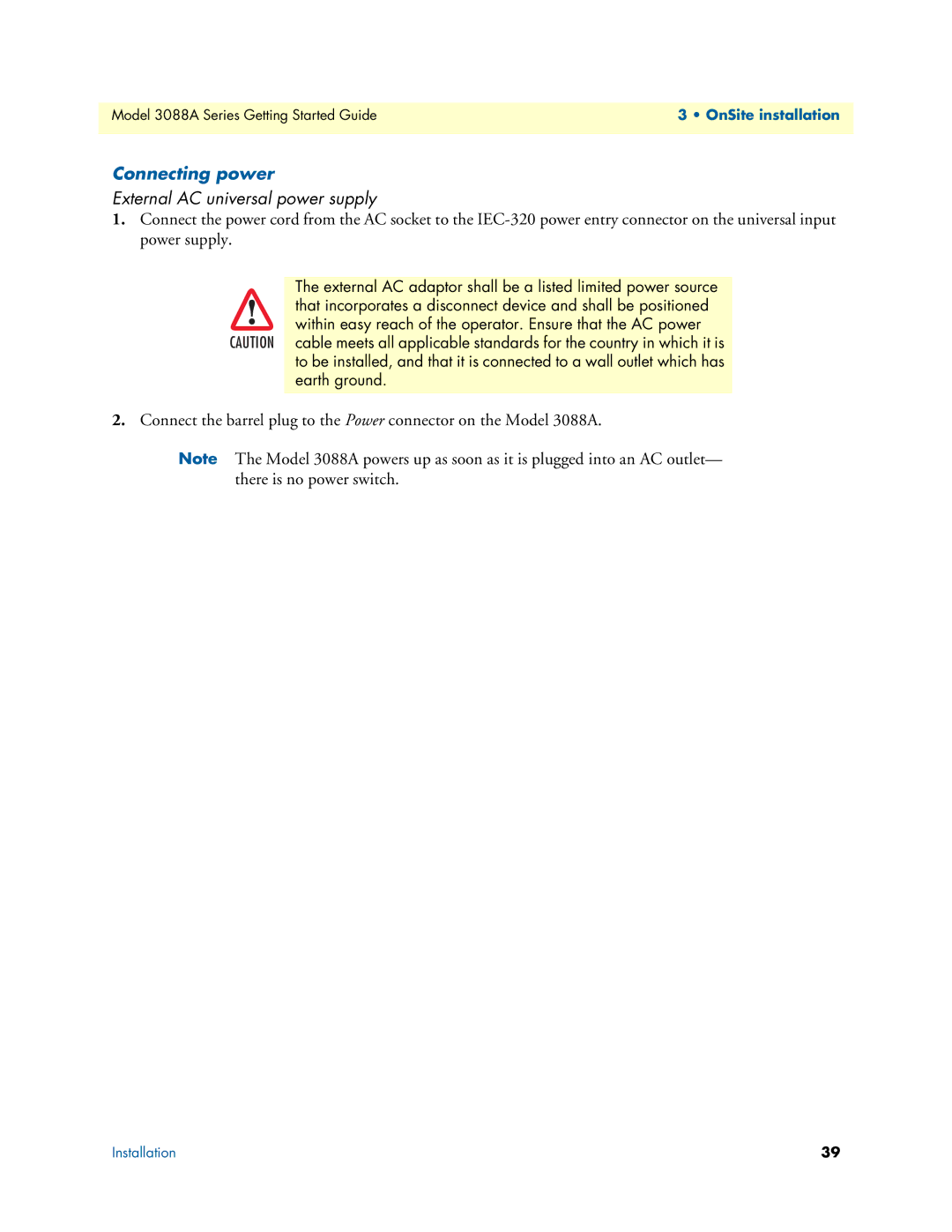3088A specifications
The Patton Electronics 3088A is a highly versatile and robust device designed to facilitate seamless communications over long distances using various transmission mediums. This model exemplifies the pinnacle of technology in the realm of serial-to-Ethernet devices, serving a multitude of applications in modern networking environments.One of the standout features of the 3088A is its ability to convert RS-232, RS-422, and RS-485 serial signals into Ethernet TCP/IP data packets, allowing for the integration of legacy systems with contemporary Ethernet networks. This feature is crucial for businesses looking to modernize their infrastructure without discarding existing equipment that operates on serial protocols.
The 3088A boasts an impressive transmission range, which makes it suitable for both industrial and commercial applications. It supports data rates of up to 115.2 Kbps, ensuring that data can be transmitted quickly and efficiently. Additionally, with a built-in web server and a user-friendly interface, configuration and management become straightforward tasks, reducing the complexity often associated with network setups.
Another vital feature of the 3088A is its compatibility with various communication protocols, including TCP, UDP, and ARP. This flexibility ensures that it can be integrated into a wide range of network configurations, catering to specific application requirements, from simple point-to-point communication to complex networking setups.
The device also incorporates advanced security features, such as support for secure socket layer (SSL) connections, to safeguard data transmission against unauthorized access and potential threats. This is particularly important in environments where sensitive information is being transmitted, providing peace of mind for organizations concerned about data integrity and security.
Furthermore, the Patton 3088A is designed with durability in mind. It features a compact and rugged enclosure suitable for deployment in harsh environments, making it ideal for field operations and various industrial applications. The device supports wide power input ranges, ensuring operational stability regardless of fluctuating power conditions.
In summary, the Patton Electronics 3088A stands out as a reliable and efficient solution for those seeking to bridge the gap between serial and Ethernet communications. Its high-speed data transmission capabilities, extensive compatibility with various protocols, enhanced security features, and rugged design make it an essential tool for modern networking needs, enabling businesses to evolve while maximizing their existing technologies.