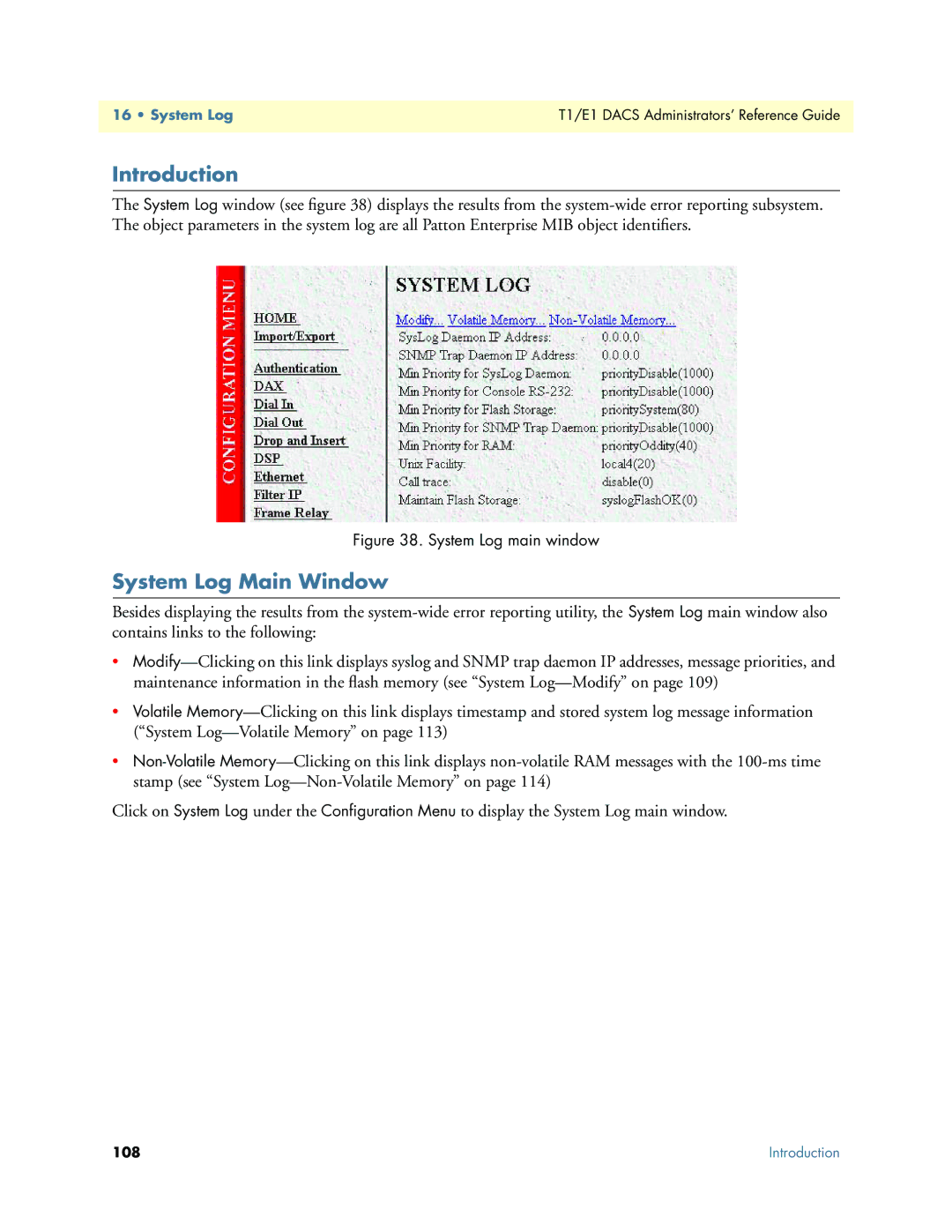16 • System Log | T1/E1 DACS Administrators’ Reference Guide |
|
|
Introduction
The System Log window (see figure 38) displays the results from the
Figure 38. System Log main window
System Log Main Window
Besides displaying the results from the
•
•Volatile
•
Click on System Log under the Configuration Menu to display the System Log main window.
108 | Introduction |