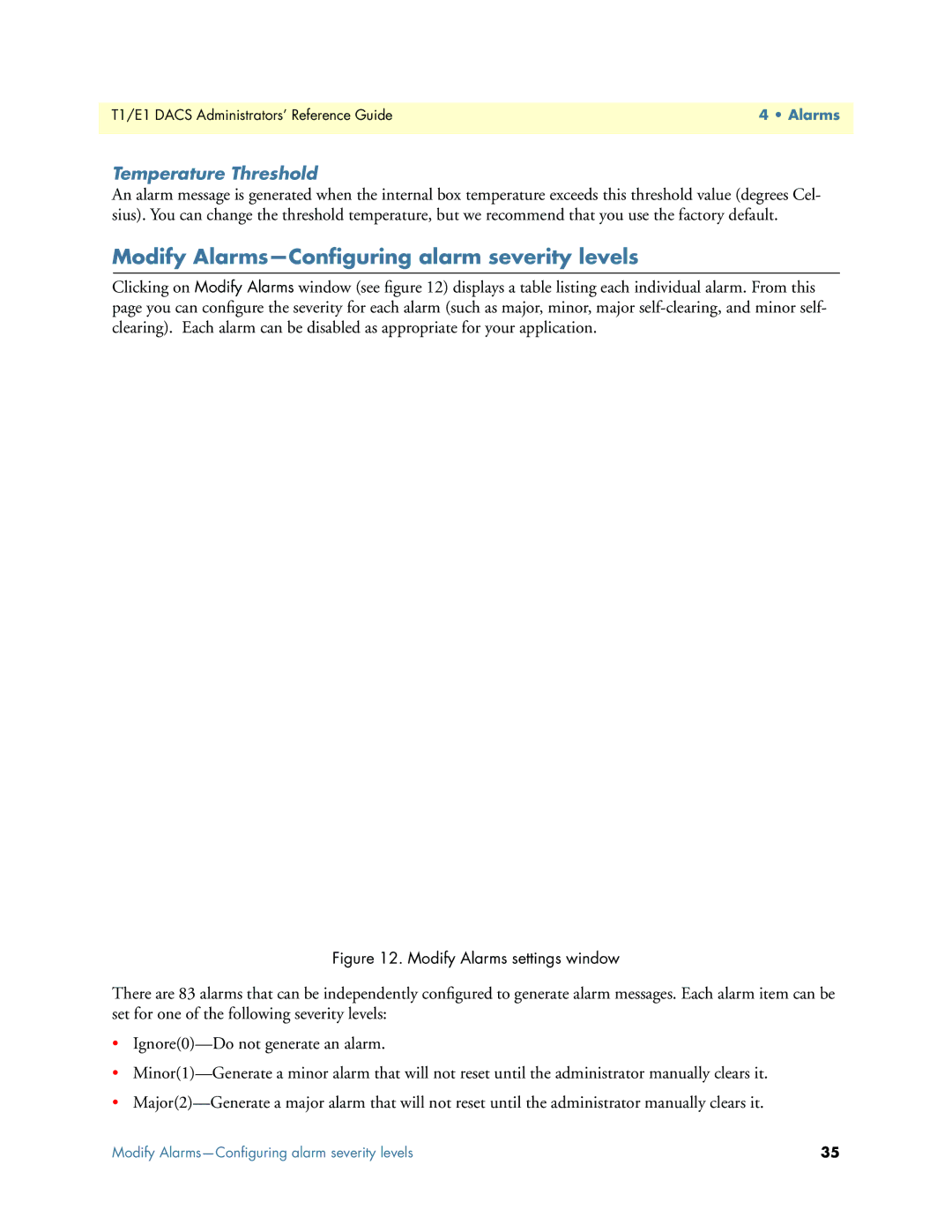T1/E1 DACS Administrators’ Reference Guide | 4 • Alarms |
|
|
Temperature Threshold
An alarm message is generated when the internal box temperature exceeds this threshold value (degrees Cel- sius). You can change the threshold temperature, but we recommend that you use the factory default.
Modify Alarms—Configuring alarm severity levels
Clicking on Modify Alarms window (see figure 12) displays a table listing each individual alarm. From this page you can configure the severity for each alarm (such as major, minor, major
Figure 12. Modify Alarms settings window
There are 83 alarms that can be independently configured to generate alarm messages. Each alarm item can be set for one of the following severity levels:
•
•
•
Modify | 35 |