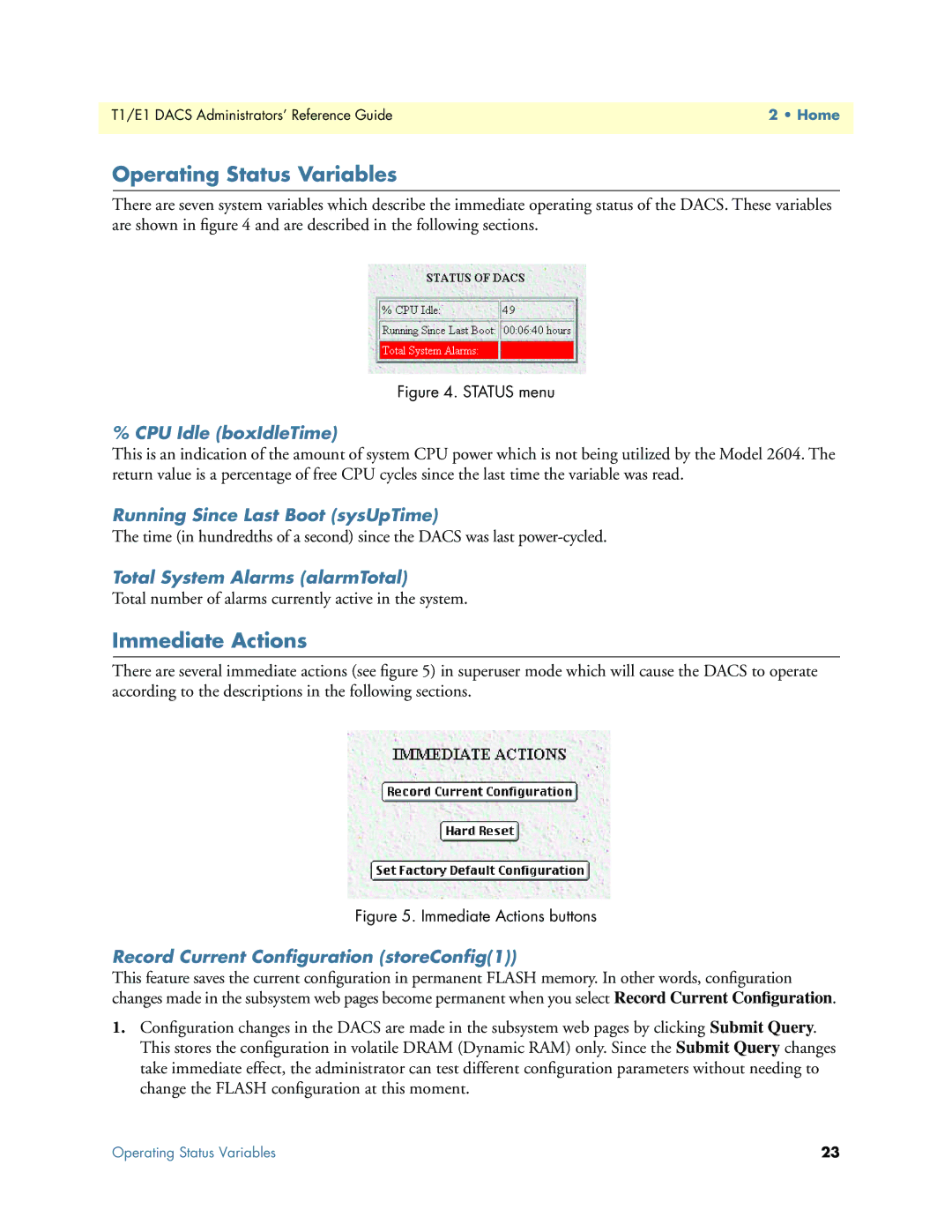T1/E1 DACS Administrators’ Reference Guide | 2 • Home |
|
|
Operating Status Variables
There are seven system variables which describe the immediate operating status of the DACS. These variables are shown in figure 4 and are described in the following sections.
Figure 4. STATUS menu
% CPU Idle (boxIdleTime)
This is an indication of the amount of system CPU power which is not being utilized by the Model 2604. The return value is a percentage of free CPU cycles since the last time the variable was read.
Running Since Last Boot (sysUpTime)
The time (in hundredths of a second) since the DACS was last
Total System Alarms (alarmTotal)
Total number of alarms currently active in the system.
Immediate Actions
There are several immediate actions (see figure 5) in superuser mode which will cause the DACS to operate according to the descriptions in the following sections.
Figure 5. Immediate Actions buttons
Record Current Configuration (storeConfig(1))
This feature saves the current configuration in permanent FLASH memory. In other words, configuration changes made in the subsystem web pages become permanent when you select Record Current Configuration.
1.Configuration changes in the DACS are made in the subsystem web pages by clicking Submit Query. This stores the configuration in volatile DRAM (Dynamic RAM) only. Since the Submit Query changes take immediate effect, the administrator can test different configuration parameters without needing to change the FLASH configuration at this moment.
Operating Status Variables | 23 |