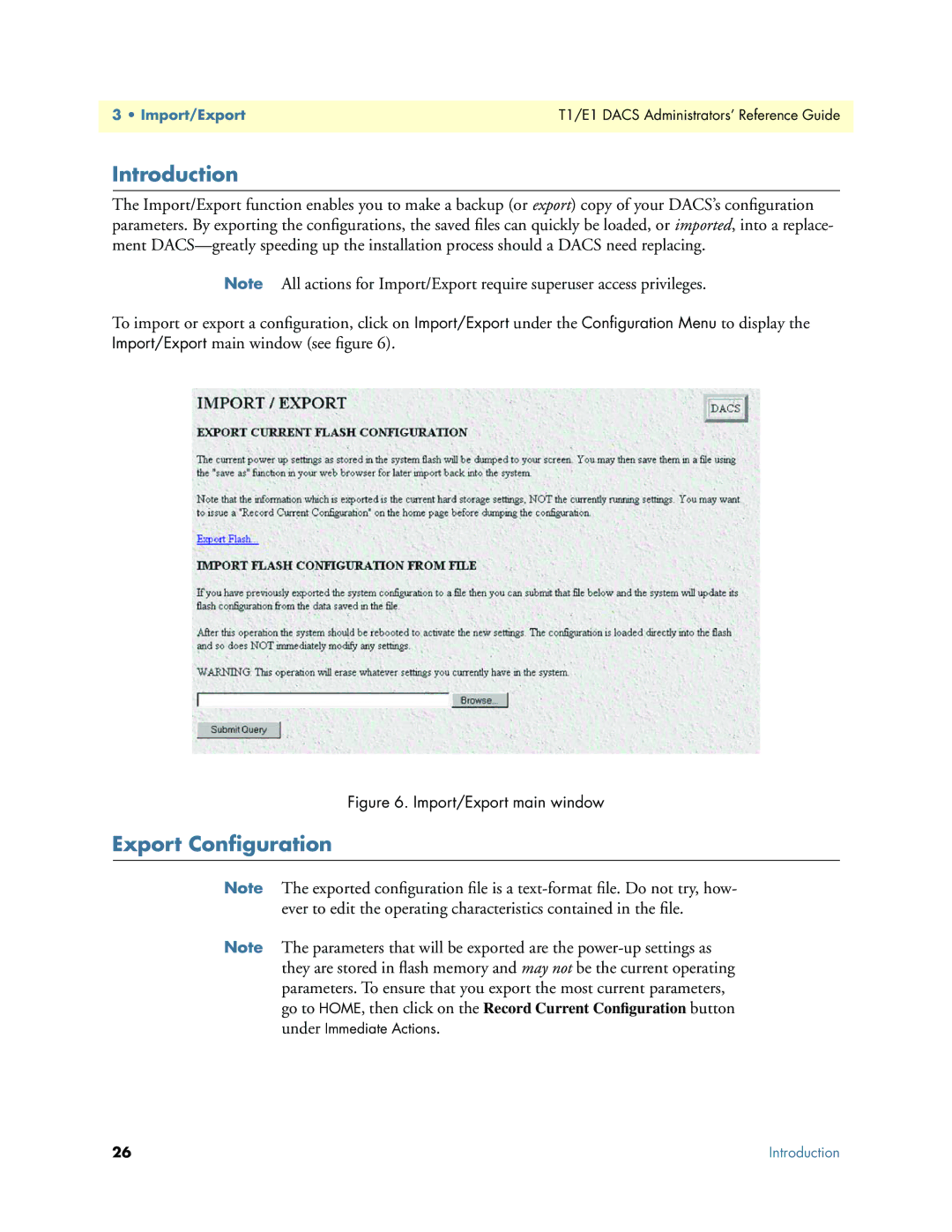3 • Import/Export | T1/E1 DACS Administrators’ Reference Guide |
|
|
Introduction
The Import/Export function enables you to make a backup (or export) copy of your DACS’s configuration parameters. By exporting the configurations, the saved files can quickly be loaded, or imported, into a replace- ment
Note All actions for Import/Export require superuser access privileges.
To import or export a configuration, click on Import/Export under the Configuration Menu to display the Import/Export main window (see figure 6).
Figure 6. Import/Export main window
Export Configuration
Note The exported configuration file is a
Note The parameters that will be exported are the
26 | Introduction |