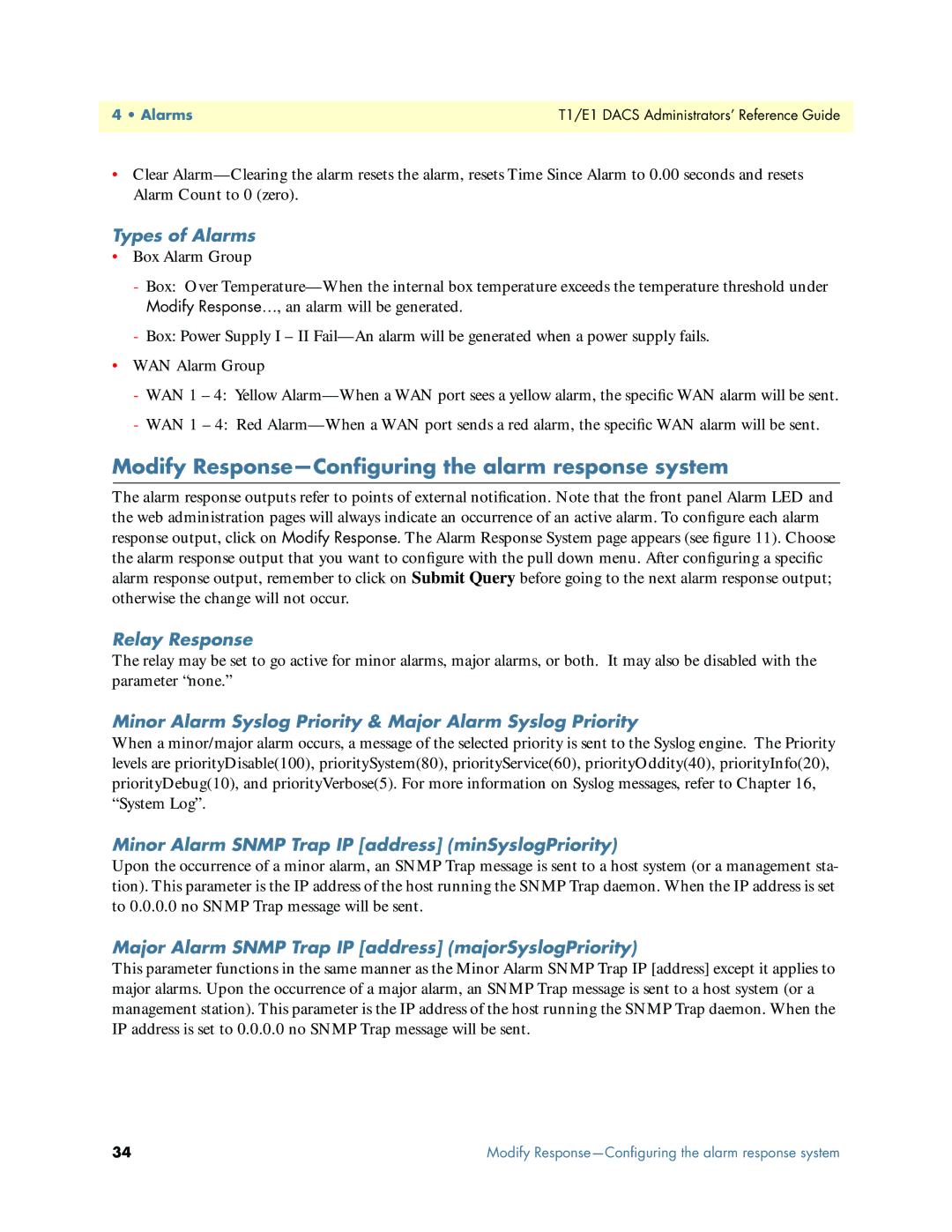4 • Alarms | T1/E1 DACS Administrators’ Reference Guide |
|
|
•Clear
Types of Alarms
•Box Alarm Group
-Box: Over
-Box: Power Supply I – II
•WAN Alarm Group
-WAN 1 – 4: Yellow
-WAN 1 – 4: Red
Modify Response—Configuring the alarm response system
The alarm response outputs refer to points of external notification. Note that the front panel Alarm LED and the web administration pages will always indicate an occurrence of an active alarm. To configure each alarm response output, click on Modify Response. The Alarm Response System page appears (see figure 11). Choose the alarm response output that you want to configure with the pull down menu. After configuring a specific alarm response output, remember to click on Submit Query before going to the next alarm response output; otherwise the change will not occur.
Relay Response
The relay may be set to go active for minor alarms, major alarms, or both. It may also be disabled with the parameter “none.”
Minor Alarm Syslog Priority & Major Alarm Syslog Priority
When a minor/major alarm occurs, a message of the selected priority is sent to the Syslog engine. The Priority levels are priorityDisable(100), prioritySystem(80), priorityService(60), priorityOddity(40), priorityInfo(20), priorityDebug(10), and priorityVerbose(5). For more information on Syslog messages, refer to Chapter 16, “System Log”.
Minor Alarm SNMP Trap IP [address] (minSyslogPriority)
Upon the occurrence of a minor alarm, an SNMP Trap message is sent to a host system (or a management sta- tion). This parameter is the IP address of the host running the SNMP Trap daemon. When the IP address is set to 0.0.0.0 no SNMP Trap message will be sent.
Major Alarm SNMP Trap IP [address] (majorSyslogPriority)
This parameter functions in the same manner as the Minor Alarm SNMP Trap IP [address] except it applies to major alarms. Upon the occurrence of a major alarm, an SNMP Trap message is sent to a host system (or a management station). This parameter is the IP address of the host running the SNMP Trap daemon. When the IP address is set to 0.0.0.0 no SNMP Trap message will be sent.
34 | Modify |