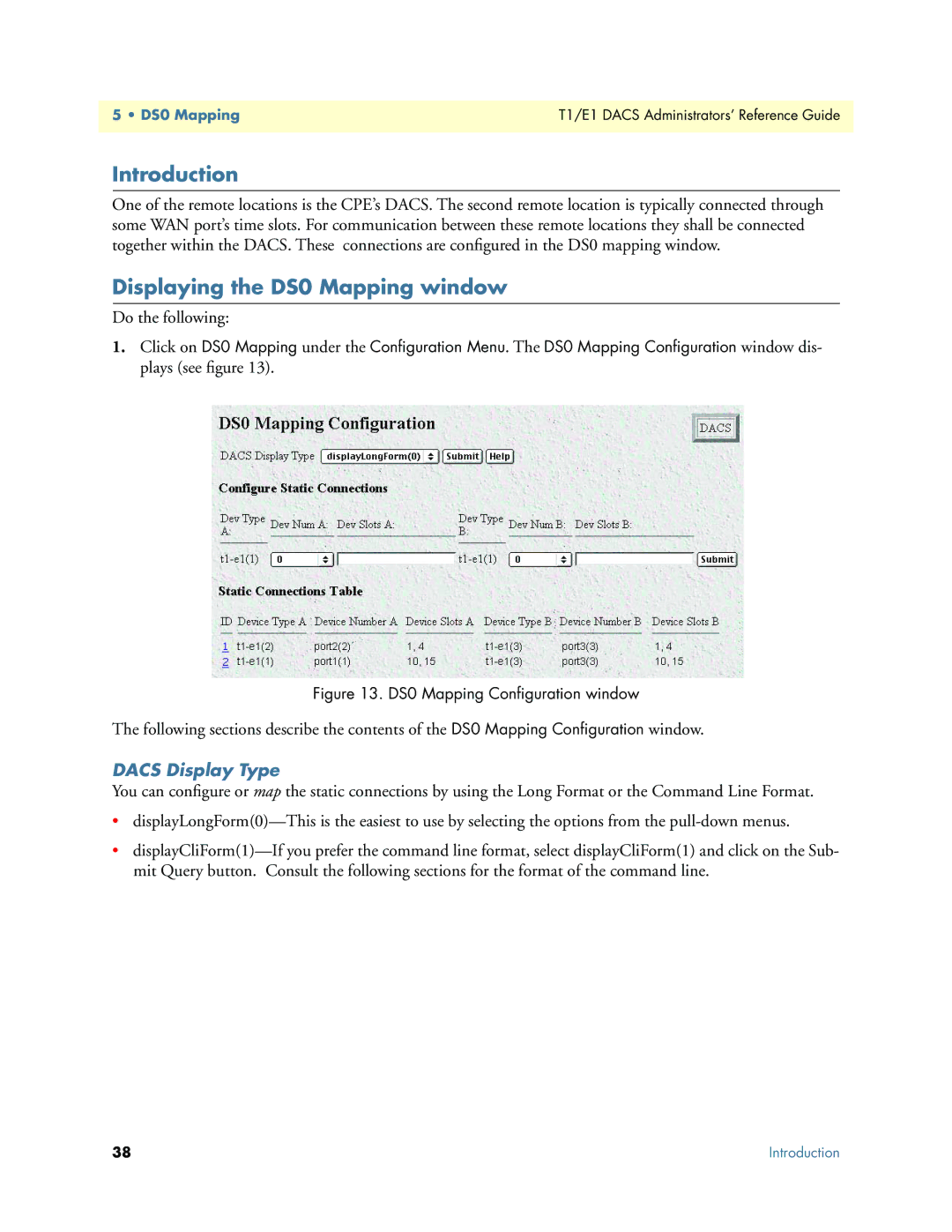5 • DS0 Mapping | T1/E1 DACS Administrators’ Reference Guide |
|
|
Introduction
One of the remote locations is the CPE’s DACS. The second remote location is typically connected through some WAN port’s time slots. For communication between these remote locations they shall be connected together within the DACS. These connections are configured in the DS0 mapping window.
Displaying the DS0 Mapping window
Do the following:
1.Click on DS0 Mapping under the Configuration Menu. The DS0 Mapping Configuration window dis- plays (see figure 13).
Figure 13. DS0 Mapping Configuration window
The following sections describe the contents of the DS0 Mapping Configuration window.
DACS Display Type
You can configure or map the static connections by using the Long Format or the Command Line Format.
•
•
38 | Introduction |