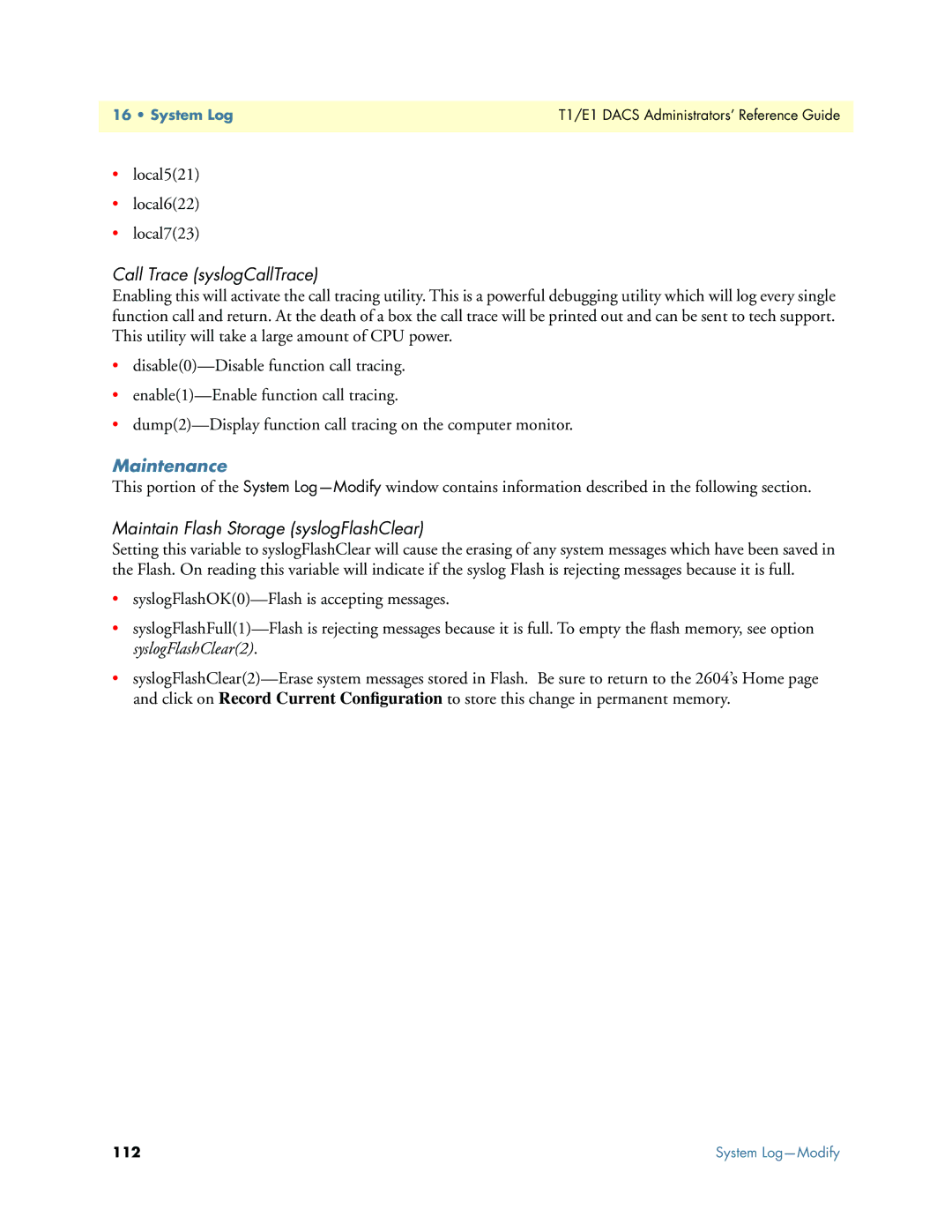16 • System Log | T1/E1 DACS Administrators’ Reference Guide |
|
|
•local5(21)
•local6(22)
•local7(23)
Call Trace (syslogCallTrace)
Enabling this will activate the call tracing utility. This is a powerful debugging utility which will log every single function call and return. At the death of a box the call trace will be printed out and can be sent to tech support. This utility will take a large amount of CPU power.
•
•
•
Maintenance
This portion of the System
Maintain Flash Storage (syslogFlashClear)
Setting this variable to syslogFlashClear will cause the erasing of any system messages which have been saved in the Flash. On reading this variable will indicate if the syslog Flash is rejecting messages because it is full.
•
•
•
112 | System |