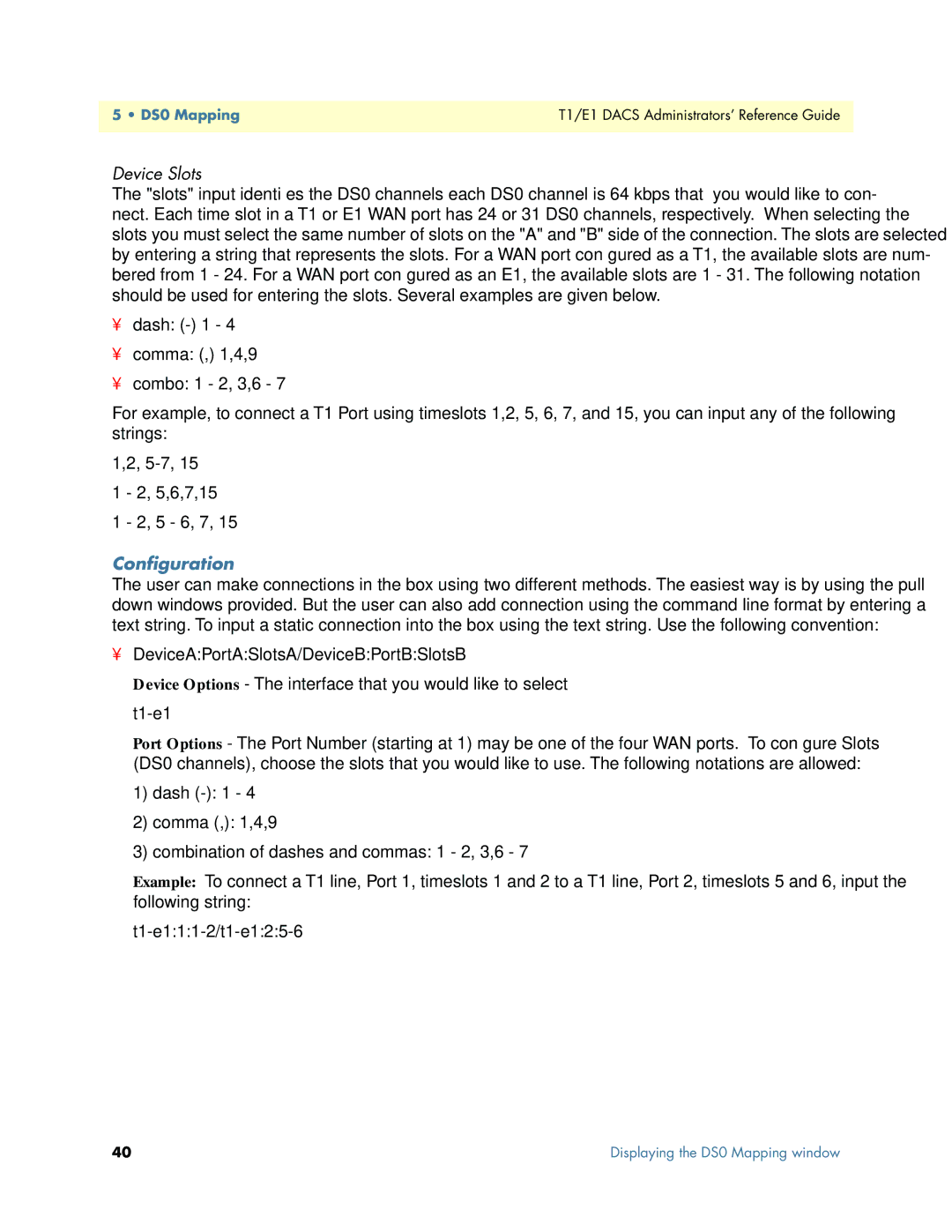5 • DS0 Mapping | T1/E1 DACS Administrators’ Reference Guide |
|
|
Device Slots
The "slots" input identifies the DS0
•dash:
•comma: (,) 1,4,9
•combo: 1 - 2, 3,6 - 7
For example, to connect a T1 Port using timeslots 1,2, 5, 6, 7, and 15, you can input any of the following strings:
1,2,
1 - 2, 5,6,7,15
1 - 2, 5 - 6, 7, 15
Configuration
The user can make connections in the box using two different methods. The easiest way is by using the pull down windows provided. But the user can also add connection using the command line format by entering a text string. To input a static connection into the box using the text string. Use the following convention:
•DeviceA:PortA:SlotsA/DeviceB:PortB:SlotsB
Device Options - The interface that you would like to select
Port Options - The Port Number (starting at 1) may be one of the four WAN ports. To configure Slots (DS0 channels), choose the slots that you would like to use. The following notations are allowed:
1)dash
2)comma (,): 1,4,9
3)combination of dashes and commas: 1 - 2, 3,6 - 7
Example: To connect a T1 line, Port 1, timeslots 1 and 2 to a T1 line, Port 2, timeslots 5 and 6, input the following string:
40 | Displaying the DS0 Mapping window |