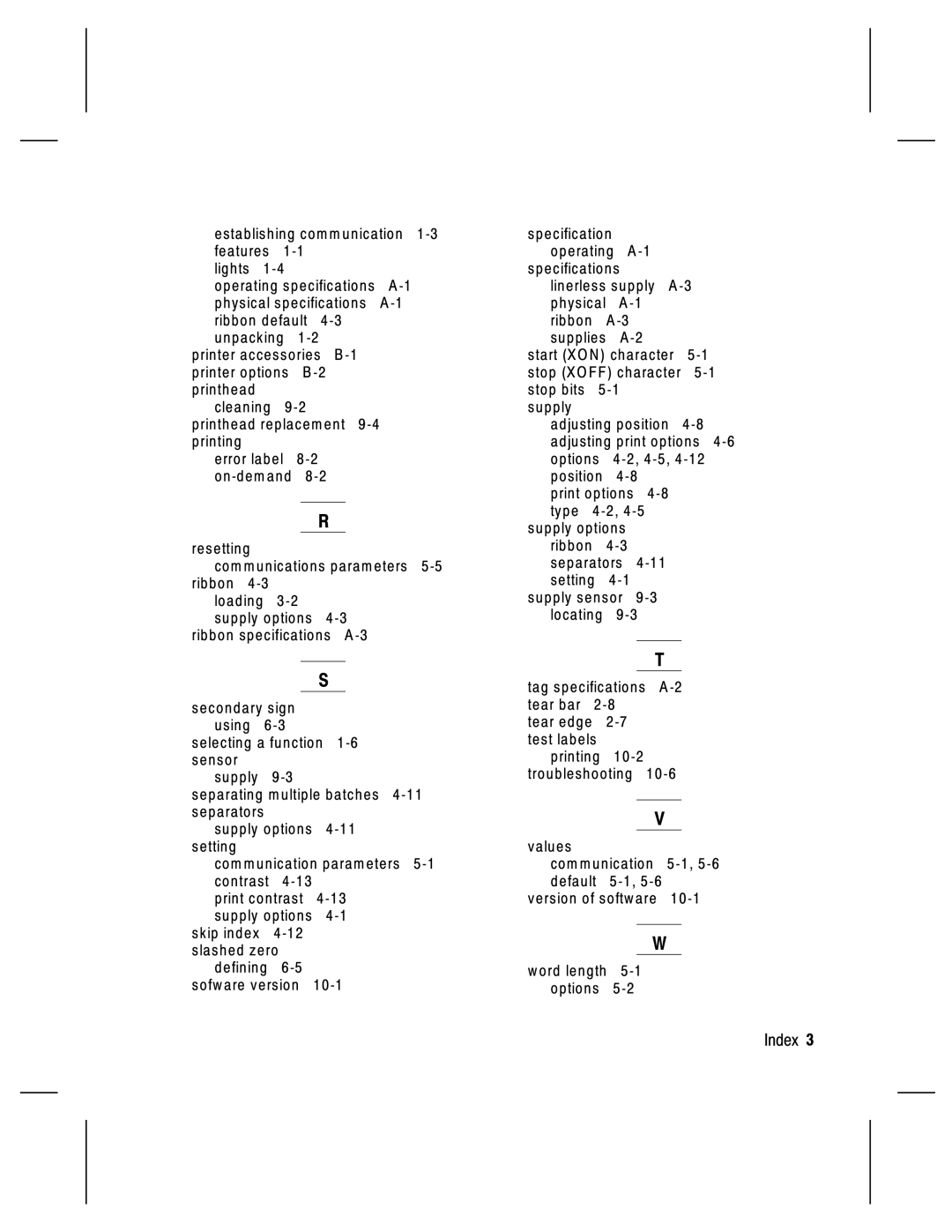establishing com m unication 1
features | 1 |
|
| |
lights 1 |
|
|
| |
operating specifications | A | |||
physical specifications | A | |||
ribbon default | 4 |
| ||
unpacking |
| 1 |
|
|
printer accessories | B |
| ||
printer options | B |
| ||
printhead |
|
|
|
|
cleaning | 9 |
|
| |
printhead replacem ent 9 |
| |||
printing |
|
|
|
|
error label |
| 8 |
|
|
on | 8 |
| ||
R
resetting
com m unications param eters 5
loading 3
ribbon specifications A
S
secondary sign using 6
selecting a function 1
supply | 9 |
|
separating m ultiple batches 4 | ||
separators |
|
|
supply options | 4 | |
setting |
|
|
com m unication param eters 5 | ||
contrast | 4 |
|
print contrast | 4 | |
supply options | 4 | |
skip index | 4 |
|
slashed zero |
| |
defining | 6 |
|
sofw are version | 10 | |
specification |
|
| ||
operating A |
| |||
specifications |
|
| ||
linerless supply A | ||||
physical | A |
| ||
ribbon |
| A |
|
|
supplies | A |
| ||
start (XO N ) character | 5 | |||
stop (XO FF ) character | 5 | |||
stop bits | 5 |
|
| |
supply |
|
|
|
|
adjusting position | 4 | |||
adjusting print options 4 | ||||
options | 4 | |||
position | 4 |
| ||
print options | 4 |
| ||
type | 4 |
| ||
supply options |
|
| ||
ribbon |
| 4 |
|
|
separators | 4 |
| ||
setting | 4 |
|
| |
supply sensor | 9 |
| ||
locating | 9 |
| ||
T
tag specifications A
tear edge 2
printing 10
| V |
|
|
values |
|
| |
com m unication | 5 | ||
default 5 |
|
| |
version of softw are | 10 | ||
W
w ord length | 5 |
options | 5 |