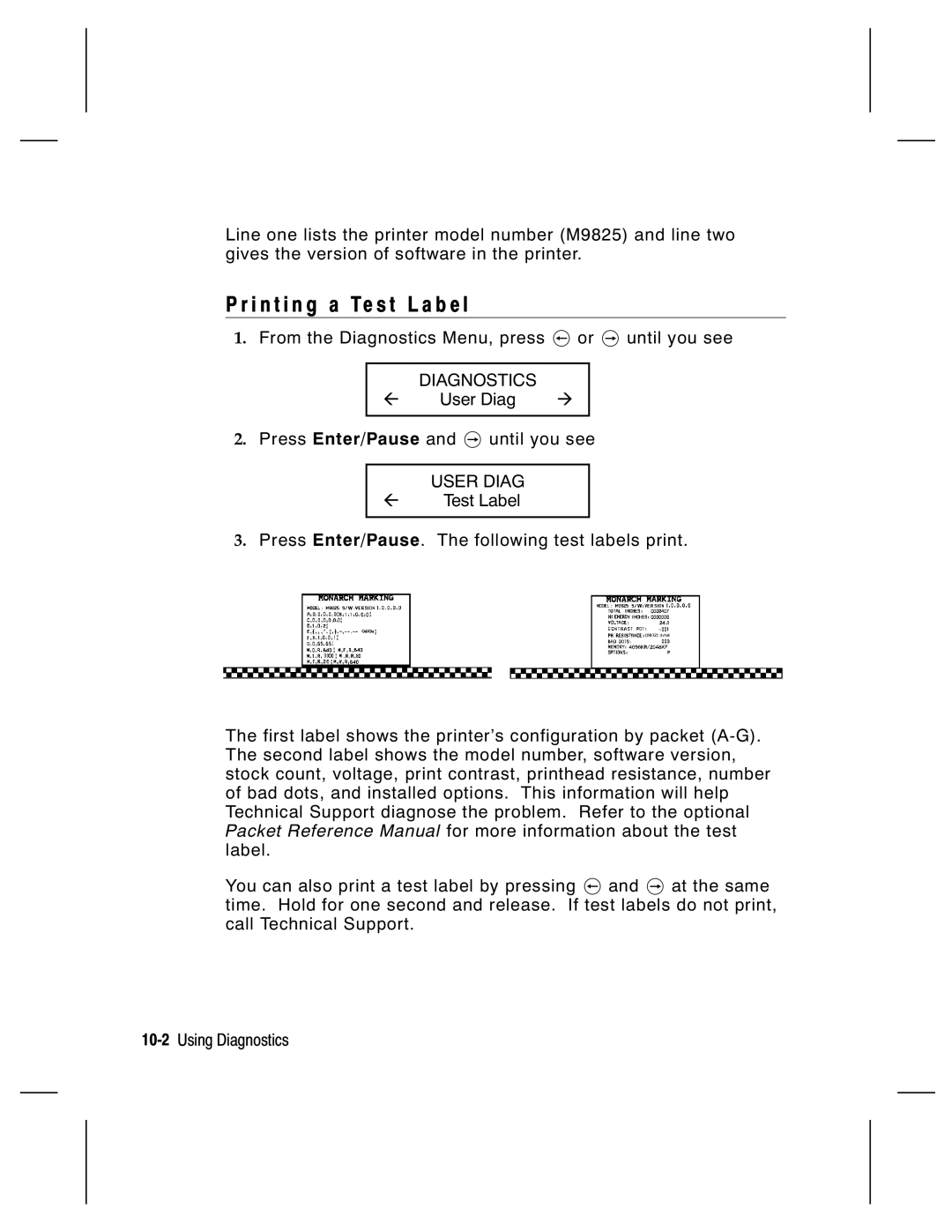Line one lists the printer model number (M9825) and line two gives the version of software in the printer.
P r i n t i n g a Te s t L a b e l
1.From the Diagnostics Menu, press l or r until you see
| DIAGNOSTICS |
|
l | User Diag | r |
2.Press Enter/Pause and r until you see
USER DIAG
lTest Label
3.Press Enter/Pause. The following test labels print.
The first label shows the printer’s configuration by packet
You can also print a test label by pressing l and r at the same time. Hold for one second and release. If test labels do not print, call Technical Support.