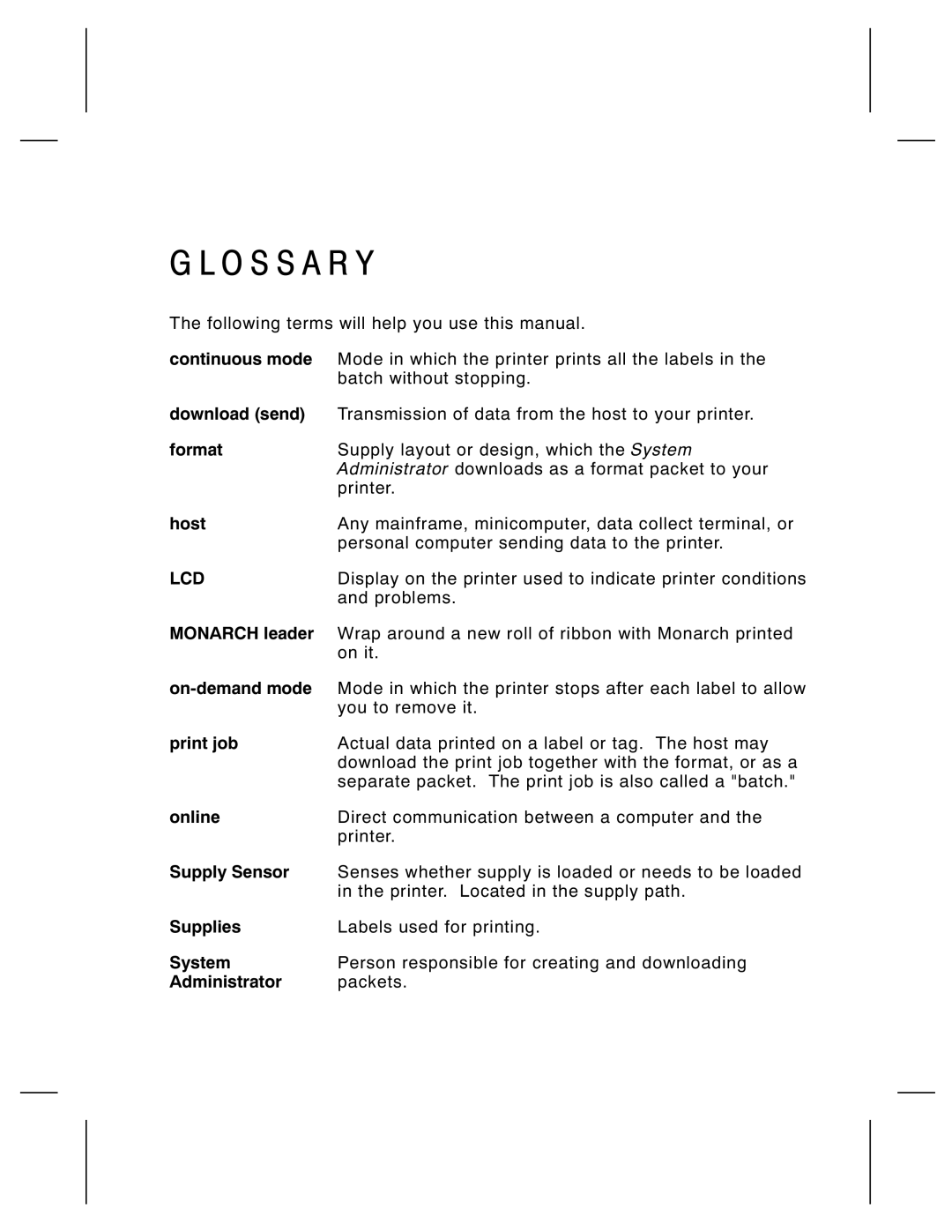G L O S S A R Y
The following terms will help you use this manual.
continuous mode | Mode in which the printer prints all the labels in the |
| batch without stopping. |
download (send) | Transmission of data from the host to your printer. |
format | Supply layout or design, which the System |
| Administrator downloads as a format packet to your |
| printer. |
host | Any mainframe, minicomputer, data collect terminal, or |
| personal computer sending data to the printer. |
LCD | Display on the printer used to indicate printer conditions |
| and problems. |
MONARCH leader | Wrap around a new roll of ribbon with Monarch printed |
| on it. |
Mode in which the printer stops after each label to allow | |
| you to remove it. |
print job | Actual data printed on a label or tag. The host may |
| download the print job together with the format, or as a |
| separate packet. The print job is also called a "batch." |
online | Direct communication between a computer and the |
| printer. |
Supply Sensor | Senses whether supply is loaded or needs to be loaded |
| in the printer. Located in the supply path. |
Supplies | Labels used for printing. |
System | Person responsible for creating and downloading |
Administrator | packets. |