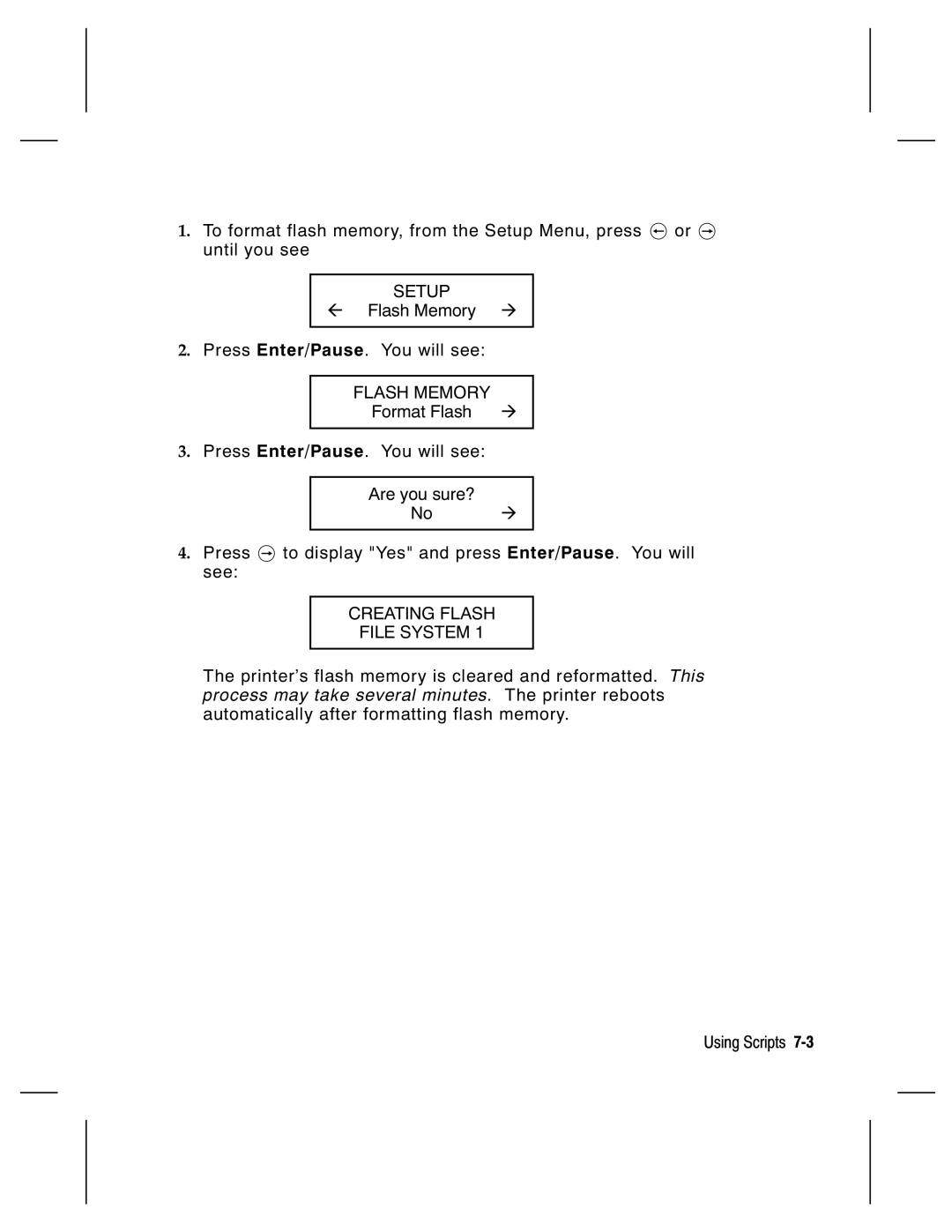1.To format flash memory, from the Setup Menu, press l or r until you see
SETUP
l Flash Memory r
2.Press Enter/Pause. You will see:
FLASH MEMORY
Format Flash r
3.Press Enter/Pause. You will see:
Are you sure?
No r
4.Press r to display "Yes" and press Enter/Pause. You will see:
CREATING FLASH
FILE SYSTEM 1
The printer’s flash memory is cleared and reformatted. This process may take several minutes. The printer reboots automatically after formatting flash memory.
Using Scripts