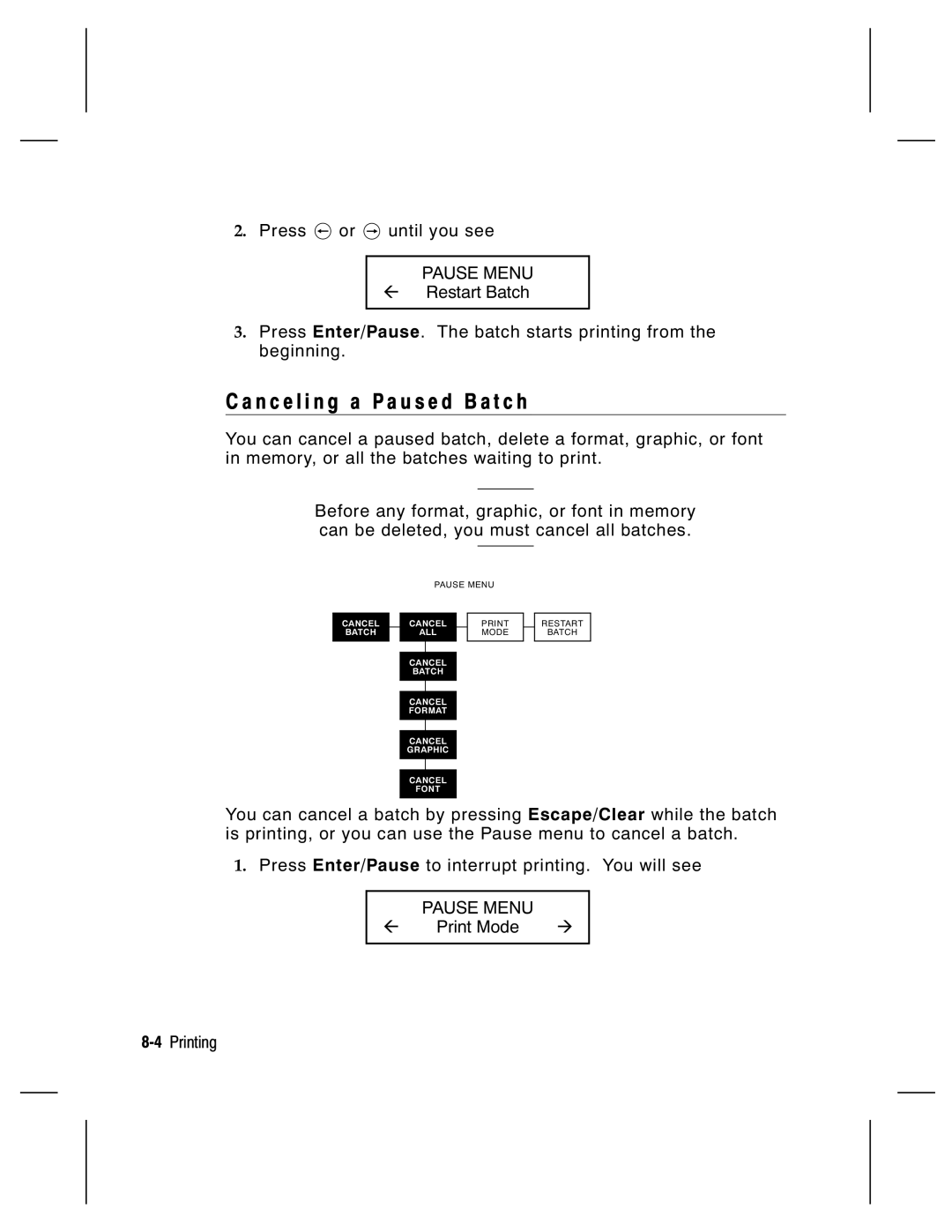2.Press l or r until you see
PAUSE MENU
lRestart Batch
3.Press Enter/Pause. The batch starts printing from the beginning.
C a n c e l i n g a P a u s e d B a t c h
You can cancel a paused batch, delete a format, graphic, or font in memory, or all the batches waiting to print.
Before any format, graphic, or font in memory can be deleted, you must cancel all batches.
CANCEL
BATCH
PAUSE MENU
CANCEL |
|
| ||
ALL |
| MODE |
| |
|
|
|
|
|
|
|
|
|
|
|
|
|
|
|
CANCEL
BATCH
CANCEL
FORMAT
CANCEL
GRAPHIC
CANCEL
FONT
RESTART
BATCH
You can cancel a batch by pressing Escape/Clear while the batch is printing, or you can use the Pause menu to cancel a batch.
1.Press Enter/Pause to interrupt printing. You will see
PAUSE MENU
l Print Mode r