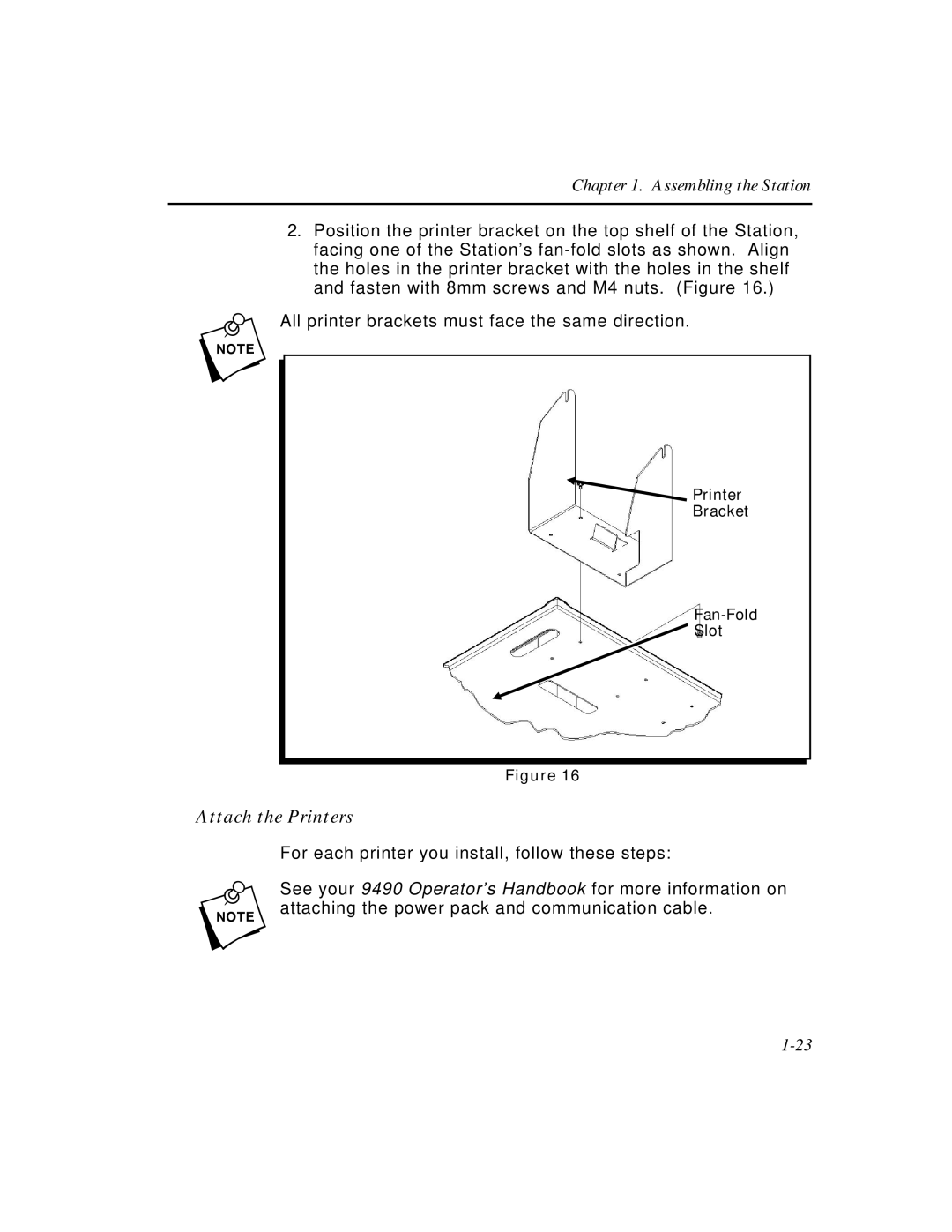Chapter 1. Assembling the Station
2.Position the printer bracket on the top shelf of the Station, facing one of the Station’s
nAll printer brackets must face the same direction.
![]() Printer
Printer
Bracket
Slot
Figure 16
Attach the Printers
For each printer you install, follow these steps:
nSee your 9490 Operator’s Handbook for more information on attaching the power pack and communication cable.