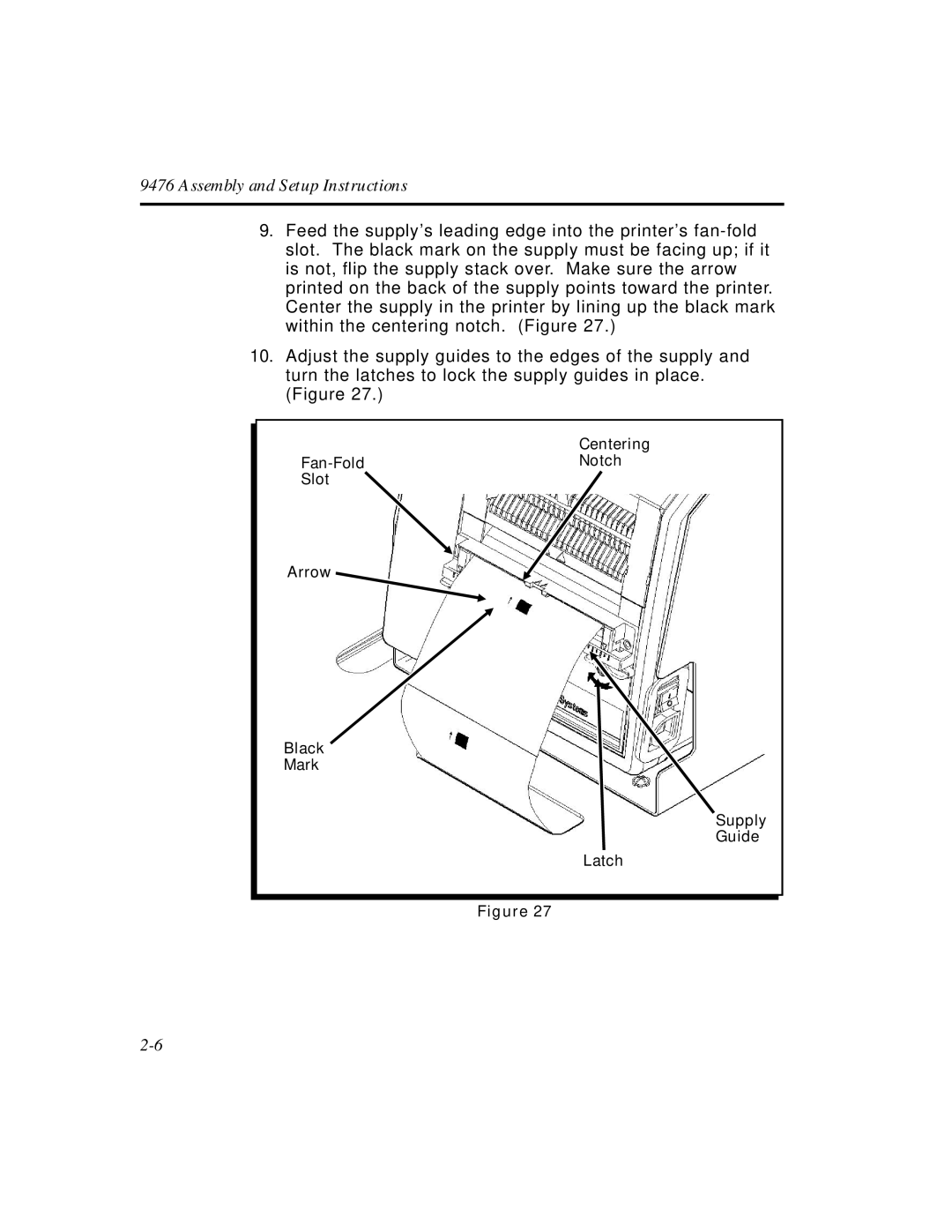9476 Assembly and Setup Instructions
9.Feed the supply’s leading edge into the printer’s fan-fold slot. The black mark on the supply must be facing up; if it is not, flip the supply stack over. Make sure the arrow printed on the back of the supply points toward the printer. Center the supply in the printer by lining up the black mark within the centering notch. (Figure 27.)
10.Adjust the supply guides to the edges of the supply and turn the latches to lock the supply guides in place. (Figure 27.)
| Centering |
Fan-Fold | Notch |
Slot | |
Arrow
Black
Mark
Supply
Guide
Latch
Figure 27
2-6