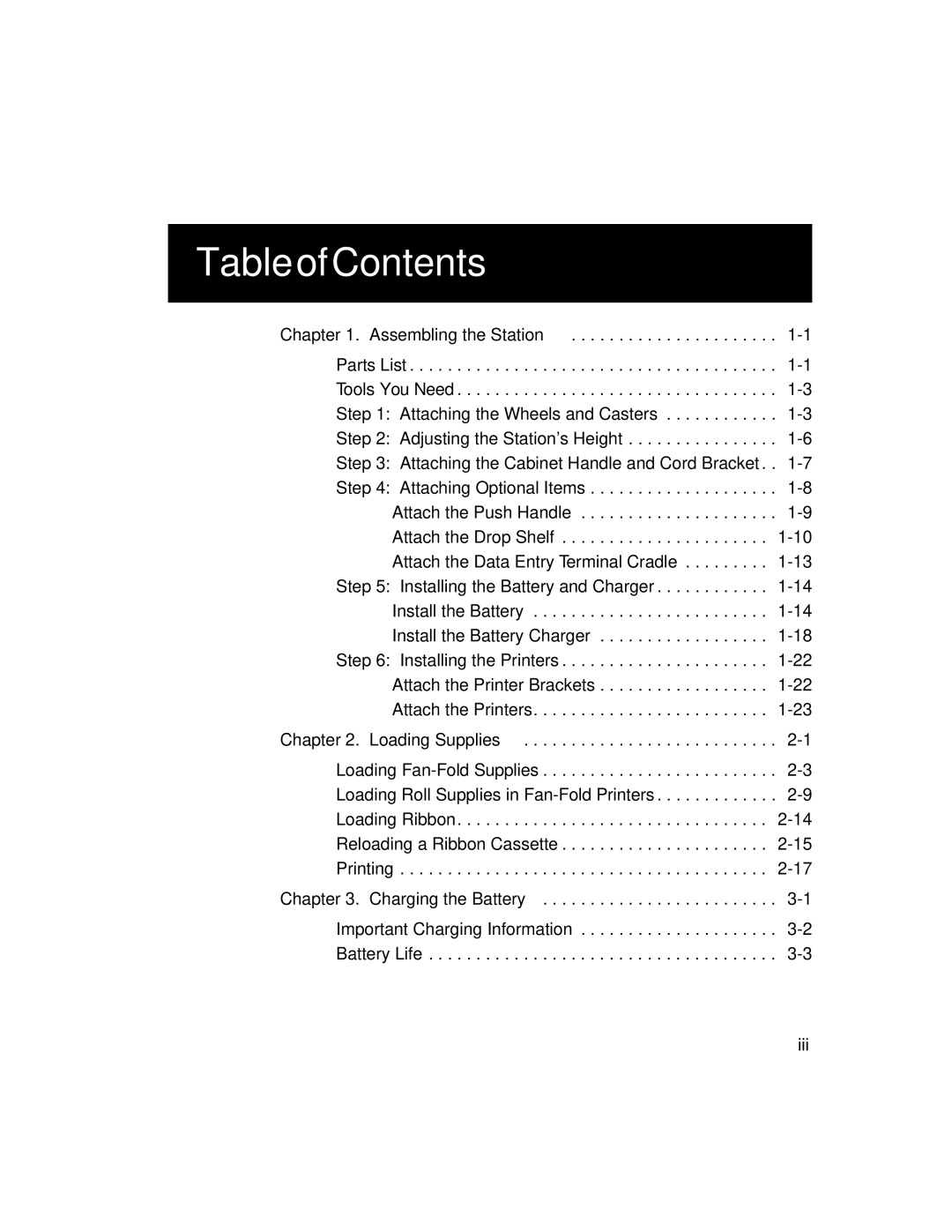Table of Contents
Chapter 1. Assembling the Station . . . . . . . . . . . . . . . . . . . . . .
Parts List . . . . . . . . . . . . . . . . . . . . . . . . . . . . . . . . . . . . . . .
Attach the Push Handle . . . . . . . . . . . . . . . . . . . . .
Step 5: Installing the Battery and Charger . . . . . . . . . . . .
Step 6: Installing the Printers . . . . . . . . . . . . . . . . . . . . . .
Attach the Printer Brackets . . . . . . . . . . . . . . . . . .
Attach the Printers. . . . . . . . . . . . . . . . . . . . . . . . .
Chapter 2. Loading Supplies |
Loading
Loading Roll Supplies in
Loading Ribbon. . . . . . . . . . . . . . . . . . . . . . . . . . . . . . . . .
Reloading a Ribbon Cassette . . . . . . . . . . . . . . . . . . . . . .
Printing . . . . . . . . . . . . . . . . . . . . . . . . . . . . . . . . . . . . . . .
Chapter 3. Charging the Battery. . . . . . . . . . . . . . . . . . . . . . . . .
Important Charging Information . . . . . . . . . . . . . . . . . . . . .
iii