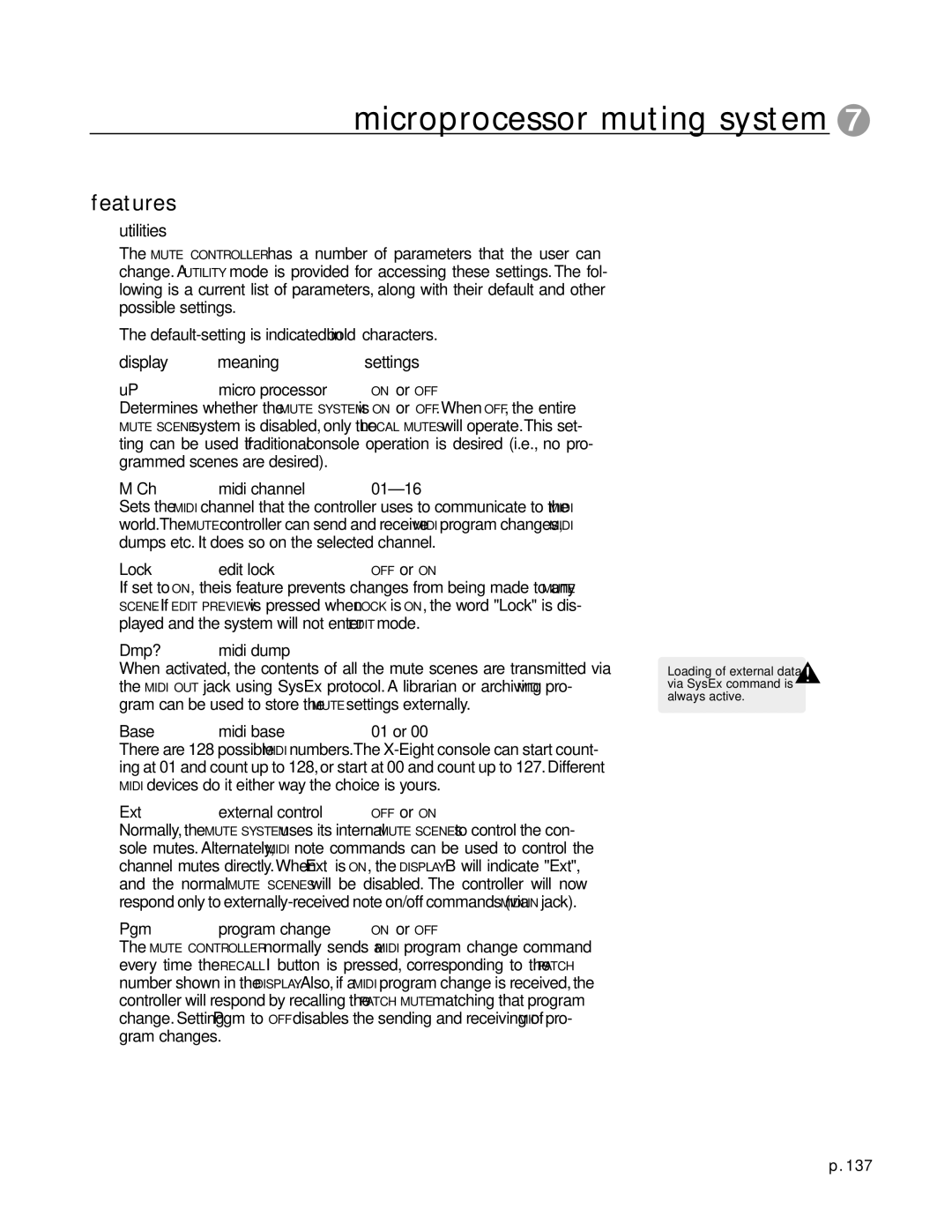microprocessor muting system 7
features
utilities
The MUTE CONTROLLER has a number of parameters that the user can change. A UTILITY mode is provided for accessing these settings. The fol- lowing is a current list of parameters, along with their default and other possible settings.
The
display | meaning | settings |
uP | micro processor | ON or OFF |
Determines whether the MUTE SYSTEM is ON or OFF.When OFF, the entire MUTE SCENE system is disabled, only the LOCAL MUTES will operate.This set- ting can be used if traditional console operation is desired (i.e., no pro- grammed scenes are desired).
M Ch midi channel 01–16
Sets the MIDI channel that the controller uses to communicate to the MIDI world.The MUTE controller can send and receive MIDI program changes,MIDI dumps etc. It does so on the selected channel.
Lock edit lockOFF or ON
If set to ON, theis feature prevents changes from being made to any MUTE SCENE. If EDIT PREVIEW is pressed when LOCK is ON, the word "Lock" is dis- played and the system will not enter EDIT mode.
Dmp? midi dump
When activated, the contents of all the mute scenes are transmitted via the MIDI OUT jack using SysEx protocol. A librarian or archiving MIDI pro- gram can be used to store the MUTE settings externally.
Base midi base01 or 00
There are 128 possible MIDI numbers.The
Ext external control OFF or ON
Normally, the MUTE SYSTEM uses its internal MUTE SCENES to control the con- sole mutes. Alternately, MIDI note commands can be used to control the channel mutes directly.When Ext is ON, the DISPLAY B will indicate "Ext", and the normal MUTE SCENES will be disabled. The controller will now respond only to
Pgm program change ON or OFF
The MUTE CONTROLLER normally sends a MIDI program change command every time the RECALL I button is pressed, corresponding to the PATCH number shown in the DISPLAY.Also,if a MIDI program change is received,the controller will respond by recalling the PATCH MUTE matching that program change. Setting Pgm to OFF disables the sending and receiving of MIDI pro- gram changes.
Loading of external data via SysEx command is always active.
a
p. 137