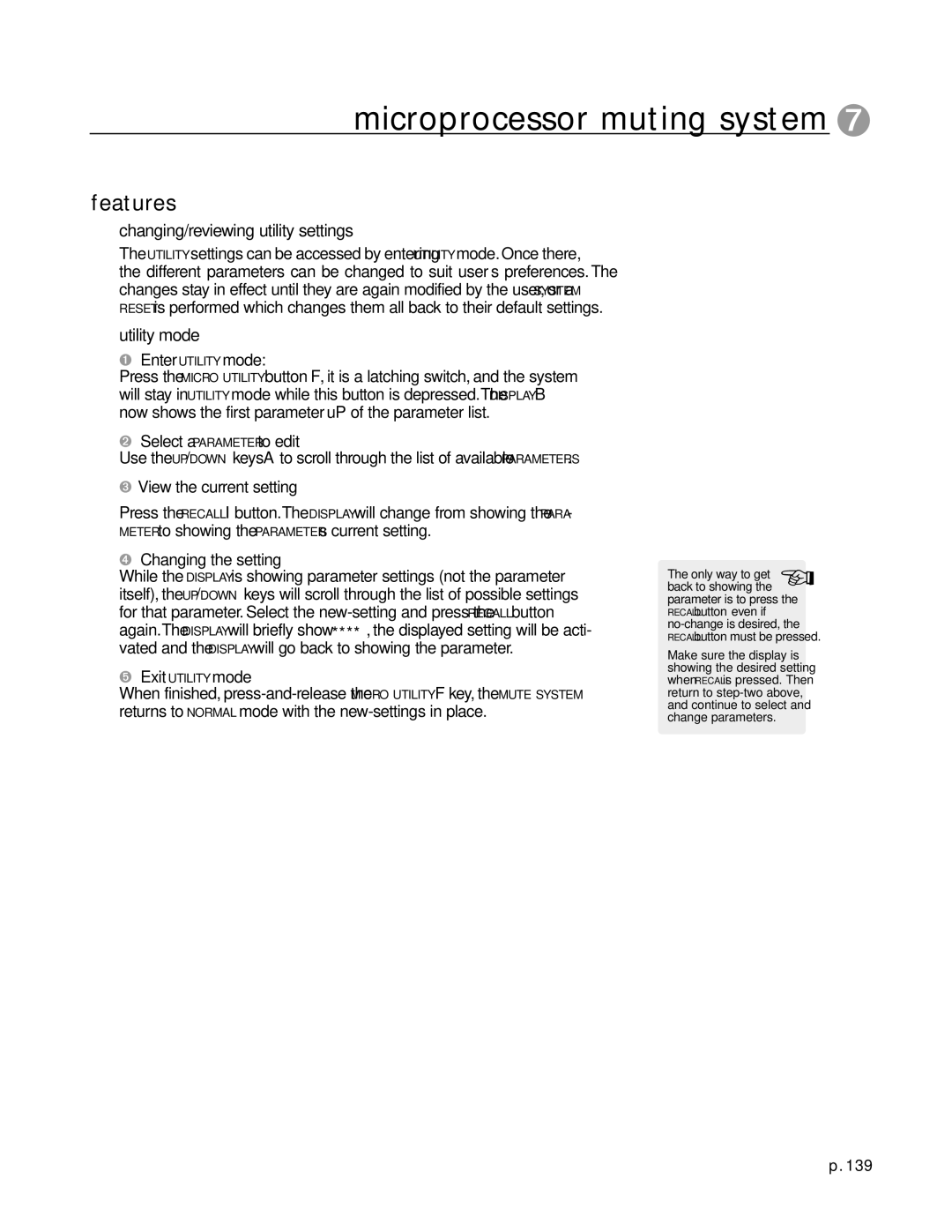microprocessor muting system 7
features
changing/reviewing utility settings
The UTILITY settings can be accessed by entering UTILITY mode. Once there, the different parameters can be changed to suit user’s preferences. The changes stay in effect until they are again modified by the user, or a SYSTEM RESET is performed which changes them all back to their default settings.
utility mode
1Enter UTILITY mode:
Press the MICRO UTILITY button F, it is a latching switch, and the system will stay in UTILITY mode while this button is depressed.The DISPLAY B now shows the first
2Select a PARAMETER to edit
Use the UP/DOWN keys A to scroll through the list of available PARAMETERS.
3View the current setting
Press the RECALL I button.The DISPLAY will change from showing the PARA- METER to showing the PARAMETER’s current setting.
4Changing the setting
While the DISPLAY is showing parameter settings (not the parameter itself), the UP/DOWN keys will scroll through the list of possible settings for that parameter. Select the
5Exit UTILITY mode
When finished,
The only way to get | + |
back to showing the | |
parameter is to press the |
|
RECALL
Make sure the display is showing the desired setting when RECALL is pressed. Then return to
p. 139