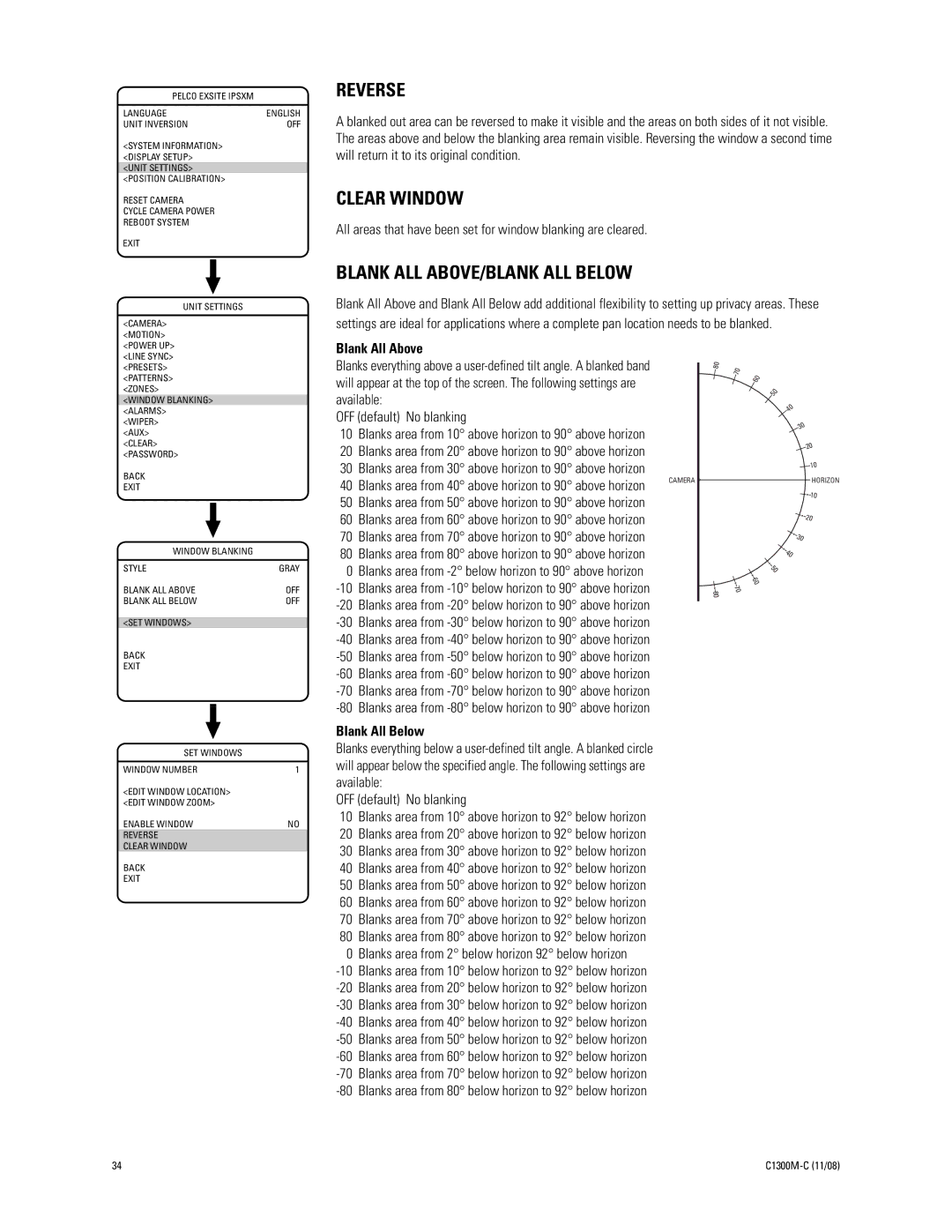PELCO EXSITE IPSXM
LANGUAGE | ENGLISH | |||
UNIT INVERSION | OFF | |||
<SYSTEM INFORMATION> |
| |||
<DISPLAY SETUP> |
| |||
<UNIT SETTINGS> |
| |||
<POSITION CALIBRATION> |
| |||
RESET CAMERA |
| |||
CYCLE CAMERA POWER |
| |||
REBOOT SYSTEM |
| |||
EXIT |
| |||
|
|
|
| |
|
|
|
|
|
UNIT SETTINGS |
| |||
|
| |||
<CAMERA> |
| |||
<MOTION> |
| |||
<POWER UP> |
| |||
<LINE SYNC> |
| |||
<PRESETS> |
| |||
<PATTERNS> |
| |||
<ZONES> |
| |||
<WINDOW BLANKING> |
| |||
<ALARMS> |
| |||
<WIPER> |
| |||
<AUX> |
| |||
<CLEAR> |
| |||
<PASSWORD> |
| |||
BACK |
| |||
EXIT |
| |||
|
| |||
|
|
|
|
|
WINDOW BLANKING |
| |||
|
| |||
STYLE | GRAY | |||
BLANK ALL ABOVE | OFF | |||
BLANK ALL BELOW | OFF | |||
|
| |||
<SET WINDOWS> |
| |||
BACK |
| |||
EXIT |
| |||
|
| |||
|
|
|
|
|
SET WINDOWS |
| |||
|
| |||
WINDOW NUMBER | 1 | |||
<EDIT WINDOW LOCATION> |
| |||
<EDIT WINDOW ZOOM> |
| |||
ENABLE WINDOW | NO | |||
REVERSE |
| |||
CLEAR WINDOW |
| |||
BACK |
| |||
EXIT |
| |||
REVERSE
A blanked out area can be reversed to make it visible and the areas on both sides of it not visible. The areas above and below the blanking area remain visible. Reversing the window a second time will return it to its original condition.
CLEAR WINDOW
All areas that have been set for window blanking are cleared.
BLANK ALL ABOVE/BLANK ALL BELOW
Blank All Above and Blank All Below add additional flexibility to setting up privacy areas. These settings are ideal for applications where a complete pan location needs to be blanked.
Blank All Above |
|
|
|
|
| |
Blanks everything above a |
| 80 | 0 |
|
| |
will appear at the top of the screen. The following settings are |
|
| 7 | 60 |
| |
|
|
|
| |||
|
|
| 50 |
| ||
available: |
|
|
|
| ||
|
|
| 40 |
| ||
OFF (default) No blanking |
|
|
|
| ||
|
|
| 30 |
| ||
10 | Blanks area from 10° above horizon to 90° above horizon |
|
|
|
| |
|
|
|
|
| ||
20 | Blanks area from 20° above horizon to 90° above horizon |
|
|
| 20 | |
|
|
|
|
| ||
30 | Blanks area from 30° above horizon to 90° above horizon |
|
|
| 10 | |
CAMERA |
|
|
| HORIZON | ||
40 | Blanks area from 40° above horizon to 90° above horizon |
|
|
| ||
|
|
| ||||
|
|
| 10 | |||
50 | Blanks area from 50° above horizon to 90° above horizon |
|
|
| ||
|
|
|
|
| ||
60 | Blanks area from 60° above horizon to 90° above horizon |
|
|
| 20 | |
70 | Blanks area from 70° above horizon to 90° above horizon |
|
|
| 30 |
|
80 | Blanks area from 80° above horizon to 90° above horizon |
|
|
| 40 |
|
0 | Blanks area from |
|
|
| 50 |
|
Blanks area from |
| 80 |
| 60 |
| |
| 70 |
|
| |||
Blanks area from |
|
|
|
|
| |
|
|
|
|
| ||
Blanks area from |
|
|
|
|
| |
Blanks area from |
|
|
|
|
| |
Blanks area from |
|
|
|
|
| |
Blanks area from |
|
|
|
|
| |
Blanks area from |
|
|
|
|
| |
Blanks area from |
|
|
|
|
| |
Blank All Below
Blanks everything below a
OFF (default) No blanking
10Blanks area from 10° above horizon to 92° below horizon
20Blanks area from 20° above horizon to 92° below horizon
30Blanks area from 30° above horizon to 92° below horizon
40Blanks area from 40° above horizon to 92° below horizon
50Blanks area from 50° above horizon to 92° below horizon
60Blanks area from 60° above horizon to 92° below horizon
70Blanks area from 70° above horizon to 92° below horizon
80Blanks area from 80° above horizon to 92° below horizon
0 Blanks area from 2° below horizon 92° below horizon
34 |
|