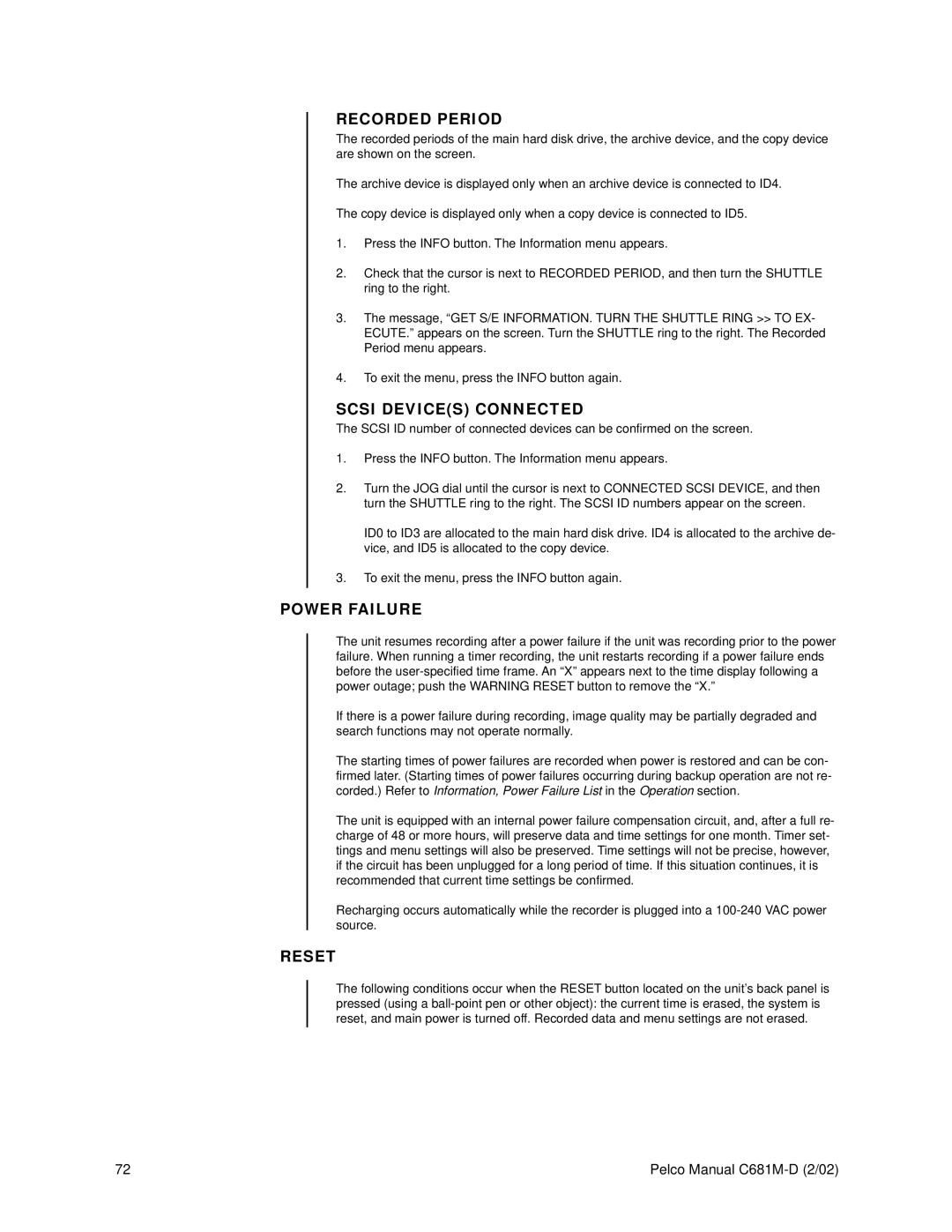RECORDED PERIOD
The recorded periods of the main hard disk drive, the archive device, and the copy device are shown on the screen.
The archive device is displayed only when an archive device is connected to ID4.
The copy device is displayed only when a copy device is connected to ID5.
1.Press the INFO button. The Information menu appears.
2.Check that the cursor is next to RECORDED PERIOD, and then turn the SHUTTLE ring to the right.
3.The message, “GET S/E INFORMATION. TURN THE SHUTTLE RING >> TO EX- ECUTE.” appears on the screen. Turn the SHUTTLE ring to the right. The Recorded Period menu appears.
4.To exit the menu, press the INFO button again.
SCSI DEVICE(S) CONNECTED
The SCSI ID number of connected devices can be confirmed on the screen.
1.Press the INFO button. The Information menu appears.
2.Turn the JOG dial until the cursor is next to CONNECTED SCSI DEVICE, and then turn the SHUTTLE ring to the right. The SCSI ID numbers appear on the screen.
ID0 to ID3 are allocated to the main hard disk drive. ID4 is allocated to the archive de- vice, and ID5 is allocated to the copy device.
3.To exit the menu, press the INFO button again.
POWER FAILURE
The unit resumes recording after a power failure if the unit was recording prior to the power failure. When running a timer recording, the unit restarts recording if a power failure ends before the
If there is a power failure during recording, image quality may be partially degraded and search functions may not operate normally.
The starting times of power failures are recorded when power is restored and can be con- firmed later. (Starting times of power failures occurring during backup operation are not re- corded.) Refer to Information, Power Failure List in the Operation section.
The unit is equipped with an internal power failure compensation circuit, and, after a full re- charge of 48 or more hours, will preserve data and time settings for one month. Timer set- tings and menu settings will also be preserved. Time settings will not be precise, however, if the circuit has been unplugged for a long period of time. If this situation continues, it is recommended that current time settings be confirmed.
Recharging occurs automatically while the recorder is plugged into a
RESET
The following conditions occur when the RESET button located on the unit’s back panel is pressed (using a
72 | Pelco Manual |