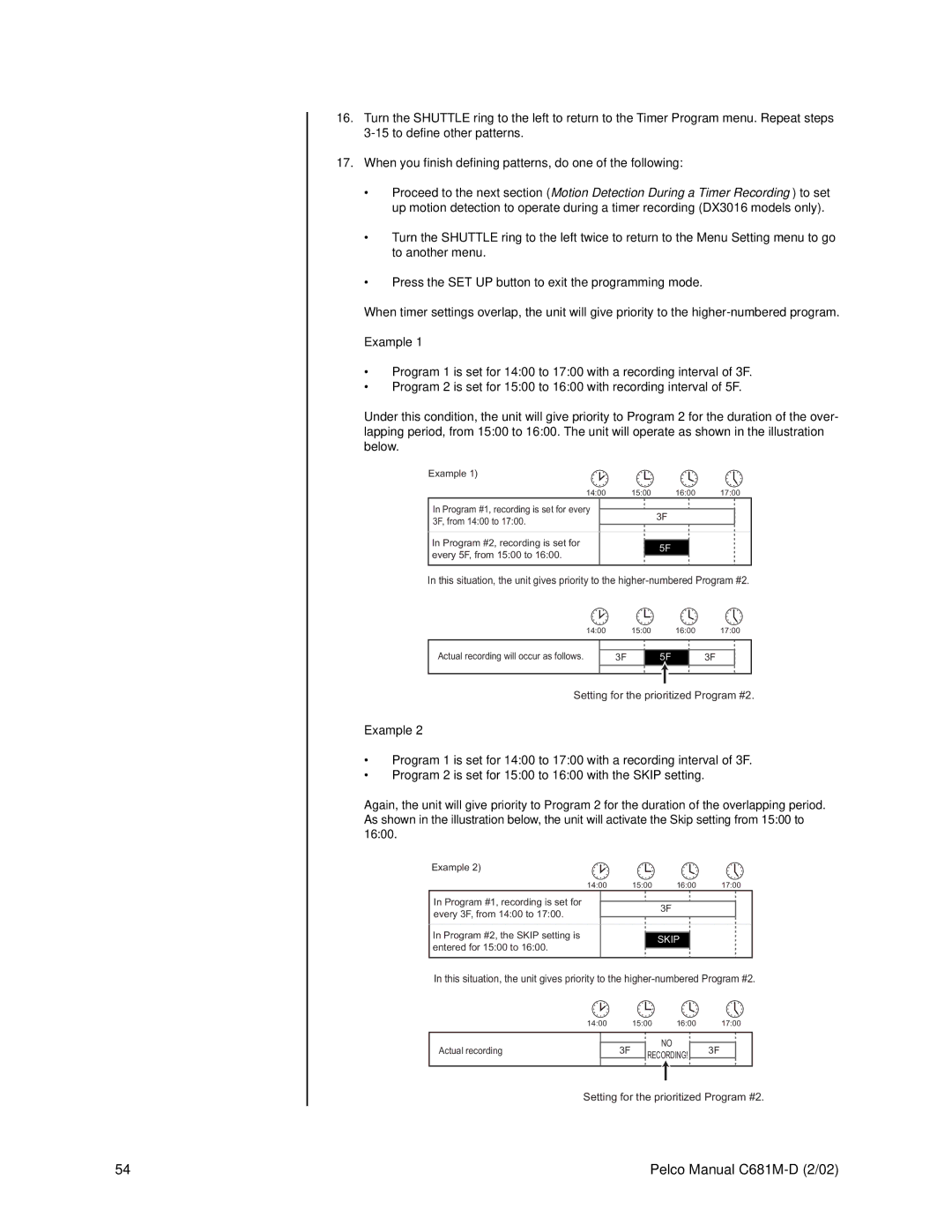16.Turn the SHUTTLE ring to the left to return to the Timer Program menu. Repeat steps
17.When you finish defining patterns, do one of the following:
•Proceed to the next section (Motion Detection During a Timer Recording ) to set up motion detection to operate during a timer recording (DX3016 models only).
•Turn the SHUTTLE ring to the left twice to return to the Menu Setting menu to go to another menu.
•Press the SET UP button to exit the programming mode.
When timer settings overlap, the unit will give priority to the
Example 1
•Program 1 is set for 14:00 to 17:00 with a recording interval of 3F.
•Program 2 is set for 15:00 to 16:00 with recording interval of 5F.
Under this condition, the unit will give priority to Program 2 for the duration of the over- lapping period, from 15:00 to 16:00. The unit will operate as shown in the illustration below.
Example 1)
14:00 | 15:00 | 16:00 | 17:00 | ||||
In Program #1, recording is set for every |
|
|
|
|
|
|
|
|
|
| 3F |
|
| ||
3F, from 14:00 to 17:00. |
|
|
|
|
| ||
|
|
|
|
|
|
| |
|
|
|
|
|
|
|
|
In Program #2, recording is set for |
|
|
|
|
|
|
|
|
|
| 5F |
|
|
| |
every 5F, from 15:00 to 16:00. |
|
|
|
|
|
| |
|
|
|
|
|
|
| |
|
|
|
|
|
|
|
|
In this situation, the unit gives priority to the
| 14:00 | 15:00 | 16:00 | 17:00 |
Actual recording will occur as follows. | 3F |
| 5F | 3F |
Setting for the prioritized Program #2.
Example 2
•Program 1 is set for 14:00 to 17:00 with a recording interval of 3F.
•Program 2 is set for 15:00 to 16:00 with the SKIP setting.
Again, the unit will give priority to Program 2 for the duration of the overlapping period. As shown in the illustration below, the unit will activate the Skip setting from 15:00 to 16:00.
Example 2)
14:00 | 15:00 | 16:00 | 17:00 | ||||
In Program #1, recording is set for |
|
|
|
|
|
|
|
|
|
| 3F |
|
| ||
every 3F, from 14:00 to 17:00. |
|
|
|
|
| ||
|
|
|
|
|
|
| |
|
|
|
|
|
|
|
|
In Program #2, the SKIP setting is |
|
|
|
|
|
|
|
|
|
| SKIP |
|
|
| |
entered for 15:00 to 16:00. |
|
|
|
|
|
| |
|
|
|
|
|
|
| |
|
|
|
|
|
|
|
|
In this situation, the unit gives priority to the
14:00 15:00 16:00 17:00
Actual recording
3F
NO
RECORDING!
3F
Setting for the prioritized Program #2.
54 | Pelco Manual |