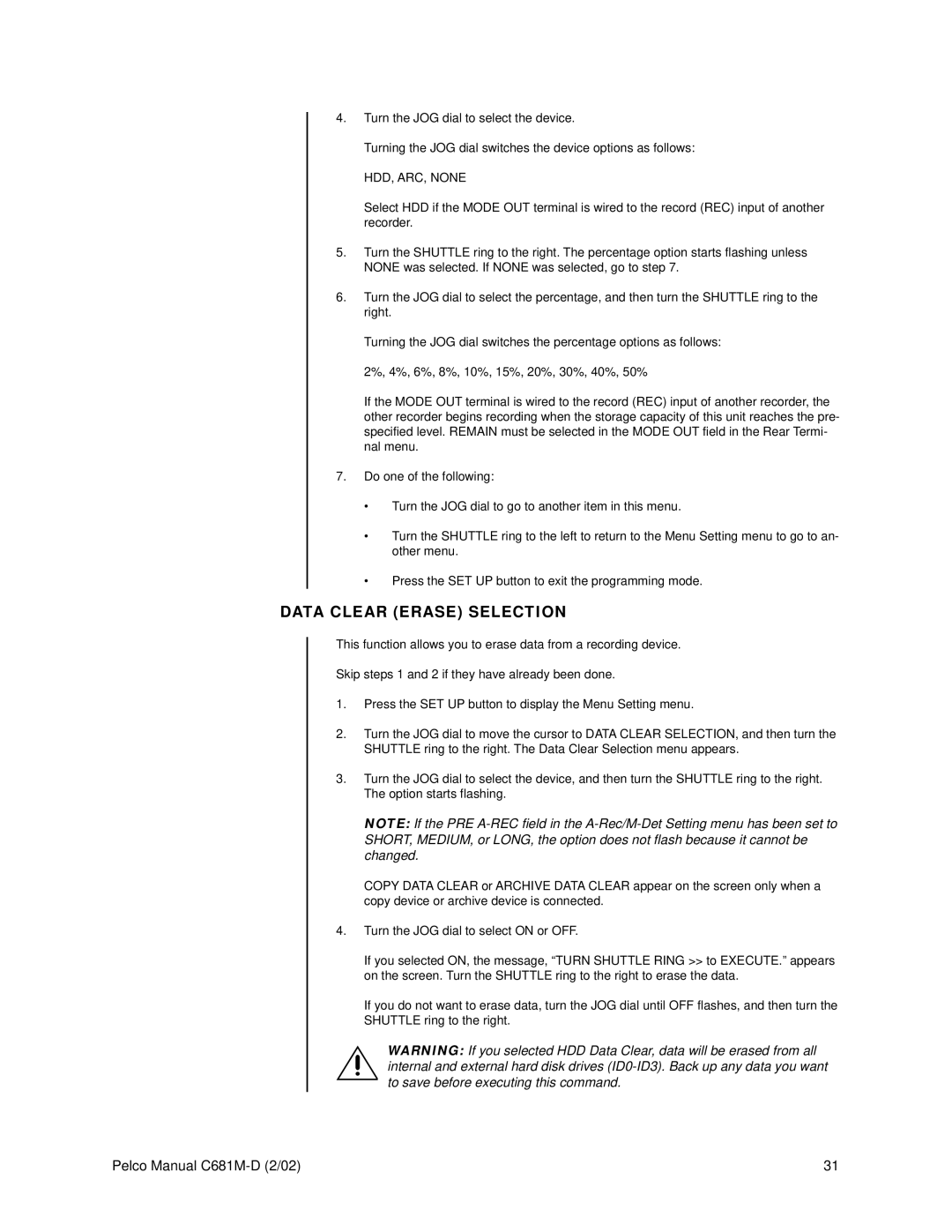4.Turn the JOG dial to select the device.
Turning the JOG dial switches the device options as follows:
HDD, ARC, NONE
Select HDD if the MODE OUT terminal is wired to the record (REC) input of another recorder.
5.Turn the SHUTTLE ring to the right. The percentage option starts flashing unless NONE was selected. If NONE was selected, go to step 7.
6.Turn the JOG dial to select the percentage, and then turn the SHUTTLE ring to the right.
Turning the JOG dial switches the percentage options as follows: 2%, 4%, 6%, 8%, 10%, 15%, 20%, 30%, 40%, 50%
If the MODE OUT terminal is wired to the record (REC) input of another recorder, the other recorder begins recording when the storage capacity of this unit reaches the pre- specified level. REMAIN must be selected in the MODE OUT field in the Rear Termi- nal menu.
7.Do one of the following:
•Turn the JOG dial to go to another item in this menu.
•Turn the SHUTTLE ring to the left to return to the Menu Setting menu to go to an- other menu.
•Press the SET UP button to exit the programming mode.
DATA CLEAR (ERASE) SELECTION
This function allows you to erase data from a recording device.
Skip steps 1 and 2 if they have already been done.
1.Press the SET UP button to display the Menu Setting menu.
2.Turn the JOG dial to move the cursor to DATA CLEAR SELECTION, and then turn the SHUTTLE ring to the right. The Data Clear Selection menu appears.
3.Turn the JOG dial to select the device, and then turn the SHUTTLE ring to the right. The option starts flashing.
NOTE: If the PRE
COPY DATA CLEAR or ARCHIVE DATA CLEAR appear on the screen only when a copy device or archive device is connected.
4.Turn the JOG dial to select ON or OFF.
If you selected ON, the message, “TURN SHUTTLE RING >> to EXECUTE.” appears on the screen. Turn the SHUTTLE ring to the right to erase the data.
If you do not want to erase data, turn the JOG dial until OFF flashes, and then turn the SHUTTLE ring to the right.
WARNING: If you selected HDD Data Clear, data will be erased from all internal and external hard disk drives
Pelco Manual | 31 |