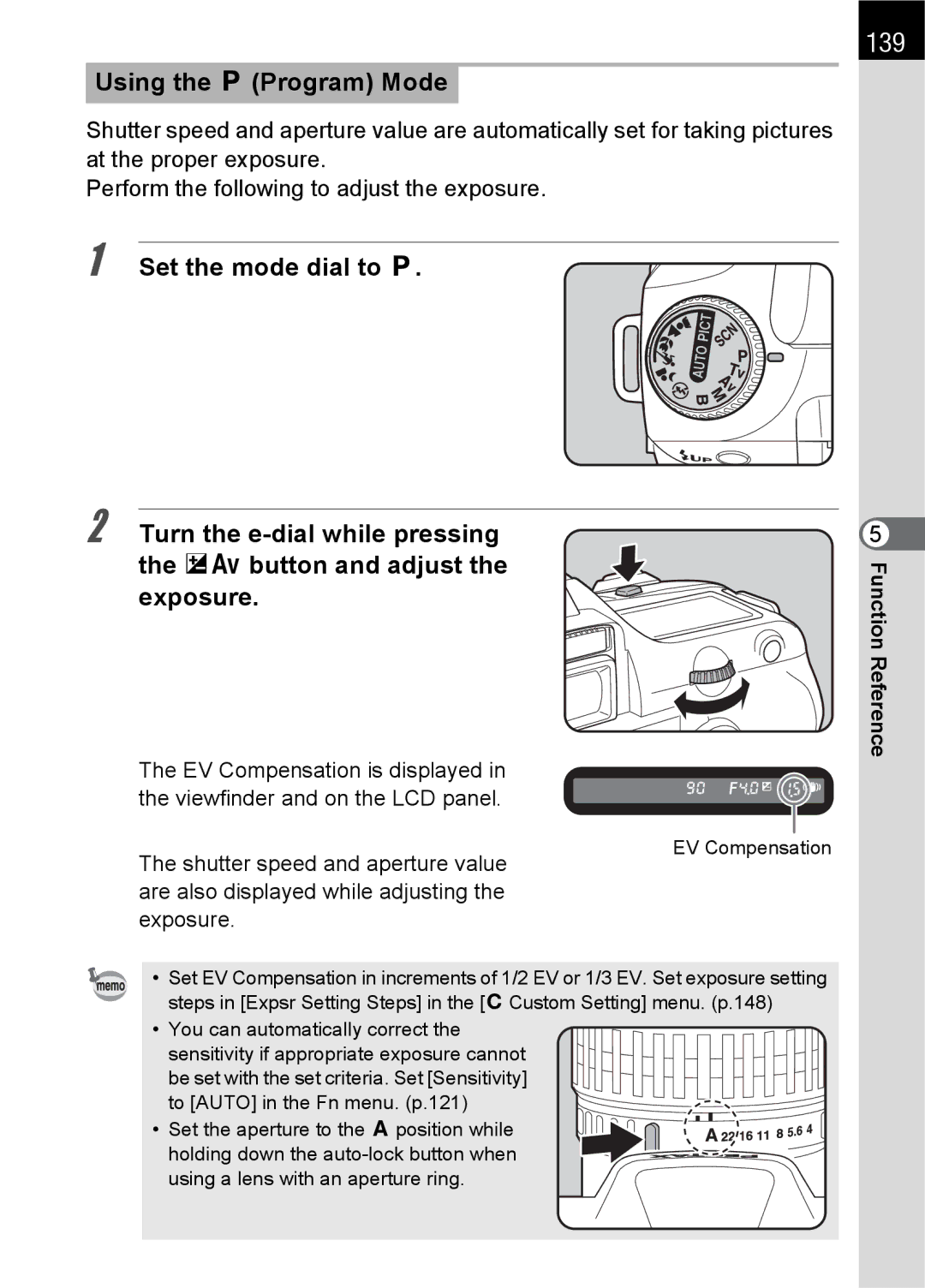Using the e (Program) Mode
Shutter speed and aperture value are automatically set for taking pictures at the proper exposure.
Perform the following to adjust the exposure.
1 Set the mode dial to e.
2 Turn the
139
5 FunctionReference
The EV Compensation is displayed in the viewfinder and on the LCD panel.
The shutter speed and aperture value are also displayed while adjusting the exposure.
EV Compensation
• Set EV Compensation in increments of 1/2 EV or 1/3 EV. Set exposure setting steps in [Expsr Setting Steps] in the [ACustom Setting] menu. (p.148)
•You can automatically correct the sensitivity if appropriate exposure cannot be set with the set criteria. Set [Sensitivity] to [AUTO] in the Fn menu. (p.121)
• Set the aperture to the s position while holding down the