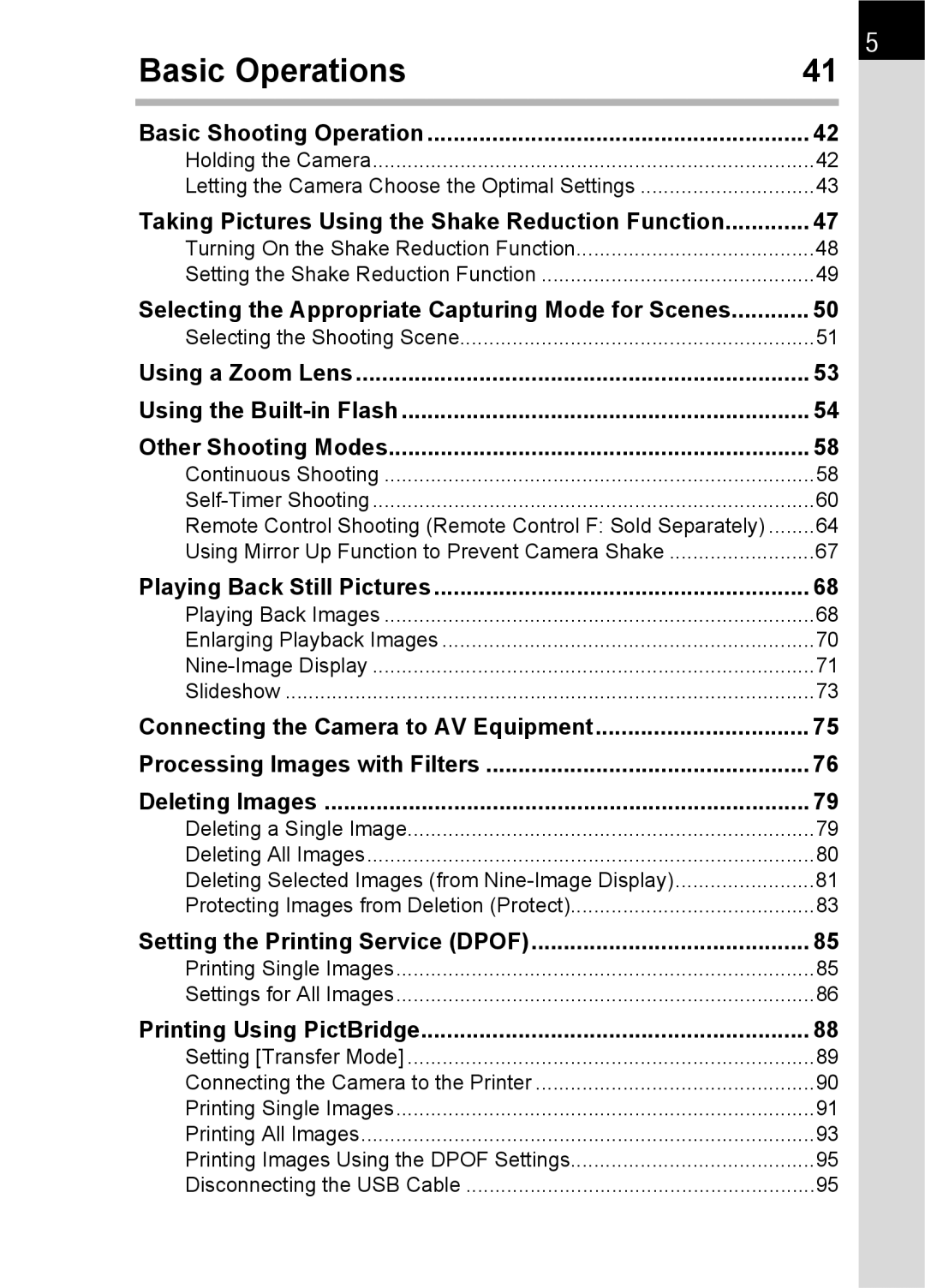5
Basic Operations | 41 |
Basic Shooting Operation | 42 |
Holding the Camera | 42 |
Letting the Camera Choose the Optimal Settings | 43 |
Taking Pictures Using the Shake Reduction Function | 47 |
Turning On the Shake Reduction Function | 48 |
Setting the Shake Reduction Function | 49 |
Selecting the Appropriate Capturing Mode for Scenes | 50 |
Selecting the Shooting Scene | 51 |
Using a Zoom Lens | 53 |
Using the | 54 |
Other Shooting Modes | 58 |
Continuous Shooting | 58 |
| 60 |
Remote Control Shooting (Remote Control F: Sold Separately) | 64 |
Using Mirror Up Function to Prevent Camera Shake | 67 |
Playing Back Still Pictures | 68 |
Playing Back Images | 68 |
Enlarging Playback Images | 70 |
71 | |
Slideshow | 73 |
Connecting the Camera to AV Equipment | 75 |
Processing Images with Filters | 76 |
Deleting Images | 79 |
Deleting a Single Image | 79 |
Deleting All Images | 80 |
Deleting Selected Images (from | 81 |
Protecting Images from Deletion (Protect) | 83 |
Setting the Printing Service (DPOF) | 85 |
Printing Single Images | 85 |
Settings for All Images | 86 |
Printing Using PictBridge | 88 |
Setting [Transfer Mode] | 89 |
Connecting the Camera to the Printer | 90 |
Printing Single Images | 91 |
Printing All Images | 93 |
Printing Images Using the DPOF Settings | 95 |
Disconnecting the USB Cable | 95 |