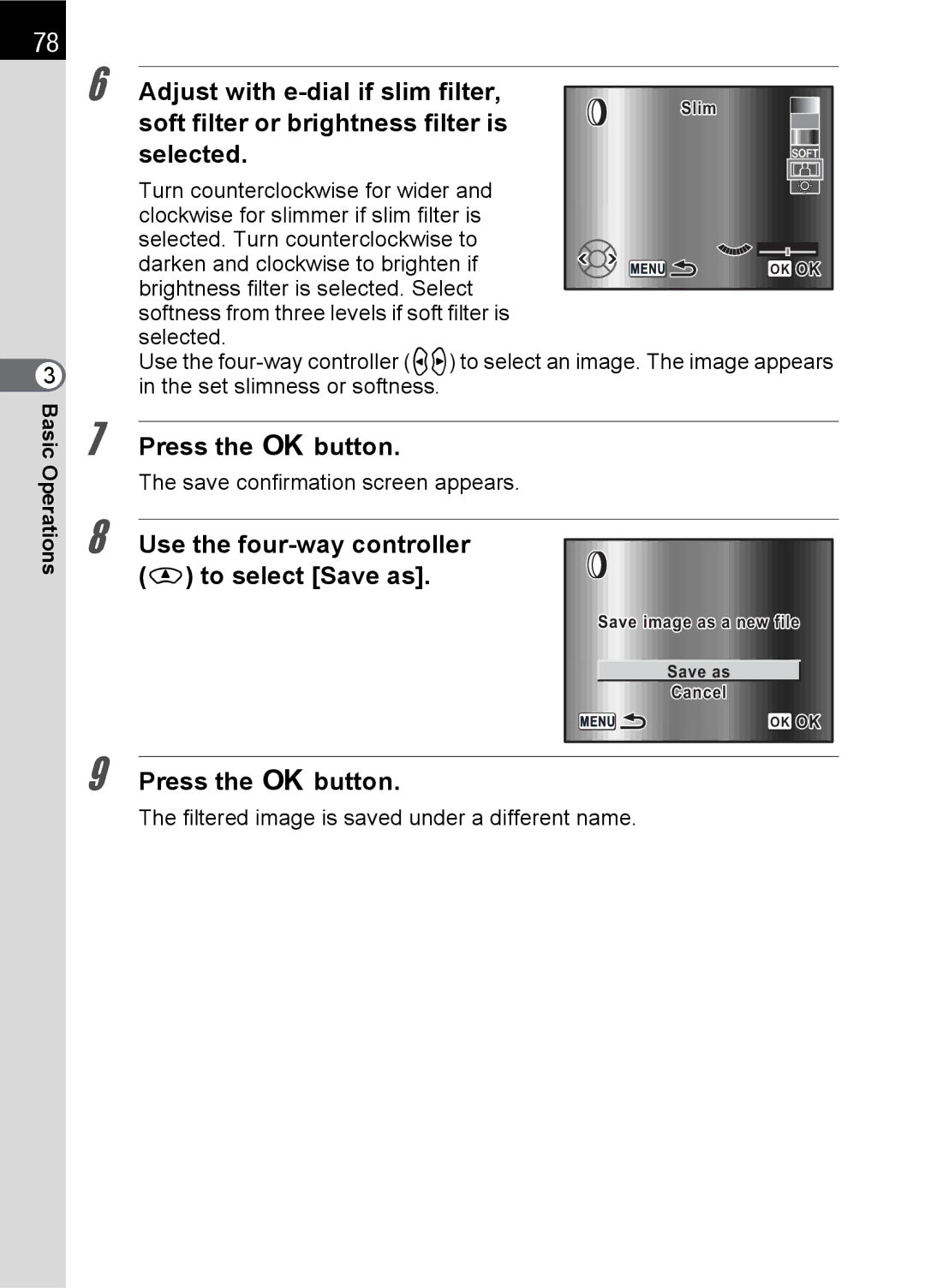78
3 Basic
6
7
Adjust with |
|
|
|
|
| |
Slim | ||||||
soft filter or brightness filter is | ||||||
|
|
|
|
| ||
selected. |
|
|
|
|
| |
|
|
|
|
| ||
Turn counterclockwise for wider and |
|
|
|
|
| |
|
|
|
|
| ||
clockwise for slimmer if slim filter is |
|
|
|
|
| |
selected. Turn counterclockwise to |
|
|
|
|
| |
darken and clockwise to brighten if |
| OK OK | ||||
brightness filter is selected. Select |
|
|
|
|
| |
|
|
|
|
| ||
softness from three levels if soft filter is |
|
|
|
|
| |
selected. |
|
|
|
|
| |
Use the
Press the 4 button.
The save confirmation screen appears.
Operations
8
Use the four-way controller (m) to select [Save as].
Save image as a new file |
Save as |
Cancel |
OK OK |
9
Press the 4 button.
The filtered image is saved under a different name.