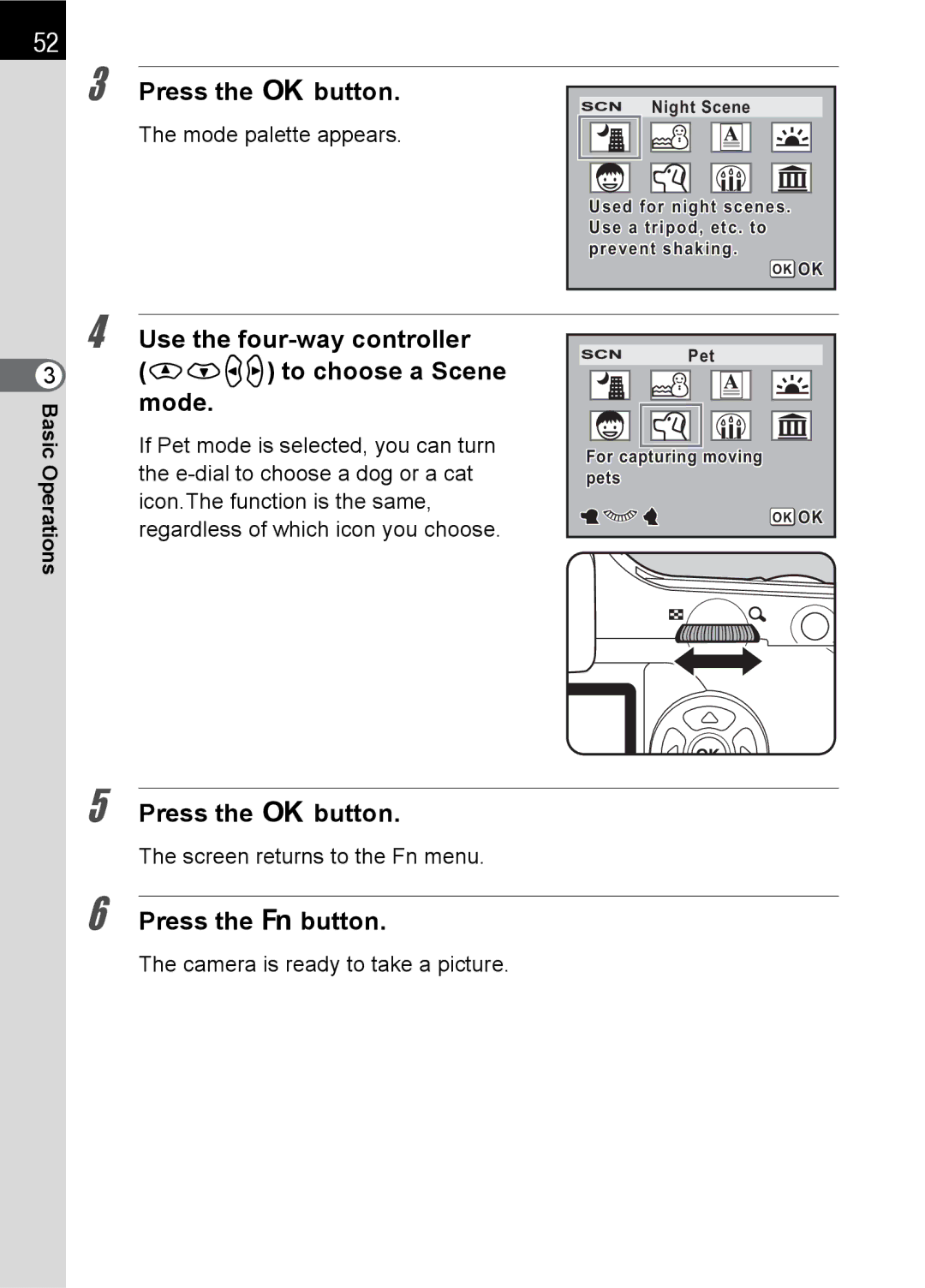52
3
Press the 4 button.
The mode palette appears.
Night Scene
Used for night scenes. Use a tripod, etc. to prevent shaking.
OK OK
4
3 BasicOperations
Use the four-way controller
(mnop) to choose a Scene mode.
If Pet mode is selected, you can turn the
Pet
For capturing moving pets
OK OK
5
6
Press the 4 button.
The screen returns to the Fn menu.
Press the {button.