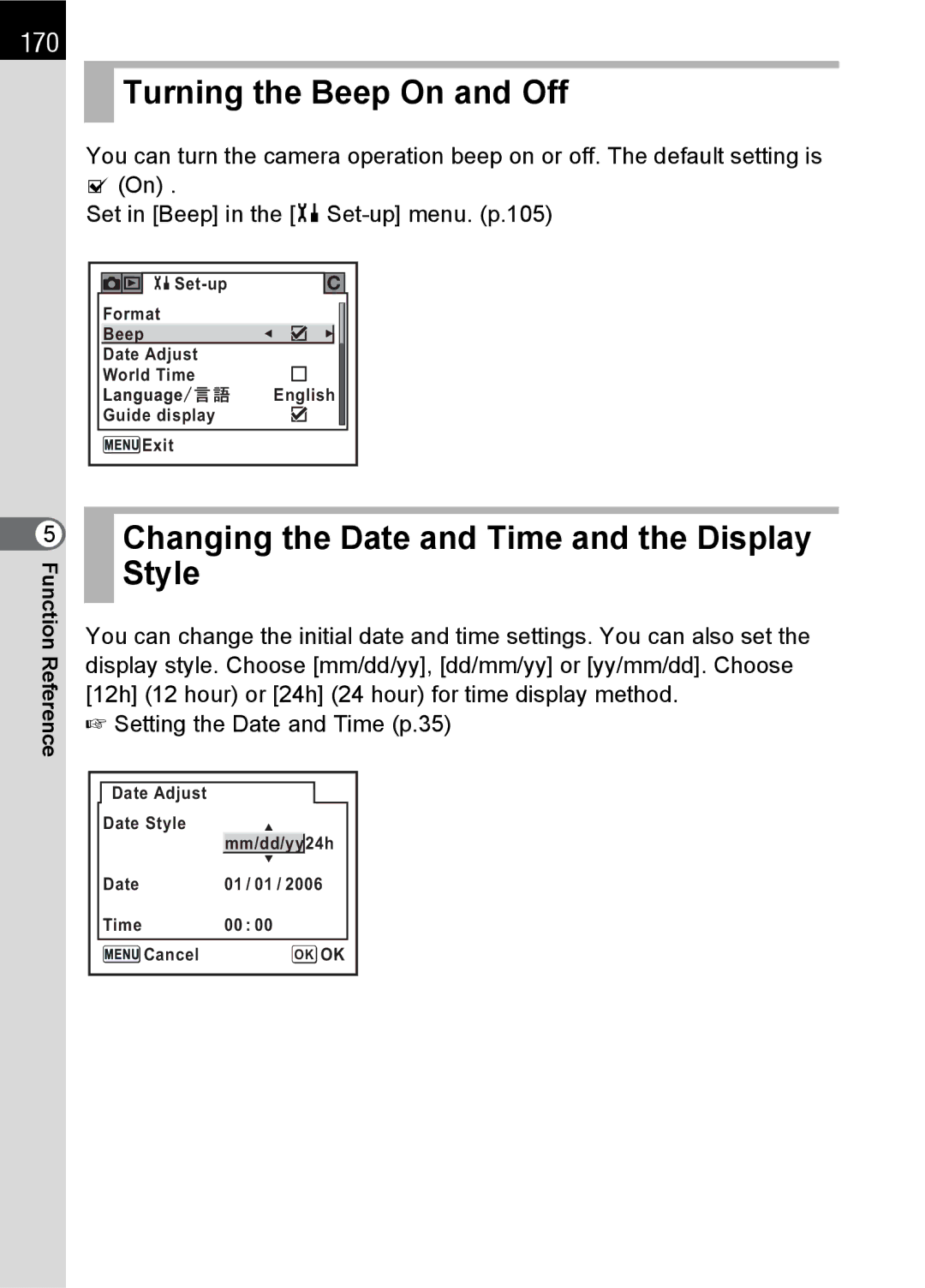170
 Turning the Beep On and Off
Turning the Beep On and Off
You can turn the camera operation beep on or off. The default setting is O (On) .
Set in [Beep] in the
Format |
Beep |
Date Adjust |
World Time |
English |
Guide display |
Exit |
5 FunctionReference
Changing the Date and Time and the Display Style
You can change the initial date and time settings. You can also set the display style. Choose [mm/dd/yy], [dd/mm/yy] or [yy/mm/dd]. Choose [12h] (12 hour) or [24h] (24 hour) for time display method.
1 Setting the Date and Time (p.35)
Date Adjust |
|
Date Style |
|
| mm/dd/yy24h |
Date | 01 / 01 / 2006 |
Time | 00 : 00 |
Cancel | OK OK |