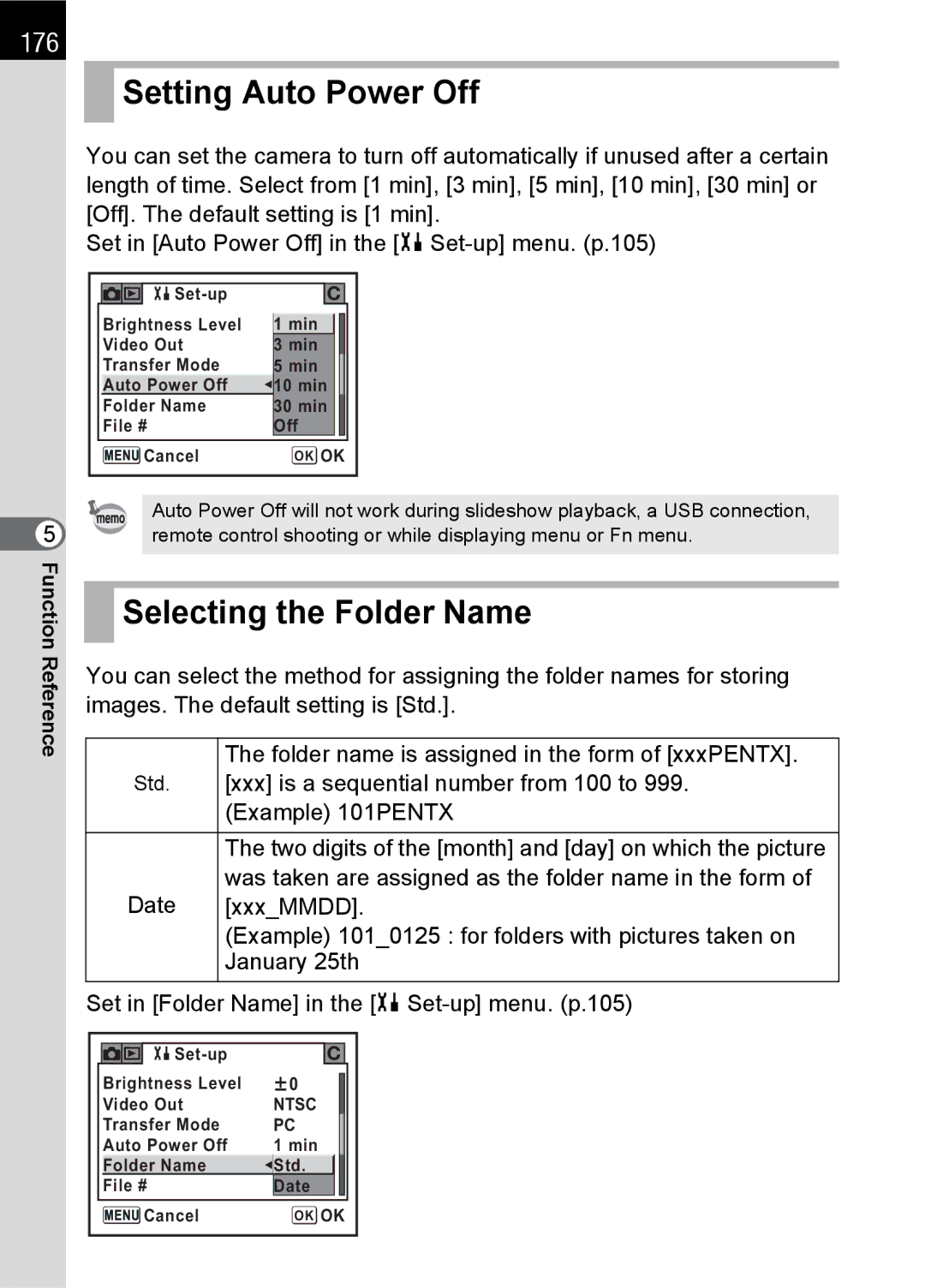176
5 FunctionReference
 Setting Auto Power Off
Setting Auto Power Off
You can set the camera to turn off automatically if unused after a certain length of time. Select from [1 min], [3 min], [5 min], [10 min], [30 min] or [Off]. The default setting is [1 min].
Set in [Auto Power Off] in the
| |
Brightness Level | 1 min |
Video Out | 3 min |
Transfer Mode | 5 min |
Auto Power Off | 10 min |
Folder Name | 30 min |
File # | Off |
Cancel | OK OK |
Auto Power Off will not work during slideshow playback, a USB connection, remote control shooting or while displaying menu or Fn menu.
 Selecting the Folder Name
Selecting the Folder Name
You can select the method for assigning the folder names for storing images. The default setting is [Std.].
| The folder name is assigned in the form of [xxxPENTX]. |
Std. | [xxx] is a sequential number from 100 to 999. |
| (Example) 101PENTX |
|
|
| The two digits of the [month] and [day] on which the picture |
Date | was taken are assigned as the folder name in the form of |
[xxx_MMDD]. | |
| (Example) 101_0125 : for folders with pictures taken on |
| January 25th |
Set in [Folder Name] in the
| |
Brightness Level | 0 |
Video Out | NTSC |
Transfer Mode | PC |
Auto Power Off | 1 min |
Folder Name | Std. |
File # | Date |
Cancel | OK OK |