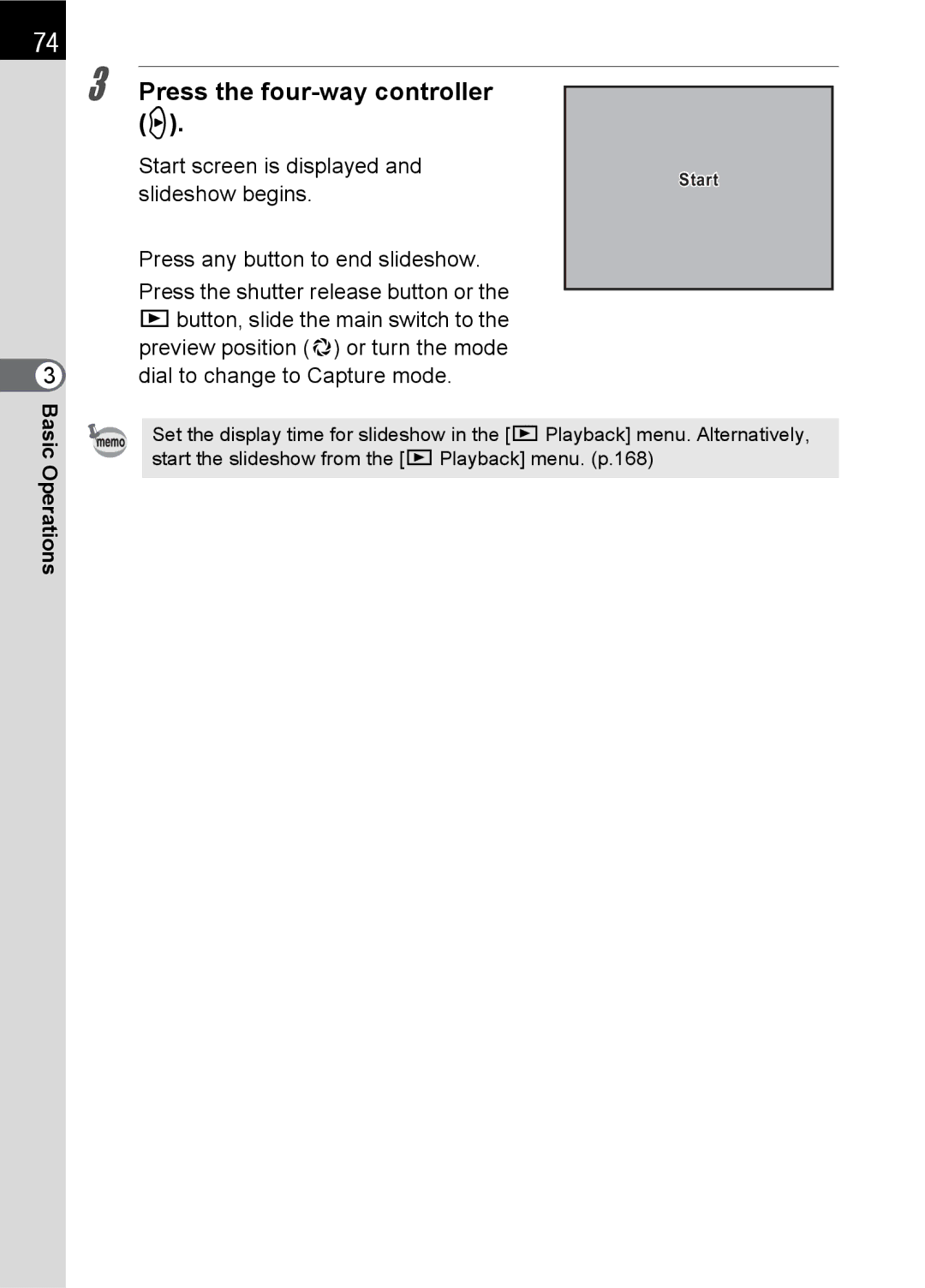74
| 3 |
|
|
|
| Press the |
|
| |
|
|
| ||
|
| (p). |
|
|
|
| Start screen is displayed and | Start |
|
|
| slideshow begins. |
| |
|
|
|
| |
|
| Press any button to end slideshow. |
|
|
|
| Press the shutter release button or the |
|
|
|
|
|
| |
|
| Qbutton, slide the main switch to the |
|
|
3 |
| preview position () or turn the mode |
|
|
| dial to change to Capture mode. |
|
|
Basic | Set the display time for slideshow in the [Q Playback] menu. Alternatively, | |
start the slideshow from the [Q Playback] menu. (p.168) | ||
Operations | ||
|