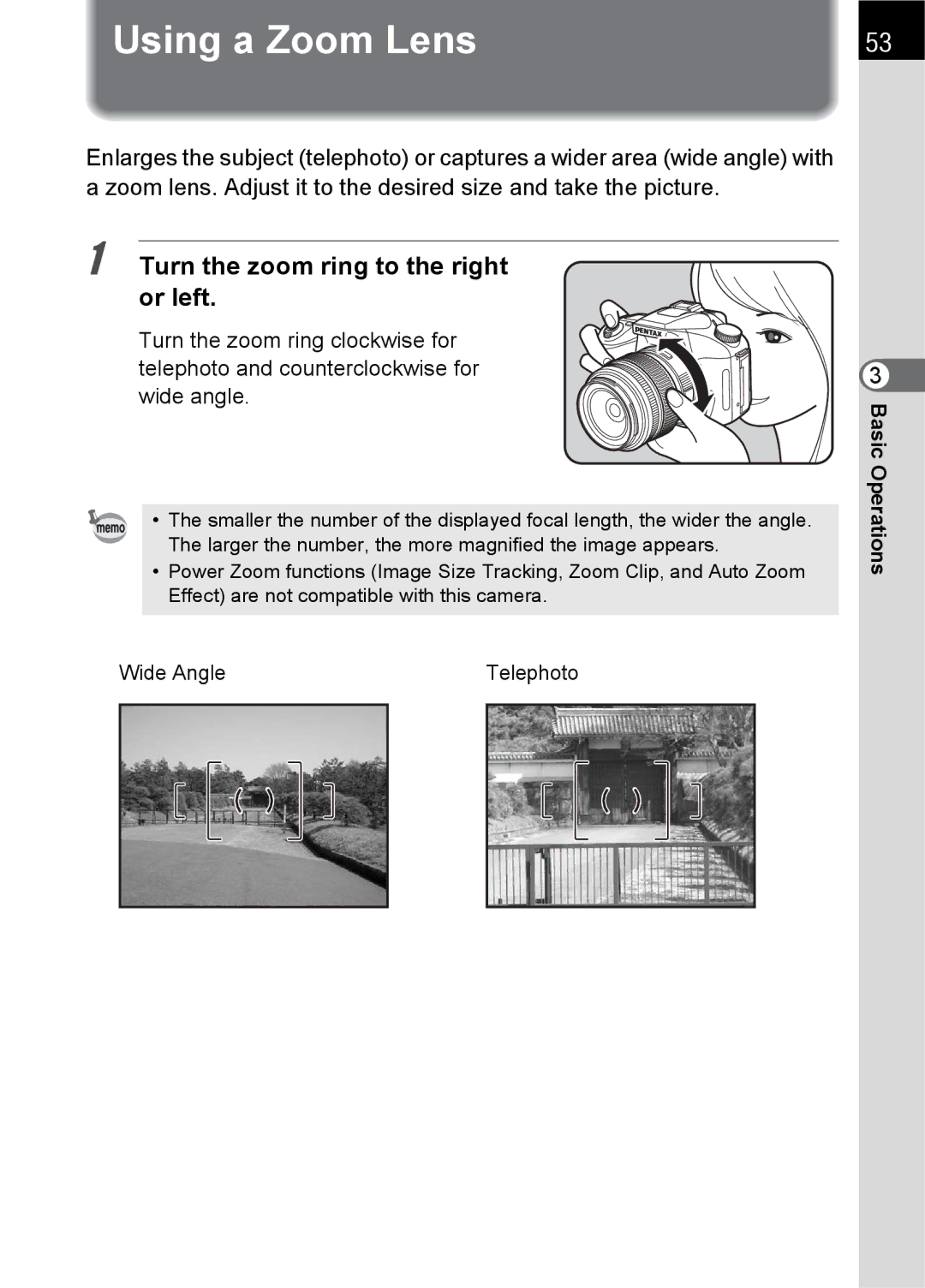Using a Zoom Lens | 53 |
Enlarges the subject (telephoto) or captures a wider area (wide angle) with a zoom lens. Adjust it to the desired size and take the picture.
1 Turn the zoom ring to the right or left.
Turn the zoom ring clockwise for telephoto and counterclockwise for wide angle.
• The smaller the number of the displayed focal length, the wider the angle. The larger the number, the more magnified the image appears.
•Power Zoom functions (Image Size Tracking, Zoom Clip, and Auto Zoom Effect) are not compatible with this camera.
Wide Angle | Telephoto | |
|
|
|
|
|
|
3 BasicOperations