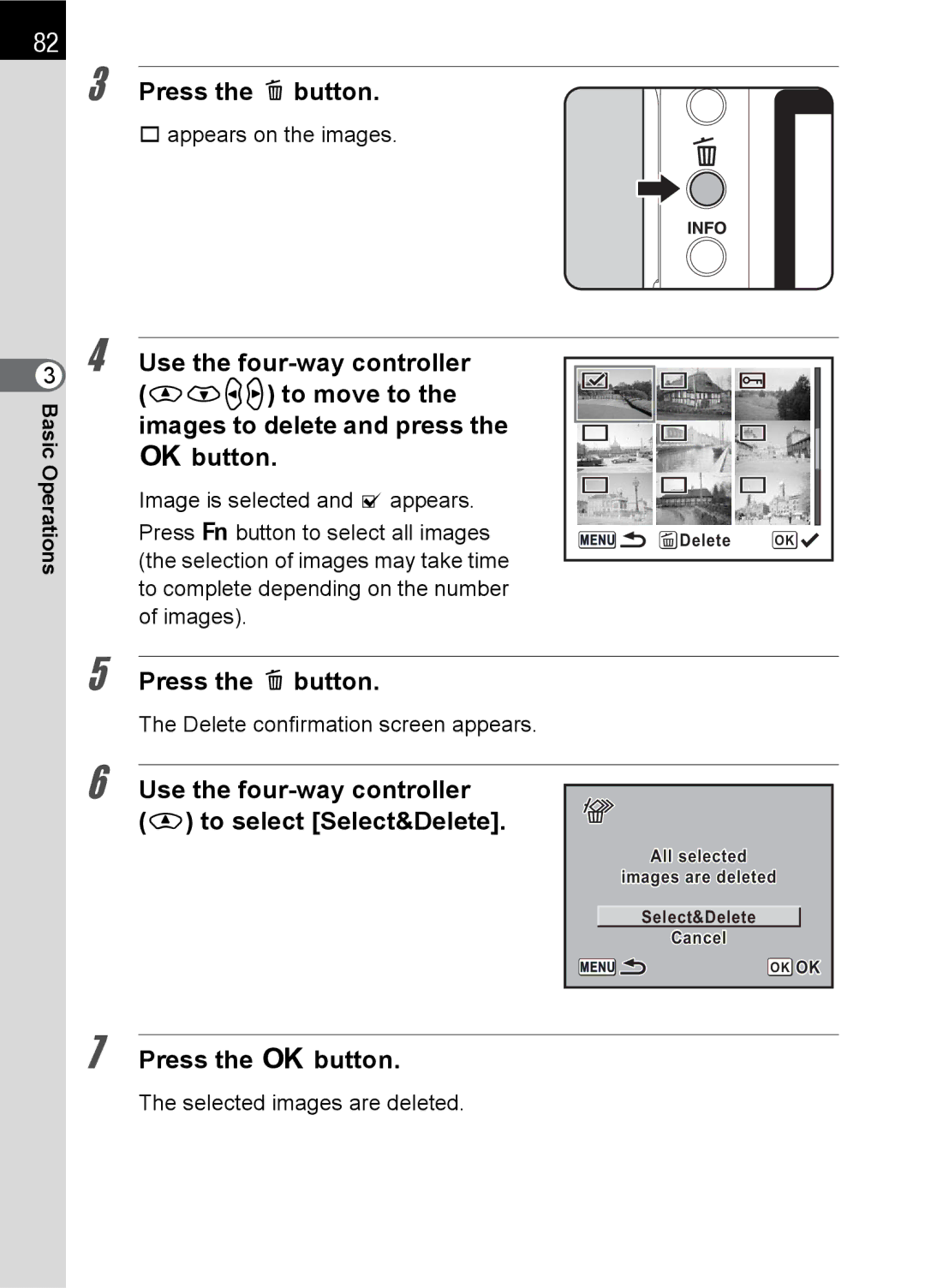82
3
Press the i button.
9 appears on the images.
3 BasicOperations
4
Use the
4button.
Image is selected and O appears.
Press {button to select all images (the selection of images may take time to complete depending on the number of images).
![]()
![]()
![]() Delete OK
Delete OK ![]()
5
Press the i button.
The Delete confirmation screen appears.
6
Use the four-way controller
(m) to select [Select&Delete].
All selected |
images are deleted |
Select&Delete |
Cancel |
OK OK |
7