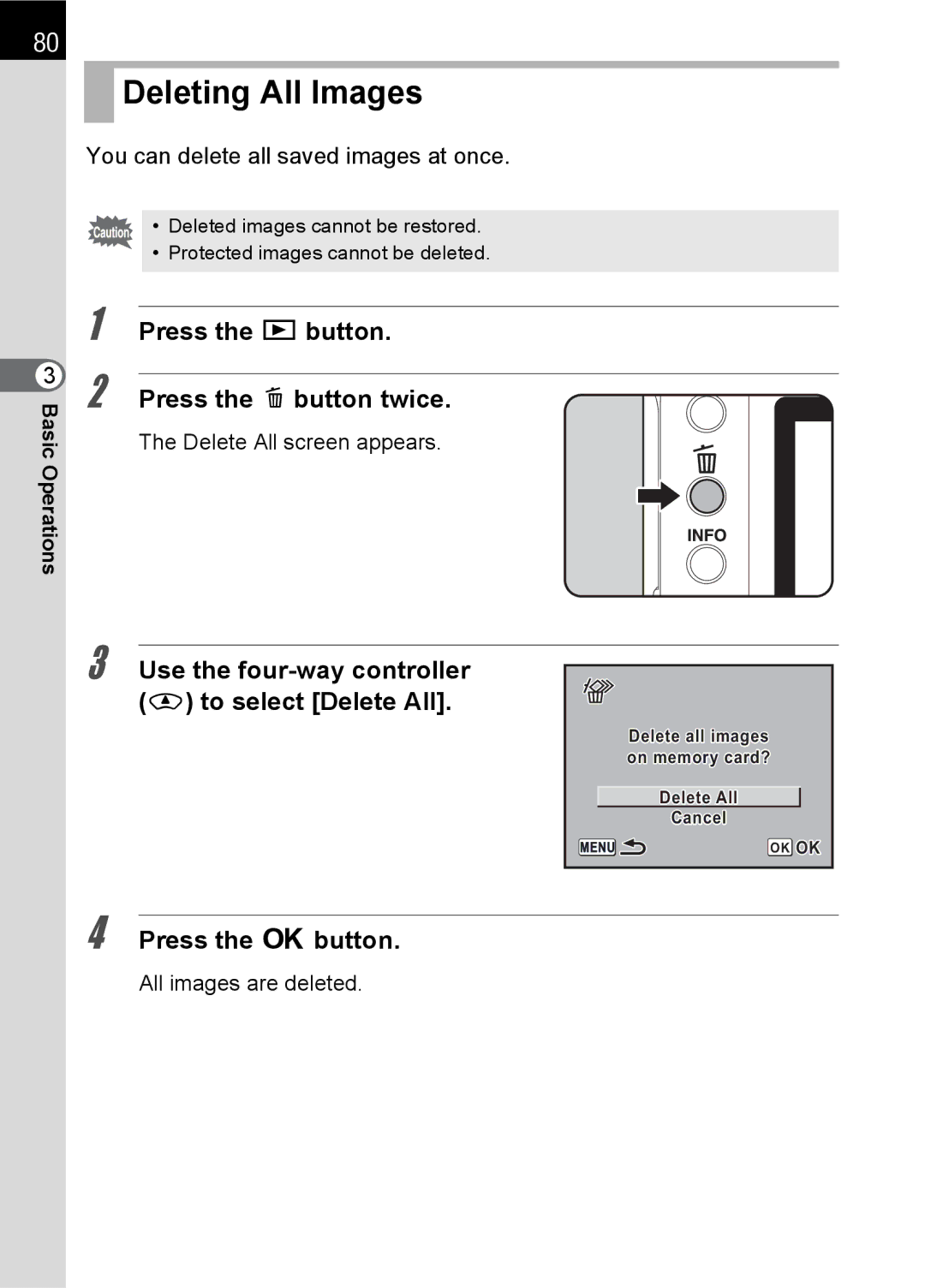80
 Deleting All Images
Deleting All Images
You can delete all saved images at once.
3 BasicOperations
• Deleted images cannot be restored.
• Protected images cannot be deleted.
1 Press the Q button.
2 Press the i button twice.
The Delete All screen appears.
3 Use the four-way controller (m) to select [Delete All].
Delete all images |
on memory card? |
Delete All |
Cancel |
OK OK |
4 Press the 4 button.
All images are deleted.