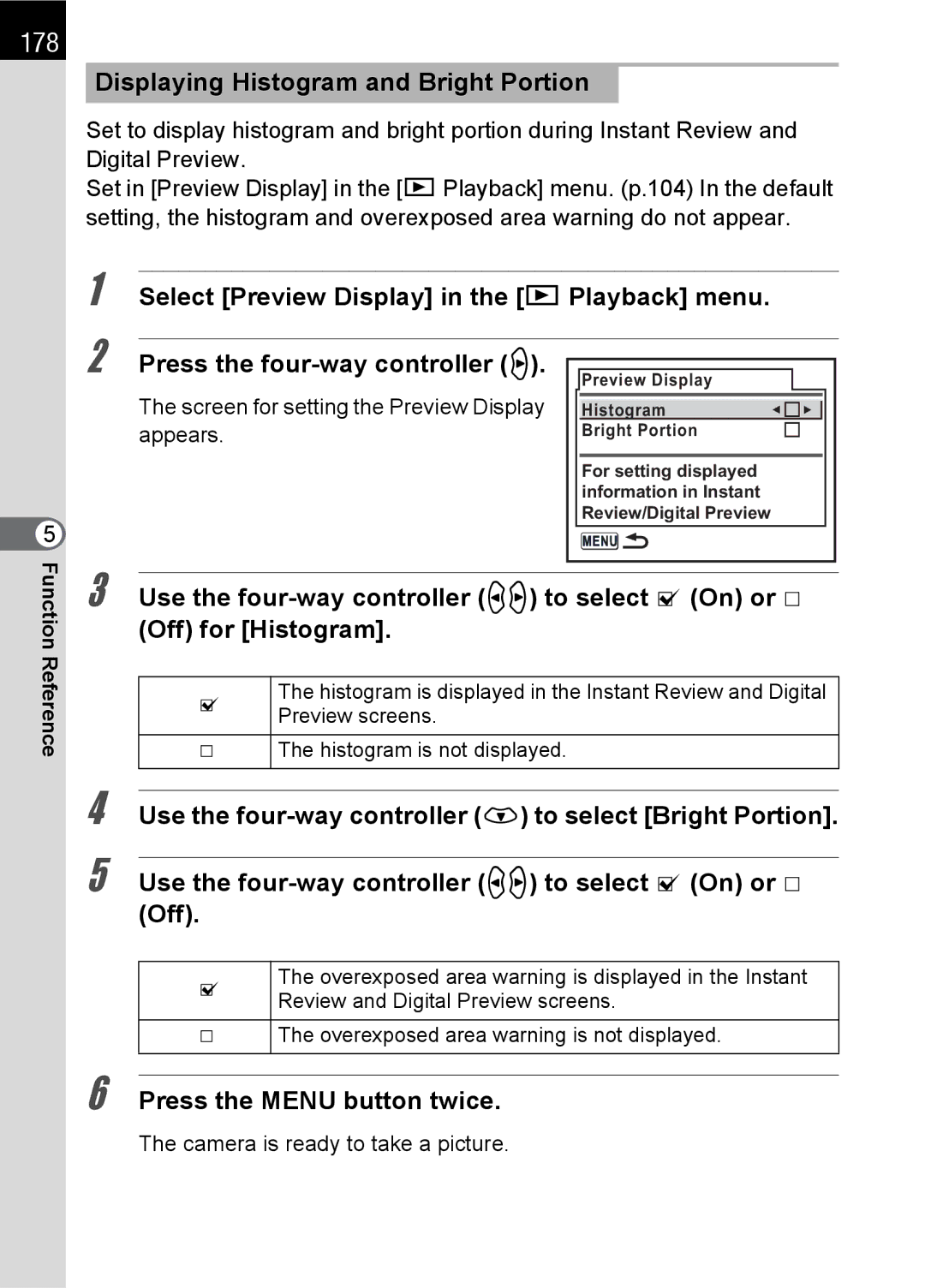178
Displaying Histogram and Bright Portion
Set to display histogram and bright portion during Instant Review and Digital Preview.
Set in [Preview Display] in the [Q Playback] menu. (p.104) In the default setting, the histogram and overexposed area warning do not appear.
5 FunctionReference
1 | Select [Preview Display] in the [Q Playback] menu. | |
2 | Press the | Preview Display |
| The screen for setting the Preview Display | Histogram |
| appears. | Bright Portion |
|
| |
|
| For setting displayed |
|
| information in Instant |
|
| Review/Digital Preview |
3 Use the
O | The histogram is displayed in the Instant Review and Digital |
Preview screens. | |
|
|
P | The histogram is not displayed. |
|
|
4
5 Use the
O | The overexposed area warning is displayed in the Instant |
Review and Digital Preview screens. | |
|
|
P | The overexposed area warning is not displayed. |
|
|
6 Press the MENU button twice.