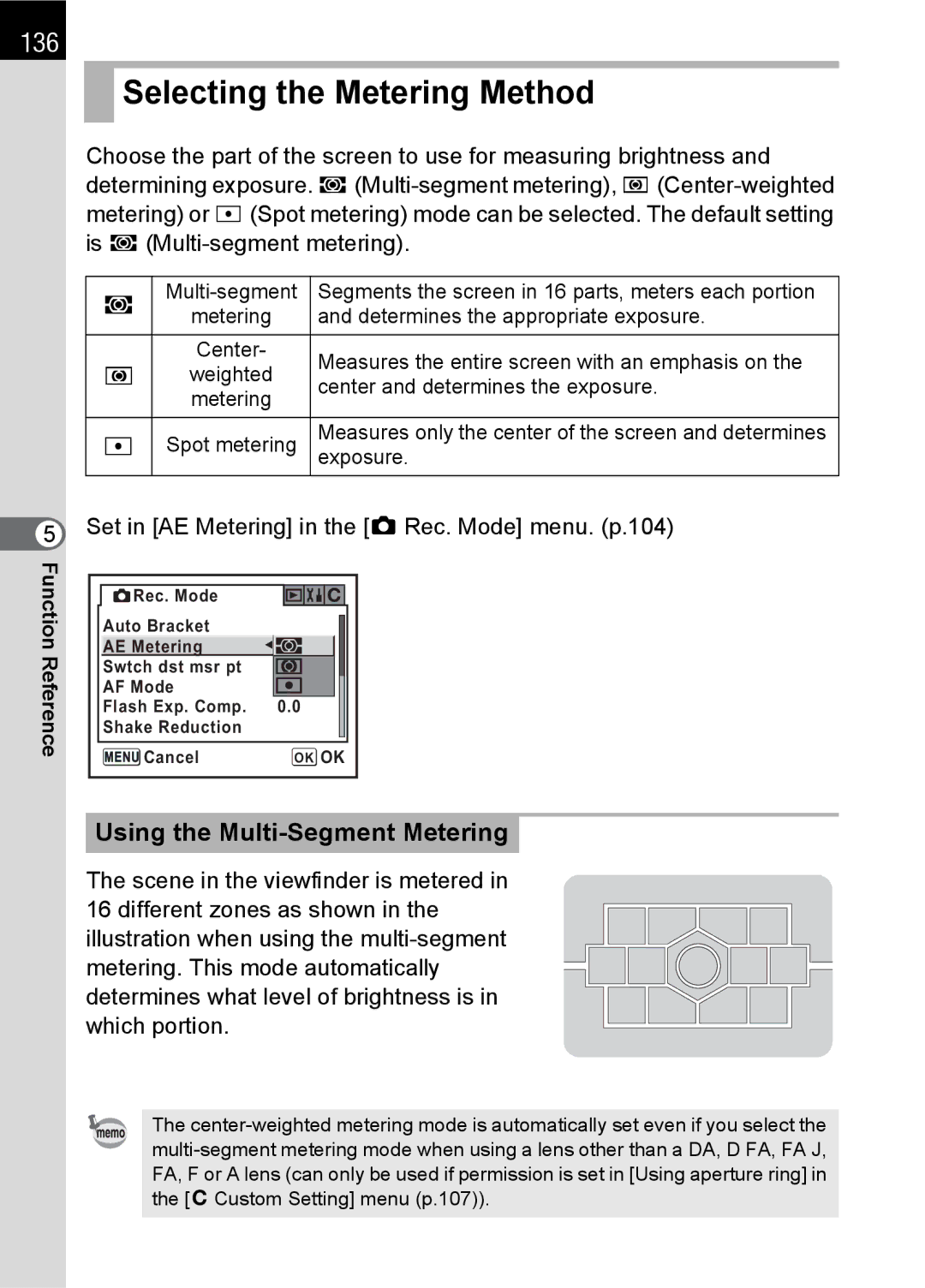136
 Selecting the Metering Method
Selecting the Metering Method
Choose the part of the screen to use for measuring brightness and determining exposure. L
L | Segments the screen in 16 parts, meters each portion | ||
metering | and determines the appropriate exposure. | ||
|
|
| |
| Center- | Measures the entire screen with an emphasis on the | |
M | weighted | ||
center and determines the exposure. | |||
| metering | ||
|
| ||
|
|
| |
N | Spot metering | Measures only the center of the screen and determines | |
exposure. | |||
|
|
|
5 | Set in [AE Metering] in the [A Rec. Mode] menu. (p.104) |
|
Function Reference
![]() Rec. Mode
Rec. Mode
Auto Bracket
AE Metering
Swtch dst msr pt AF Mode
Flash Exp. Comp. Shake Reduction
![]() Cancel
Cancel
0.0 |
OK OK
Using the Multi-Segment Metering
The scene in the viewfinder is metered in 16 different zones as shown in the illustration when using the
The