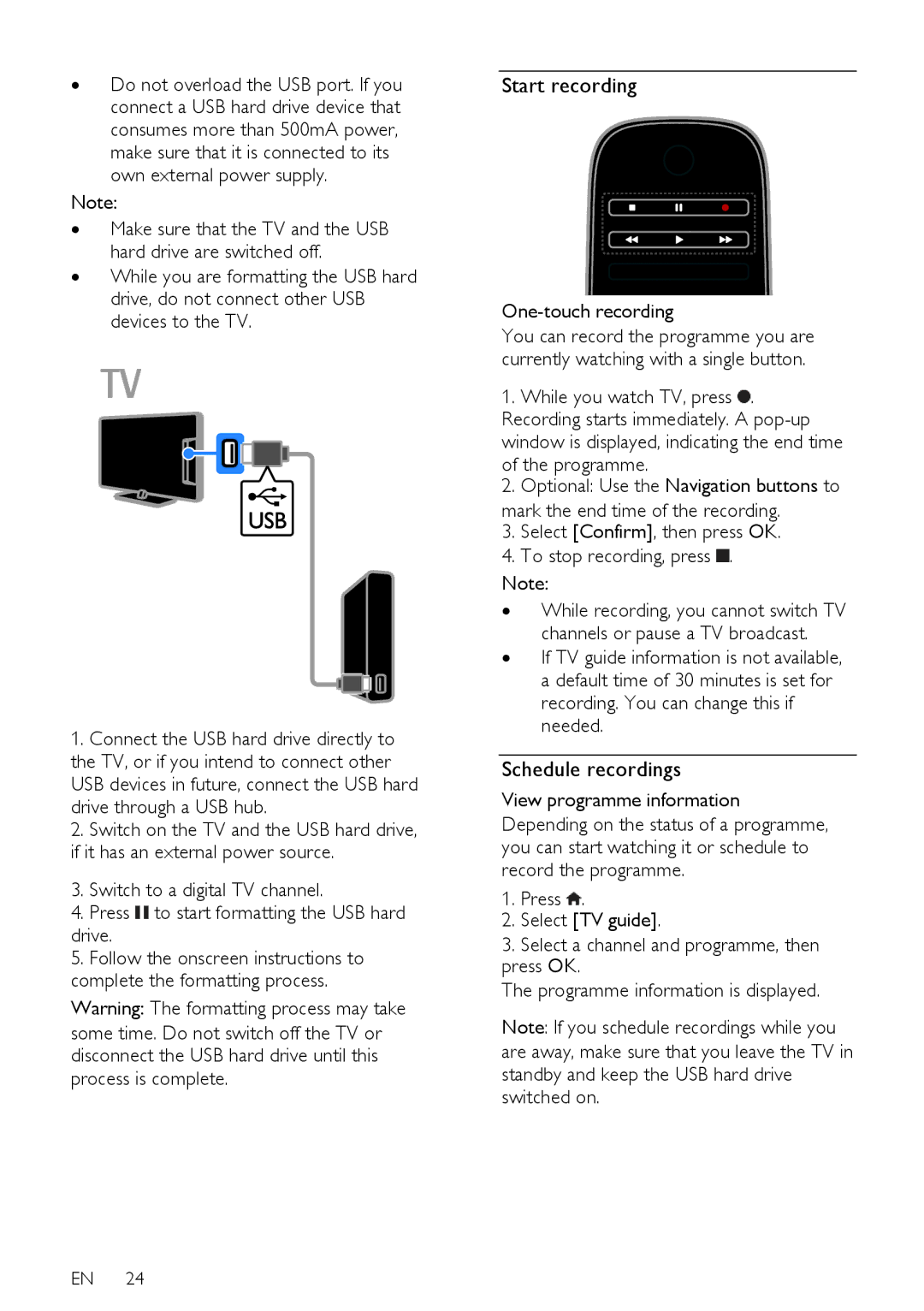∙Do not overload the USB port. If you connect a USB hard drive device that consumes more than 500mA power, make sure that it is connected to its own external power supply.
Note:
∙Make sure that the TV and the USB hard drive are switched off.
∙While you are formatting the USB hard drive, do not connect other USB devices to the TV.
1.Connect the USB hard drive directly to the TV, or if you intend to connect other USB devices in future, connect the USB hard drive through a USB hub.
2.Switch on the TV and the USB hard drive, if it has an external power source.
3.Switch to a digital TV channel.
4.Press ![]() to start formatting the USB hard drive.
to start formatting the USB hard drive.
5.Follow the onscreen instructions to complete the formatting process. Warning: The formatting process may take some time. Do not switch off the TV or disconnect the USB hard drive until this process is complete.
EN 24
Start recording
One-touch recording
You can record the programme you are currently watching with a single button.
1.While you watch TV, press ![]() . Recording starts immediately. A
. Recording starts immediately. A
2.Optional: Use the Navigation buttons to
mark the end time of the recording.
3.Select [Confirm], then press OK.
4.To stop recording, press ![]() .
.
Note:
∙While recording, you cannot switch TV channels or pause a TV broadcast.
∙If TV guide information is not available, a default time of 30 minutes is set for recording. You can change this if needed.
Schedule recordings
View programme information
Depending on the status of a programme, you can start watching it or schedule to record the programme.
1.Press ![]() .
.
2.Select [TV guide].
3.Select a channel and programme, then press OK.
The programme information is displayed.
Note: If you schedule recordings while you are away, make sure that you leave the TV in standby and keep the USB hard drive switched on.