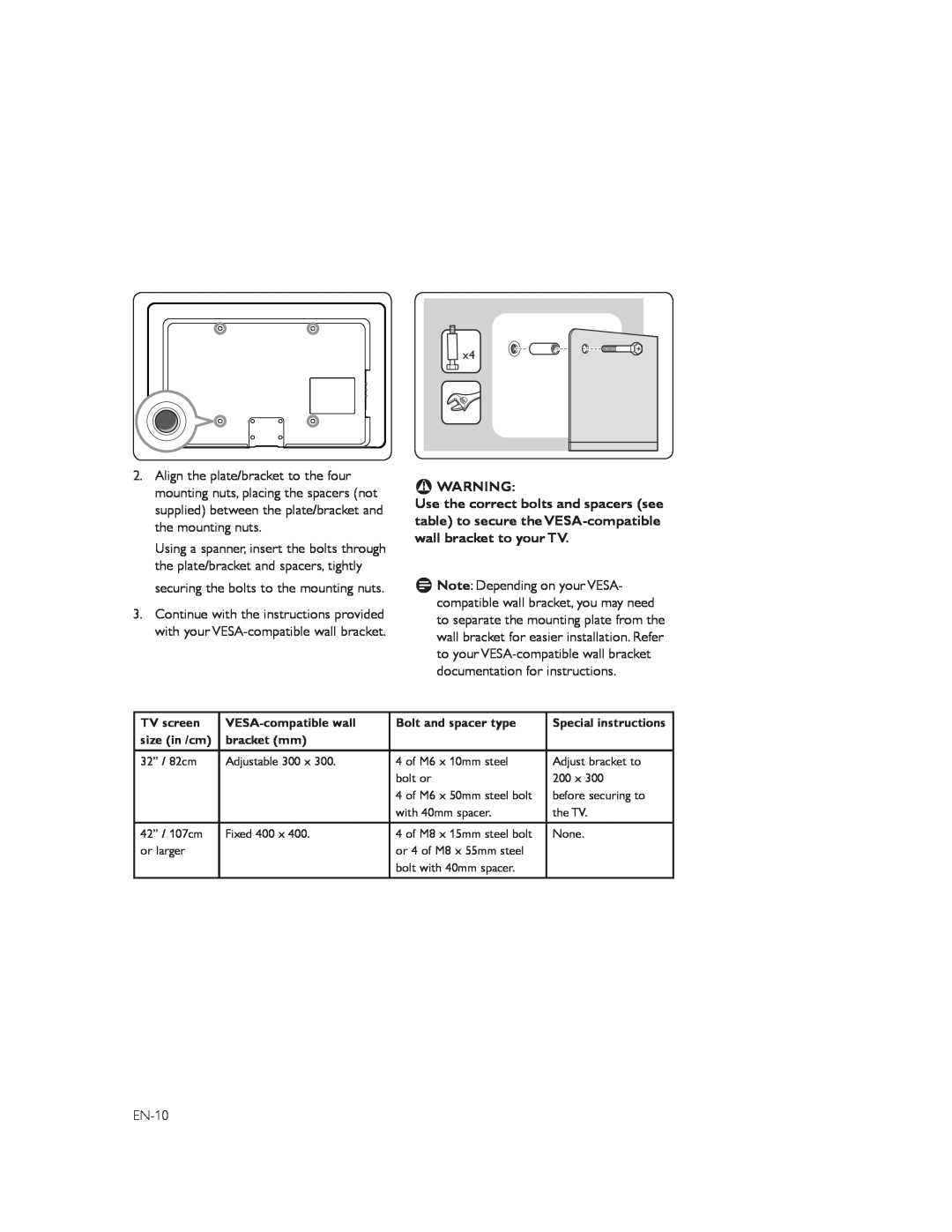![]() x4
x4
2.Align the plate/bracket to the four mounting nuts, placing the spacers (not supplied) between the plate/bracket and the mounting nuts.
Using a spanner, insert the bolts through the plate/bracket and spacers, tightly securing the bolts to the mounting nuts.
3.Continue with the instructions provided with your
BWARNING:
Use the correct bolts and spacers (see table) to secure the
DNote: Depending on your VESA- compatible wall bracket, you may need to separate the mounting plate from the wall bracket for easier installation. Refer to your
TV screen |
| Bolt and spacer type | Special instructions |
size (in /cm) | bracket (mm) |
|
|
32” / 82cm | Adjustable 300 x 300. | 4 of M6 x 10mm steel | Adjust bracket to |
|
| bolt or | 200 x 300 |
|
| 4 of M6 x 50mm steel bolt | before securing to |
|
| with 40mm spacer. | the TV. |
42” / 107cm | Fixed 400 x 400. | 4 of M8 x 15mm steel bolt | None. |
or larger |
| or 4 of M8 x 55mm steel |
|
|
| bolt with 40mm spacer. |
|